Feeld stands out as a popular dating app designed for open-minded individuals and couples exploring alternative relationship styles. Whether you joined out of curiosity, for a relationship, or to explore new connections, there might come a time when you want to cancel your Feeld subscription or delete your account altogether. If your question is, “How do I cancel Feeld?”.
Understanding Feeld Subscriptions
Before diving into cancellation, it’s important to differentiate between Feeld’s free account access and the paid Majestic Membership subscription. The Majestic Membership gives users premium features like incognito mode, unlimited likes, advanced filters, and seeing who liked you. However, it is a recurring subscription that requires active management if you decide to stop using it.
Step 1: Cancel Your Feeld Subscription
Cancelling your Feeld subscription doesn’t mean deleting your account immediately—it only stops your recurring payment. The subscription remains active until the end of the current billing cycle.
Here’s how to cancel:
For iOS (Apple) Users:
-
Open the Settings app on your iPhone or iPad.
-
Tap your Apple ID at the top.
-
Select Subscriptions from the list.
-
Locate and tap on the Feeld subscription.
-
Tap Cancel Subscription and confirm your cancellation.
Your subscription will remain valid until the end of the current billing period, after which it won’t renew.
For Android Users:
-
Open the Google Play Store app.
-
Tap the profile icon at the top right.
-
Select Payments & Subscriptions.
-
Tap Subscriptions.
-
Find and select the Feeld subscription.
-
Tap Cancel Subscription and confirm.
Step 2: Deleting Your Feeld Account (Optional)
Cancellation stops payments, but your Feeld profile remains active unless you delete it. To stop displaying your profile or using Feeld altogether, you must delete your account.
-
Open the Feeld app.
-
Tap the profile icon or menu button.
-
Go to Settings.
-
Scroll down to find and select Delete Account.
-
Confirm your choice by following prompts to finalize the deletion.
This is permanent and will erase your profile, matches, chats, and all related data.
What Happens When You Cancel Feeld Subscription?
-
Premium Features Disabled: You lose access to premium tools like incognito mode, seeing who liked you, and unlimited likes.
-
Account Reverts to Free Mode: Your profile remains visible, and you can still use basic features.
-
No Refunds for Current Billing Period: You do not get partial refunds; the subscription stays active until its natural end.
-
Messages and Matches Remain: Your existing connections and chat histories are retained unless you delete your account.
Common Questions About Feeld Cancellation
Is it hard to cancel Feeld?
No. The process is straightforward via your device’s app store subscriptions. However, it’s crucial to follow the correct steps to avoid unwanted billing.
Can I cancel Feeld subscription through the app?
No. Subscription management is handled externally through iOS or Google Play Store. The app only allows account deletion.
What if I subscribed through a third party?
If you subscribed through a third-party service, you need to manage your subscription directly through that provider.
Tips to Avoid Unwanted Charges
-
Set calendar reminders to review your subscriptions regularly.
-
Double-check that any cancellation confirmation received is legitimate.
-
Before deleting your account, cancel your subscription first to avoid continuing charges.
Read More: How to Create a Feeld Account: A Step-by-Step Guide for 2025
Final Thoughts on Canceling Feeld
Cancelling your Feeld subscription is a simple process when you know where to look. Always manage cancellations through the app store linked to your device and keep confirmations for peace of mind.
If you intend to stop using Feeld entirely, remember to delete your account after cancellation to remove your profile and personal data from the platform.


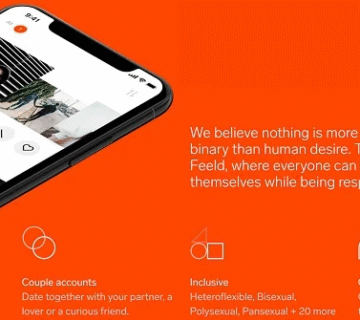


[…] Respect your date comfort level physically and conversationally. Avoid rushing intimacy or pressing heavy subjects. Being considerate and patient increases trust and attraction. […]
[…] Read More: How Do I Cancel Feeld? A Step-by-Step Guide to Canceling Your Feeld Subscription in 2025 […]
[…] Read More: How Do I Cancel Feeld? A Step-by-Step Guide to Canceling Your Feeld Subscription in 2025 […]
[…] Read More: How Do I Cancel Feeld? A Step-by-Step Guide to Canceling Your Feeld Subscription in 2025 […]