Securing access to your online accounts is essential in today’s digital landscape. If you’re a user on OnlyFans and find yourself asking, how to find your OnlyFans password, this comprehensive 2025 guide will help you recover or reset your password safely and efficiently.
Whether you’ve forgotten your login details or want to enhance the security of your account, this article covers official methods, password management tips, and security best practices tailored for OnlyFans.
Why You Might Need to Find Your OnlyFans Password
Common scenarios include:
-
Forgetting your password after long periods of inactivity.
-
Changing devices or browsers where passwords were not saved.
-
Suspecting unauthorized access and wanting to reset passwords.
-
General account maintenance and security strengthening.
Knowing how to recover or manage passwords responsibly prevents lockouts and secures your profile.
Step 1: Use OnlyFans’ Official Password Reset Feature
OnlyFans provides a secure, straightforward way to recover your password:
-
Go to the OnlyFans login page.
-
Click on “Forgot password?”
-
Enter the email address linked to your OnlyFans account.
-
Check your inbox (and spam folder) for the password reset email.
-
Click the reset link and create a new, strong password.
This is the safest approach and ensures your account remains protected.
Step 2: Search Saved Passwords in Browsers or Password Managers
If you enabled password saving:
Popular browsers:
-
Google Chrome: Settings > Passwords > Search for “onlyfans.com” and view saved passwords.
-
Firefox: Options > Privacy & Security > Saved Logins > Search OnlyFans.
-
Safari: Preferences > Passwords > Locate OnlyFans info.
Password managers:
Apps like LastPass, 1Password, and Dashlane can securely store and reveal your OnlyFans login data. Always protect access to your password vault.
Step 3: Recover Through Linked Social Accounts
If your OnlyFans account is linked to a Google or Apple ID:
-
Use Google or Apple account recovery options.
-
Reset associated account passwords as needed.
-
Log in to OnlyFans via the linked social login.
This method bypasses the password input step.
Step 4: Avoid Unofficial or Risky Password Recovery Methods
Beware of:
-
Third-party apps or websites claiming to reveal passwords.
-
Phishing attempts disguised as OnlyFans communications.
-
Using hacking tools or “password finders.”
These can compromise account security, violate laws, and result in permanent loss of access.
Step 5: Enhance Your Account Security
Once you regain access:
-
Use a complex password mixing uppercase, lowercase, numbers, and symbols.
-
Never reuse passwords from other platforms.
-
Enable Two-Factor Authentication (2FA) for added protection.
-
Regularly update your password.
Keywords for Searching Password Recovery Help
For related guides, use:
-
how to find your onlyfans password
-
onlyfans password reset
-
recover onlyfans password
-
onlyfans login issues
-
forgot onlyfans password
These terms can guide you to official resources and tutorials.
Frequently Asked Questions
Can I view my current OnlyFans password directly?
No, OnlyFans does not display saved passwords on the platform.
How soon will I receive a password reset email?
Usually within minutes; check spam or junk folders if delayed.
What if I don’t receive the reset link?
Verify your email address, check spam filters, or contact OnlyFans support.
Bonus Tips for Better Password Management
-
Utilize reputable password managers rather than manual note-taking.
-
Watch out for suspicious emails pretending to be OnlyFans.
-
Regularly audit your saved credentials for security hygiene.
Read More: How to Find OnlyFans Accounts: A Comprehensive Guide for 2025
Conclusion: Securely Regain Access to Your OnlyFans Account
Recovering, resetting, or finding your OnlyFans password in 2025 is easy and secure by following official platform tools and best practices. Avoid shortcuts that jeopardize your account safety.


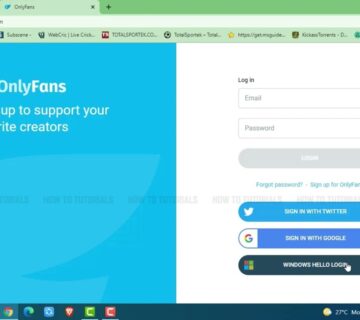



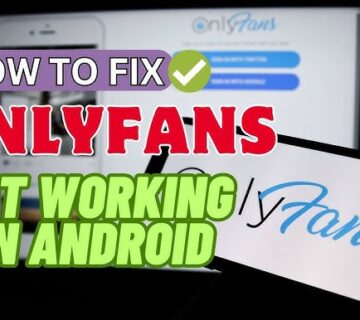
No comment