Online platforms like Doublelist.com are increasingly popular for connecting with local people for dating, friendship, and social meetups. If taking your first step into Doublelist, understanding how to sign up properly and keep your account secure is vital. This comprehensive 2025 guide walks you through the entire registration process, account verification, and key security practices to protect your privacy while enjoying the platform safely.
What Is Doublelist.com?
Doublelist.com is an online classifieds site that grew popular as a trusted alternative to Craigslist Personals after its closure. Known for its simplicity and user-driven ads, Doublelist helps users find casual connections, new friendships, or dating opportunities nearby without the complexity and invasiveness of traditional dating sites.
The platform appeals to users valuing privacy and anonymity, allowing ad posting and messaging with controlled disclosure of personal details, helping create safer connections on your own terms.
Step-by-Step: How to Create a Doublelist Account
Creating an account on Doublelist is straightforward and designed to minimize barriers while keeping your data secure.
-
Visit the Official Doublelist Website
Start by navigating to the official Doublelist.com homepage using a trusted browser. -
Click on “Register” or “Sign Up”
Locate the registration button on the homepage. This opens the account creation form. -
Fill in Your Email Address
Provide a valid email address. This should be an email you actively use, as it is essential for verification and future logins. -
Choose a Username and Password
Select a username that reflects your identity or remains anonymous if preferred. Create a strong password combining letters, numbers, and symbols to enhance security. -
Provide Your Age and Location
Confirm your age to ensure compliance with site policies. Set your general location to help connect with local users but retain privacy by sharing only city-level info unless comfortable revealing more. -
Agree to Terms and Privacy Policy
Read through Doublelist’s terms and privacy policy carefully before agreeing. This ensures you understand your rights and responsibilities on the platform. -
Complete Phone Number Verification (If required)
Many users benefit from verifying their account via SMS to enhance trustworthiness. This step also reduces spam and bots on the platform. If concerned about privacy, virtual phone number services can be used for verification. -
Verify Your Email
Doublelist sends a verification link to the email provided. Access your inbox and click the link to confirm your address and activate your account.
Once these steps are completed, you can log in and start posting ads, browsing listings, and messaging.
Understanding Doublelist’s SMS Verification and Privacy Options
Due to increasing security concerns and legal obligations, Doublelist requires phone verification for many accounts via SMS. This adds a layer of protection against fake or malicious profiles while maintaining user privacy through controlled visibility.
If hesitant about sharing your personal phone number, third-party virtual phone number services provide an anonymous way to receive SMS codes securely, minimizing personal exposure without losing access to key features.
Tips for a Secure Doublelist Account
-
Use a strong, unique password for Doublelist not reused on other sites.
-
Enable two-factor authentication (2FA) if available to add an extra security layer.
-
Avoid oversharing in ads and messages. Share personal details gradually as trust builds.
-
Regularly update your password and review active sessions on your account.
-
Be cautious with external links or requests received through Doublelist messaging.
-
Use verified contact methods and rely on in-platform messaging before moving offline.
Troubleshooting Common Sign-Up Issues
-
Didn’t receive the verification email? Check spam or junk folders, or try resending the email.
-
SMS verification delayed or failed? Use a different phone number or virtual number service, ensure no network delays.
-
Account creation errors? Clear browser cookies or try registering from a different browser or device.
-
IP address flagged? Avoid multiple account creations from the same IP as it may be temporarily blocked or flagged.
How to Protect Your Privacy While Using Doublelist
-
Use a pseudonym or anonymous username rather than your real name.
-
Restrict ads to showing only necessary information; general location is sufficient.
-
Interact through Doublelist’s internal messaging system.
-
Keep sensitive info like your home address or workplace private.
-
Report suspicious users immediately using the platform’s flagging features.
For more expert tips on online account security, refer to the Federal Trade Commission’s online safety guidelines: FTC Online Dating Safety.
Why Secure Sign-Up Matters
A secure registration process is the foundation for safe and enjoyable interactions on Doublelist. Because personal classifieds apps like Doublelist naturally involve sharing personal interests and potentially meeting strangers, protecting your account and data is essential for privacy and mental comfort. Responsible account security practices also foster a healthier community by discouraging fraud and abuse.
Read More: Doublelist Chicago: Finding Casual Connections in the Windy City
Using Doublelist Effectively After Sign-Up
Once your account is set up, take time to:
-
Create clear, detailed posts to attract relevant local responses.
-
Set your ad categories thoughtfully based on your interests.
-
Use search filters to browse users nearby efficiently.
-
Maintain respectful communication adhering to community guidelines.
-
Regularly review your account activity and privacy settings.
By following this guide, new Doublelist users can confidently sign up, verify their accounts, and maintain strong security on the platform. This ensures a safer, more enjoyable experience while exploring local connections confidently.

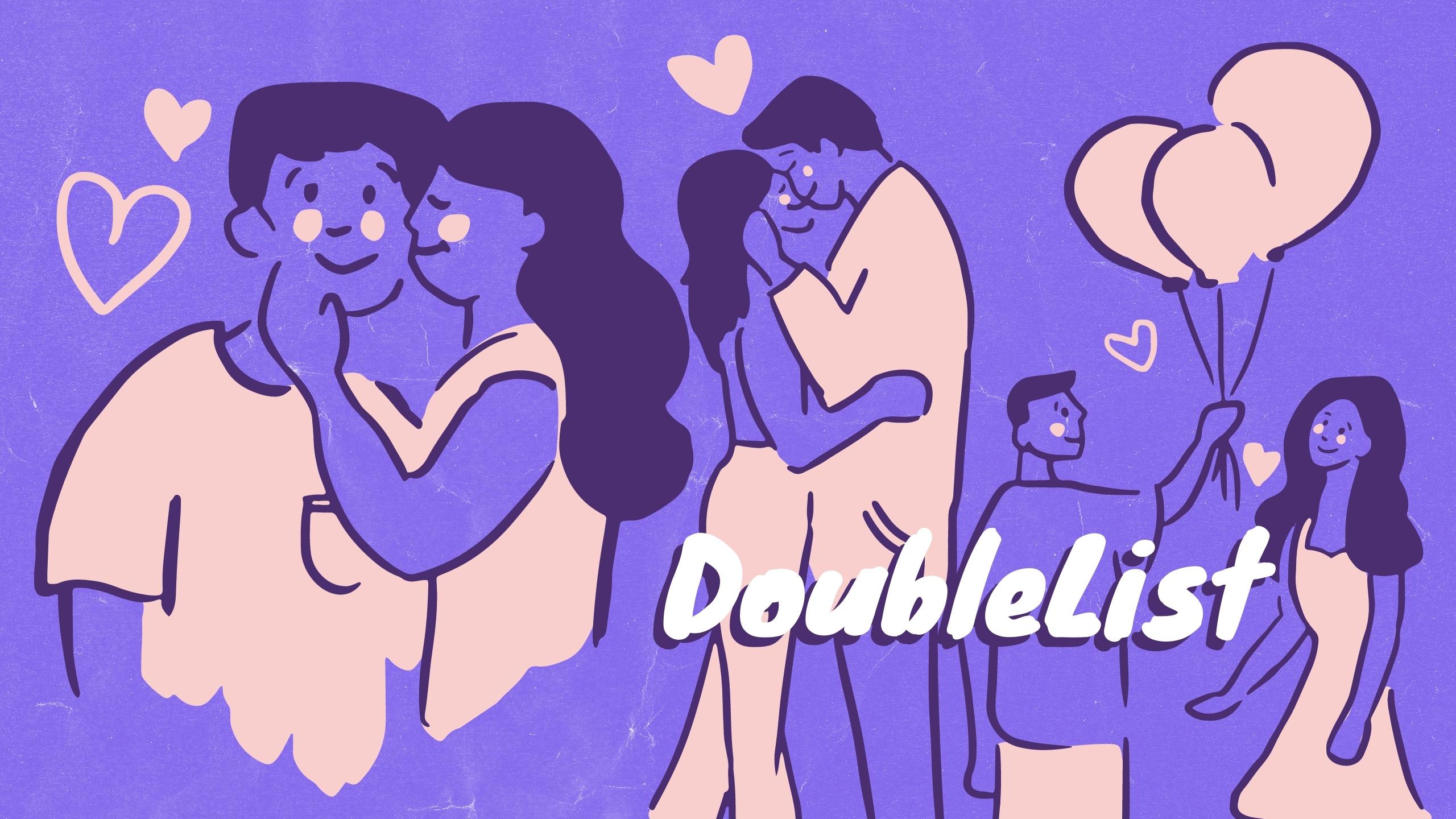



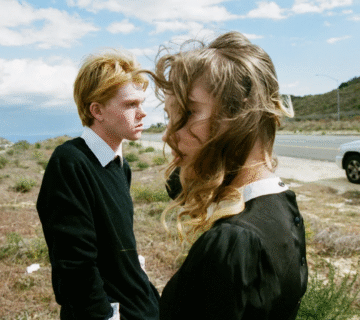
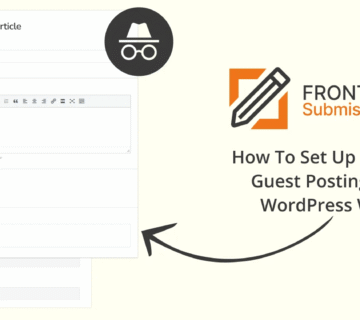

[…] Read More: How to Sign Up on Doublelist.com and Secure Your Account: A Complete 2025 Guide […]