AdultFriendFinder (AFF) is known as one of the largest adult dating platforms featuring millions of users interested in casual encounters, swinging, and kink-friendly communities. One of the key features that set AFF apart is its robust filtering system, enabling users to find matches based on highly specific preferences.
If you want to maximize your chances of success on AdultFriendFinder in 2025, understanding how to use filters effectively is essential. This comprehensive guide covers everything—from basic filters to advanced search options—helping you streamline your search, avoid unwanted profiles, and engage with the right people faster.
Why Use Filters on AdultFriendFinder?
With millions on AFF, browsing profiles randomly is overwhelming and inefficient. Filters help you:
-
Narrow down vast search results to focus on relevant matches.
-
Customize your search by age, location, interests, and more.
-
Save time by excluding profiles that don’t meet your criteria.
-
Improve the quality of connections by targeting like-minded users.
Using filters strategically is the key to a better, more enjoyable AFF experience.
Basic Filters Explained
When you access the search or browse section, AFF offers several core filters usually available to all users, including free account holders:
-
Age Range: Specify the age range you want to see in profiles.
-
Gender: Select from Male, Female, Couple, or Trans options.
-
Location: Narrow matches geographically by setting a radius around your city or zip code.
-
Online Now: Show only members currently online to speed up interaction.
-
Profile Photo: Filter out profiles missing photos for better authenticity.
These basic filters help weed out profiles irrelevant to your preferences.
Advanced Filters for Premium Users
Gold and Platinum members get access to deeper, more precise filters that refine search results dramatically:
-
Marital Status: Choose singles, married, separated, divorced, or widowed.
-
Body Type: Filter by body shapes such as slim, average, athletic, or curvy.
-
Ethnicity: Select preferred ethnic backgrounds.
-
Sexual Orientation: Options beyond just straight, including bisexual, gay, or lesbian.
-
Relationship Type: Focus on hooking up, friends-with-benefits, swinging, or long-term.
-
Interests and Kinks: Match with people who share specific fetishes, lifestyle choices, or hobbies.
Using these filters ensures you only view profiles aligning with your specific desires.
How to Use Filters to Improve Your Search Strategy
Step 1: Understand Your Priorities
Before filtering, clarify what’s most important—whether it’s location, age, sexual orientation, or kink compatibility. Over-filtering can limit options excessively, while under-filtering wastes time.
Step 2: Start Broad, Then Narrow Gradually
Begin with broad criteria to see what the community offers. Then tighten filters progressively based on initial impressions to find the most suitable matches.
Step 3: Experiment with Combinations
Combine multiple filters such as age range + kink + relationship type for laser-focused matches. Test different combinations periodically to avoid missing interesting profiles.
Step 4: Save Your Favorite Filters
AFF allows saving frequent filter searches. Create presets for “quick hookup,” “swinger couple,” or “kink-friendly” searches to save time on repeated use.
Why Using Filters Reduces Scam and Fake Profile Encounters
Fake profiles often fail to meet detailed criteria such as specific relationship interests or verified photos. Filtering by verified or photo-bearing profiles weeds out many low-quality or scam accounts, improving safety.
Tips for Getting the Most From AdultFriendFinder Filters
-
Check profiles carefully even after filtering; scammers can bypass some criteria.
-
Use the “online now” filter to initiate faster connections.
-
Adjust your filters regularly to stay tuned with new members.
-
Combine filters with active engagement in chat rooms and groups.
-
Don’t hesitate to report suspicious accounts that slip through.
Common Filter-Related Questions on AdultFriendFinder
Q: Can free users use all filters?
A: Free users are limited to basic filters, while paid members access advanced search options.
Q: How often should I update filters?
A: Update weekly or bi-weekly to keep up with changing membership and personal preferences.
Q: Can filters be used on mobile?
A: Yes, the mobile app and browser version support filters, although user experience may vary.
Read More: Adult Friend Finder Review 2025: Cost, Legitimacy, and Does It Really Work?
Conclusion: Filters Are Your Secret Weapon on AdultFriendFinder
To stand out and find meaningful adult connections on a vast platform like AdultFriendFinder, effective use of filters is indispensable. By customizing your search with AFF’s powerful filtering tools, you save time, avoid frustration, and increase your chances of meeting exactly the kind of people you want.
Start applying these 2025 filter tips today, and enhance your online adult dating experience significantly.





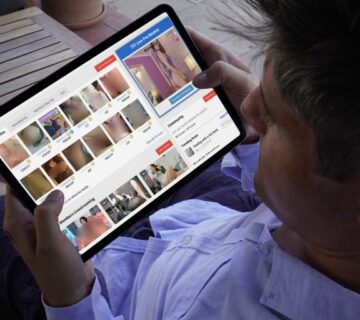
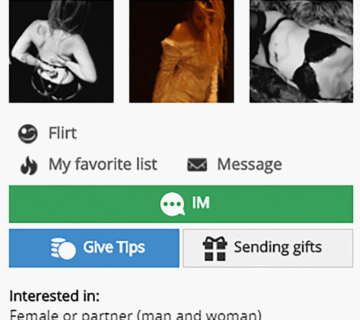
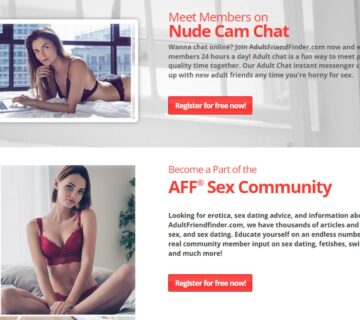
[…] EliteCupid.com offers a refined dating experience by focusing on high-achieving singles and ensuring quality and security through its paid model and detailed compatibility system. […]
[…] Read More: How to Use AdultFriendFinder Filters Effectively in 2025: A Comprehensive Guide […]