AdultFriendFinder (AFF) is one of the most popular adult dating and hookup platforms globally, attracting millions who seek casual encounters, swinging, and kink-friendly relationships. However, for various reasons—privacy concerns, dissatisfaction, or changing lifestyles—many users decide to move on and seek to delete their AdultFriendFinder account Delete Your AdultFriendFinder Account in 2025.
Navigating account deletion may seem tricky to some, especially with fears about lingering data, subscriptions, or billing. This thorough 2025 guide breaks down the definitive steps to safely and permanently delete your AdultFriendFinder account, ensure subscription cancellation, and protect your privacy.
Why Delete Your AdultFriendFinder Account?
There are several common motivations for deleting your AFF account:
-
Protect your privacy and personal data from exposure or future breaches.
-
Avoid recurring subscription charges if you no longer use the service.
-
Dissatisfaction with the platform’s quality or safety measures.
-
Lifestyle changes leading to shifting dating priorities.
-
Switching to other platforms better suited for your needs.
Deleting the account properly ensures all personal data and memberships are responsibly terminated.
Step 1: Cancel Your Paid Memberships
Before deleting your profile, cancel any active subscriptions to avoid continued automatic charges.
How to Cancel Your Subscription:
-
Log in to your AdultFriendFinder account.
-
Click on My Stuff > My Account > Billing History & Credit Card Info.
-
Look for the Auto-Renew toggle or similar subscription controls.
-
Disable auto-renew or cancel your subscription.
-
If you subscribed via an app store (Apple or Google Play), cancel through those platforms directly.
Always check with your bank or credit card statements post-cancellation to ensure no further charges occur.
Step 2: Backup Important Information (Optional)
If you wish, before deleting, save any important conversations, photos, or contacts you may want to keep, as deletion is irreversible.
Step 3: Log In and Navigate to Account Closure
-
Visit AdultFriendFinder.com and log in.
-
Hover over My Stuff on the navigation menu and select My Account.
-
Scroll down to the Manage My Account section.
-
Click Close Account to proceed to deletion options.
Step 4: Confirm Account Deletion
-
On the “Close Account” page, enter your password again to confirm your identity.
-
Follow prompts asking for feedback or the reason for leaving (optional but helpful to AFF).
-
Confirm your request to delete the account completely.
Your account will immediately be deactivated and permanently deleted after a 48-hour grace period unless you log back in within that window.
Step 5: Verify Successful Deletion
To confirm your account is deleted:
-
Attempt to log in after 48 hours—your credentials should no longer work.
-
You should no longer appear in AFF search results or member lists.
-
Contact customer support if your profile still seems active.
Additional Tips for Account and Data Privacy
-
Remove the AFF app from your mobile device.
-
Consider revoking permissions with third-party logins (Google, Facebook).
-
Clear browser caches and saved passwords related to AFF to enhance security.
-
Review privacy policies or contact AFF support for any residual data concerns.
What to Do If You Can’t Delete Your Account
If you face issues deleting your account through the website:
-
Contact AdultFriendFinder’s Customer Support at support@adultfriendfinder.com.
-
Provide necessary identification and a clear request for deletion.
-
Keep records of your communication for follow up.
Read More: AdultFriendFinder Alternatives in 2025: Best Sites and Apps for Casual Adult Dating
Conclusion
Delete Your AdultFriendFinder Account in 2025 is a straightforward process, but success depends on canceling subscriptions first and carefully following the deletion steps. Taking these actions ensures your personal data is responsibly removed and you avoid unnecessary charges.
Always prioritize your online privacy and verify deletion completion to safeguard your digital footprint.

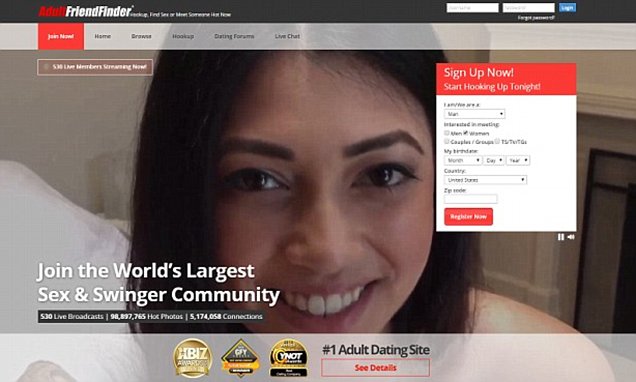



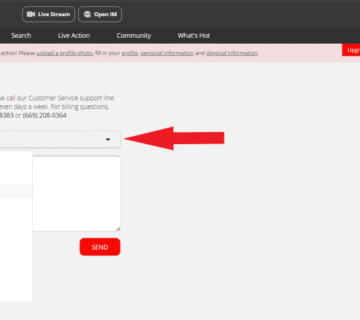
[…] Read More: How to Delete Your AdultFriendFinder Account in 2025: Step-by-Step Guide […]