Adam4Adam stands out as one of the premier dating and social networking platforms for gay, bisexual, and queer men around the world. It has become a vibrant community where individuals can make meaningful connections, find dates, or build friendships. However, there are times when users may wish to deactivate or delete their Adam4Adam accounts for various reasons such as privacy concerns, switching dating platforms, or simply taking a break from online dating. This comprehensive 2025 guide will walk you through the process of deleting your Adam4Adam account permanently, explain the implications of account deletion, and offer best practices to protect your privacy during and after the process.
Why Consider Deleting Your Adam4Adam Account?
Many reasons lead users to delete their Adam4Adam profiles, such as:
-
Wanting to protect personal privacy and data security.
-
Dissatisfaction with the app or lack of desired matches.
-
Desire to take a temporary or permanent break from dating apps.
-
Switching to different dating platforms.
-
Ending romantic pursuits or relationships.
Understanding your reason for deletion can help determine if deactivating the account instead may better suit your needs.
Preparing for Account Deletion
Before permanently deleting your Adam4Adam account:
-
Backup important data: Save any messages, photos, or contacts you want to keep. Once deleted, Adam4Adam cannot recover your data.
-
Cancel any active subscriptions: Prevent unwanted charges by canceling premium memberships from Google Play, Apple App Store, or the Adam4Adam website.
-
Inform close contacts: Consider notifying friends or matches in case you want to maintain offline contact.
Step-by-Step Instructions to Delete Your Adam4Adam Account
-
Login to Your Adam4Adam Account
Use the app or desktop website to access your Adam4Adam profile with your username and password. -
Navigate to Account Settings
Once logged in, locate the “Settings” menu or profile gear icon. Click or tap to open account preferences. -
Find the Account Deletion Option
Select the section labeled “Account,” “Privacy,” or “Security.” Within this menu, locate the “Delete Account” or “Remove Account” option. -
Confirm Your Decision
Adam4Adam requires you to re-enter your password as a security measure. You may also be asked to provide feedback or a reason for deletion. -
Complete Deletion Process
Follow the prompts carefully. Confirm your intent to permanently delete your account. After confirmation, your Adam4Adam profile and all associated data will be removed from the platform.
Key Things to Know After Deleting Your Adam4Adam Account
-
Deletion is permanent and irreversible. You cannot recover messages, contacts, or profile information after this step.
-
Your username and profile details will be erased from Adam4Adam servers.
-
Any active subscriptions linked to your account will stop, but always double-check with your payment provider.
-
Former contacts on Adam4Adam will no longer be able to find or message you.
Account Deactivation vs. Deletion
Adam4Adam may offer temporary deactivation options allowing you to hide your profile without losing data. Deactivation is reversible and ideal if you want a break but plan to return later.
Canceling Premium Subscriptions Before Deletion
To avoid unexpected charges:
-
On Android, go to Google Play Store > Subscriptions > Find Adam4Adam > Cancel subscription.
-
On iOS devices, visit Settings > Apple ID > Subscriptions > Select Adam4Adam > Cancel.
-
For website subscriptions, manage billing in your profile or contact customer support.
Protecting Your Privacy Post-Deletion
After deletion, take steps to protect your online presence:
-
Delete any saved login credentials associated with Adam4Adam.
-
Review privacy settings on other linked social platforms.
-
Stay vigilant for phishing emails or scams posing as Adam4Adam.
For comprehensive advice on protecting your personal data online, visit the Federal Trade Commission’s online dating safety guidelines: https://consumer.ftc.gov/articles/how-recognize-and-avoid-online-dating-scams
Additional Considerations
-
If you signed up via social logins like Facebook or Google, unlink Adam4Adam in those accounts.
-
Be patient; some data may remain in backups briefly before being fully deleted as per Adam4Adam’s privacy policy.
Read More: Adam4Adam: A Trusted Online Platform for Gay and Bisexual Men in 2025
Conclusion
Deleting your Adam4Adam account is a straightforward but permanent action. By following this step-by-step guide and preparing properly, you can ensure your profile and personal data are erased securely. Whether you want to pause your online dating journey or move on, taking control of your digital footprint is crucial. Always prioritize your privacy by managing subscriptions and data proactively.

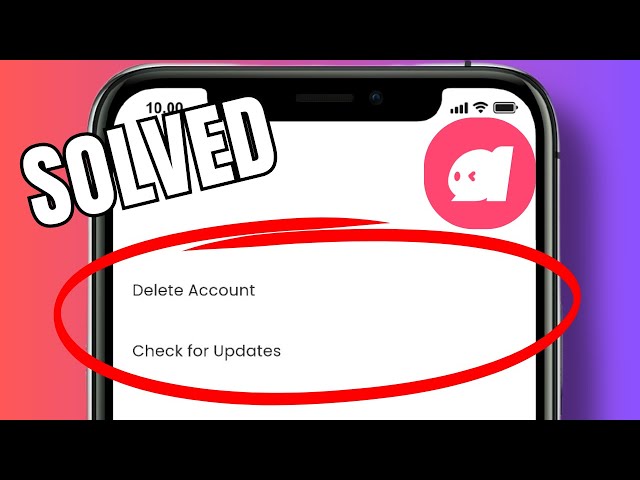
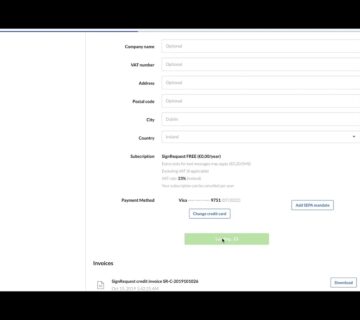
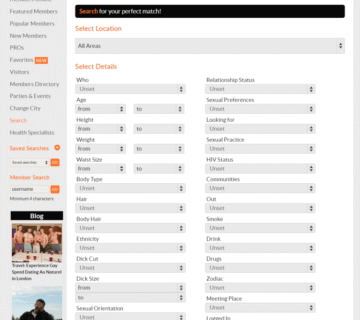
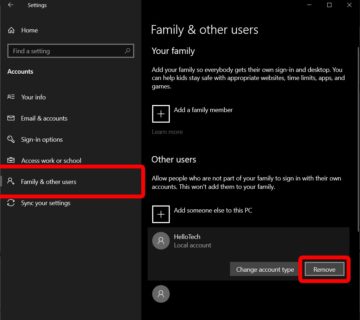

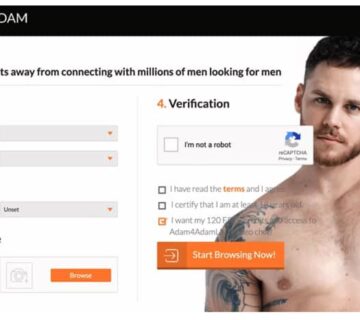
[…] Read More: How to Delete Your Adam4Adam Account Permanently in 2025: A Complete Step-by-Step Guide […]