Adam4Adam is a widely used dating and social networking platform primarily catering to gay, bisexual, and queer men. While many enjoy its features for meeting new people and building connections, some users may decide to delete their Adam4Adam account for various reasons, including privacy concerns, switching to another platform, or simply wanting a break from online dating.
If you’ve been wondering, “How do I delete my Adam4Adam account?” this comprehensive article will provide you with a step-by-step guide to permanently removing your profile. It will also address important considerations before deletion, privacy tips, and how to manage subscriptions tied to your account to ensure a smooth, worry-free process.
Why Delete Your Adam4Adam Account?
Before learning how to delete your account, it is helpful to understand common motivations behind this choice:
-
Privacy Concerns: You want to protect your personal data and limit your online presence.
-
Found a Partner: After successfully meeting someone, you might not need the app anymore.
-
Disinterest or Inactivity: You might simply stop using Adam4Adam and want to remove dormant profiles.
-
App Experience: Some users may find the app overwhelming or want to try other dating platforms.
-
Safety Reasons: Concerns about harassment or unwanted contact may prompt deletion.
Understanding your reasons helps you decide if deletion is the right step or if temporary deactivation suffices.
What Happens When You Delete Your Adam4Adam Account?
Deleting your Adam4Adam account means that your profile, pictures, and chat history will no longer be visible to other members. However, Adam4Adam’s privacy policy explains that some data (such as backups or logs) might be retained for a limited period as required by law or for legal claims.
Therefore, before deletion:
-
Download any photos, messages, or information you wish to keep.
-
Cancel any active subscriptions linked to the account to avoid future charges.
Step-by-Step Guide: How Do I Delete My Adam4Adam Account?
Follow these clear steps to delete your Adam4Adam account permanently.
Step 1: Log In to Your Adam4Adam Account
Open the Adam4Adam website or app and sign in using your registered email or username along with your password.
Step 2: Access Account Settings
Once logged in, click on your profile icon or username in the top navigation bar to reveal the dropdown menu. Look for “Account Settings” or “Settings,” and select it.
Step 3: Find the Delete Account Option
Within your account settings, scroll to locate the option related to account management. The exact wording may say “Delete Account,” “Deactivate Account,” or “Remove Profile.”
If you can’t find it, check under:
-
Privacy or Security settings
-
Profile management section
Step 4: Verify Your Identity
For security reasons, Adam4Adam may require you to enter your password again or confirm via email before proceeding with deletion. This process ensures only the account owner can remove the profile.
Step 5: Confirm Account Deletion
After verification, you will be shown a confirmation screen explaining that deleting your account is permanent and cannot be undone. Review the information carefully.
Click the “Delete Account” button or equivalent to finalize the process.
Step 6: Receive Confirmation
You should receive an email or notification confirming that your Adam4Adam account has been deleted successfully.
What To Do If You Can’t Find the Delete Option
Some users report difficulty locating the delete account link. If this happens:
-
Visit Adam4Adam’s official Help or Support page and search for “delete account” instructions.
-
Contact Adam4Adam customer support directly by email or chat and request assistance.
-
Avoid third-party sites claiming to delete accounts on your behalf, as they may pose security risks.
Managing Subscriptions Before Deleting
If you have a premium or paid subscription on Adam4Adam:
-
Cancel the subscription through Adam4Adam’s billing page or the payment platform you used (Apple App Store, Google Play, etc.) before deleting your account.
-
Failure to cancel subscriptions can lead to continued charges even after deletion.
Tips for Protecting Your Privacy Before and After Deletion
-
Remove Personal Details: Before deleting, remove sensitive information from your profile.
-
Clear App Data: Delete the Adam4Adam app from your devices.
-
Change Associated Passwords: Update passwords for your email and linked accounts.
-
Monitor Your Online Presence: Regularly search for your username or email to check if any data remains visible.
How to Permanently Delete Adam4Adam Data (Beyond Account Deletion)
For users particularly concerned about data privacy, Adam4Adam allows you to request complete data removal. This may require contacting their support team and explicitly asking for all personal data deletion in accordance with privacy laws such as GDPR.
Additional Resources on Online Dating Safety and Privacy
For further insight on how to protect yourself on dating platforms, visit resources like the Federal Trade Commission’s guide on Protecting Yourself from Online Dating Scams.
Read More: Adam4Adam Safety Features and User Protection in 2025: A Comprehensive Guide
Conclusion
Deleting your Adam4Adam account is a straightforward process when you follow the correct steps. Ensure you back up important data and cancel any subscriptions before proceeding. Remember to be cautious about your privacy both before and after deletion to keep your personal information secure.
If you encounter issues, don’t hesitate to contact Adam4Adam’s support team for guidance. Taking control of your digital footprint is essential in today’s online world, and knowing how to delete or manage your social app accounts is part of that responsibility.

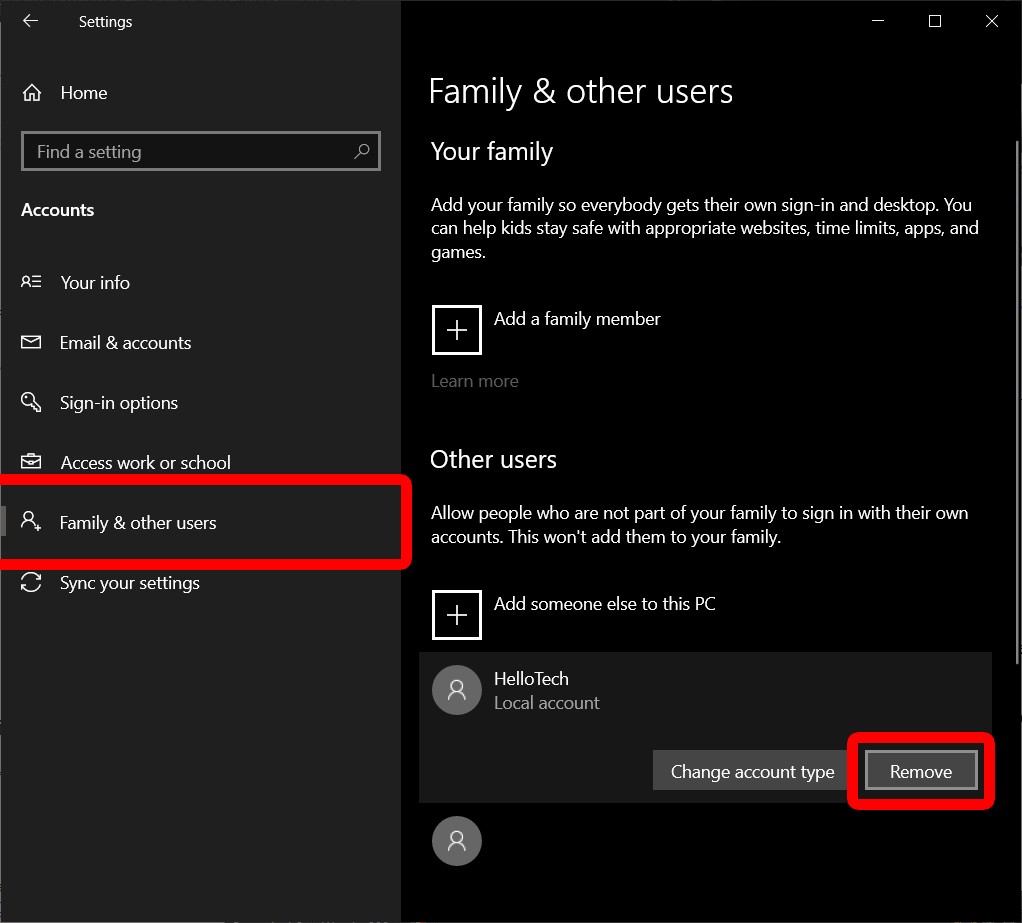
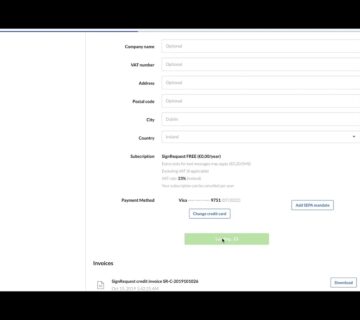
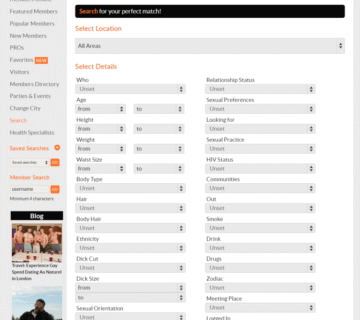

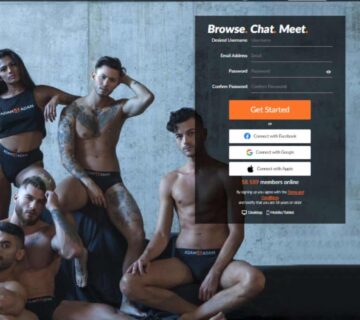


No comment