Whether you’ve found your match, want to take a break from online dating, or simply need to move on, knowing how to delete your eHarmony account efficiently and securely is important. In 2025, eHarmony continues to be a popular platform for singles seeking meaningful relationships. However, deleting an account is not just a matter of clicking a button—it involves several key steps to ensure the process is permanent and your personal data is handled appropriately.
This comprehensive guide walks you through everything from canceling your subscription to permanently deleting your profile, along with frequently asked questions and expert tips.
Step 1: Cancel Your eHarmony Subscription
Before you can delete your account fully, you must first ensure that any active subscriptions are canceled. eHarmony’s policy requires users to stop auto-renewal payments before the profile deletion process can be completed.
How to Cancel:
-
Log in to your eHarmony account on the website (subscription cancellations can rarely be processed via the mobile app).
-
Click on your profile icon in the top-right corner and select Data & Settings from the dropdown menu.
-
Navigate to the Manage Subscription or Subscription Settings tab.
-
Follow the prompts to cancel your subscription, confirm the cancellation, and note the effective date (usually the end of the current billing cycle).
-
If you subscribed via a third party like Google Play or Apple App Store, cancellations must be initiated through those platforms.
After cancellation, you will retain full membership benefits until the end of your paid term.
Step 2: Remove or Hide Your Profile (Optional)
If you are unsure about permanently deleting your account and want to take a break instead, eHarmony allows you to hide your profile temporarily:
-
Log in and go to Data & Settings.
-
Under Profile Visibility, toggle the setting to make your profile invisible.
-
This will prevent your profile from appearing in matches, while preserving your account data.
You can unhide your profile anytime to resume dating without losing your information.
Step 3: Permanently Delete Your eHarmony Account
Once your subscription is inactive or canceled, you can proceed to permanently delete your profile and personal data:
Deletion Instructions:
-
Log back into your eHarmony account.
-
Click your profile image at the top right, then select Data & Settings.
-
Scroll to the Profile Status section at the bottom of the page.
-
Click the link next to “To permanently delete your profile, click here.”
-
Enter your account password when prompted to confirm your identity.
-
Submit the deletion request.
After confirmation, your profile, matches, messages, and all associated personal data will be permanently removed from eHarmony’s system. Note that once deleted, the process cannot be reversed, and you will lose access to all account information.
What Happens After Deletion?
-
No access to messages or matches: You cannot recover conversations or connection history.
-
Data removed from servers: eHarmony complies with privacy regulations, ensuring your data is deleted.
-
Account closure: Attempts to log back in will result in an error message indicating the account no longer exists.
Frequently Asked Questions
Can I delete my eHarmony account immediately without canceling?
No. To prevent continuous billing and ensure proper account handling, you must first cancel all active subscriptions. Only after the subscription period ends can you delete the account.
What if I forget my password?
Use the “Forgot Password” link on the login page to reset your password. You’ll need a valid email address linked to your account.
Can I reactivate a deleted account?
No, deletion is permanent. You’d need to create a brand-new account if you want to return to eHarmony later.
How long does eHarmony keep my data after deletion?
Per privacy laws, data is deleted promptly after the account deletion process, though some anonymized data may be retained for operational purposes.
How to contact eHarmony support if I face issues deleting?
If you encounter problems or have billing questions, contact eHarmony Customer Care via their official support page or email.
Tips Before Deleting Your Account
-
Save any important messages or contacts before deletion.
-
Make sure that you’ve canceled subscriptions to avoid recurring charges.
-
Consider hiding your profile if you want a break instead of permanent deletion.
-
Read eHarmony’s privacy policy to understand data handling.
High Authority Resource
For official and up-to-date information on account deletion, visit eHarmony’s FAQ page:
How to Delete Your eHarmony Account
Read More: eHarmony Customer Support in 2025: How to Get Help When You Need It
Conclusion
Deleting your eHarmony account in 2025 involves careful steps to cancel subscriptions, optionally hide your profile, and finally submit the deletion request. Understanding the process ensures your personal data is securely removed and your membership ends without unwanted charges. Whether moving on from online dating or switching platforms, following this step-by-step guide will help you close your eHarmony chapter hassle-free.




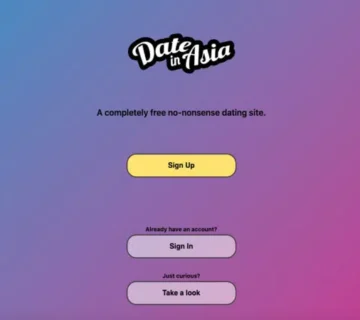


[…] Read More: How to Delete Your eHarmony Account in 2025: A Complete Guide […]