Doublelist has become a widely used platform for personal classifieds and connections, helping thousands find local friends, dates, and networking opportunities. However, like many online services, users at times face login issues that can be frustrating and prevent timely access to their accounts. This article dives into common Doublelist login problems and offers practical, easy-to-follow solutions so users can get back online quickly and safely in 2025.
If you are experiencing login difficulties, understanding potential causes and fixes can save hours and reduce stress. Plus, learning good security habits ensures your account stays protected.
Common Causes of Doublelist Login Problems
Here are some typical reasons Doublelist users face login hiccups:
-
Forgotten Password or Username: The most common cause is simply forgetting login credentials.
-
Account Locked or Suspended: This could be from multiple failed attempts or policy violations.
-
Browser or App Issues: Cookies, cache problems, or outdated browsers can cause login errors.
-
Verification or Security Glitches: Two-factor authentication or email verification delays.
-
Network or Server Downtime: Temporary issues with internet connection or Doublelist servers.
Recognizing these common causes can guide how you troubleshoot your specific issue.
Step-by-Step Login Troubleshooting for Doublelist
Follow this sequence to resolve most login problems quickly:
-
Reset Your Password
Click the “Forgot Password?” link on the login page and enter your registered email. Doublelist will send instructions to reset your password securely. -
Check Email for Account Suspensions or Alerts
Sometimes Doublelist sends notices about account status. Ensure you have access to your login email to stay updated. -
Clear Browser Cache and Cookies
Cached data can interfere with login. Clear your browser’s cache and cookies in settings, then try again. -
Try a Different Browser or Device
Occasionally, switching browsers or devices solves the problem, especially if updates are pending. -
Disable VPN or Proxy Services Temporarily
VPNs or proxies can trigger suspicious activity alerts. Disable them and retry login. -
Confirm Email Verification
Doublelist may require email verification after registration. Check your email (including spam) for a verification link. -
Update the App
For app users, make sure you’re running the latest version from trusted app stores. -
Contact Doublelist Support
If all else fails, reach out to Doublelist’s customer support with detailed information about your issue, including screenshots if possible.
Tips to Prevent Future Login Problems
Avoid login troubles by adopting these best practices:
-
Use a strong, easy-to-remember password combining letters, numbers, and symbols.
-
Keep your registered email address up to date.
-
Enable two-factor authentication if available.
-
Avoid sharing your password with anyone.
-
Regularly clear app or browser cache.
-
Log out after each session on shared devices.
Understanding Account Security and Recovery
Online account security is paramount in 2025. Aside from password protection, be aware of phishing scams attempting to steal your login info.
The U.S. Cybersecurity & Infrastructure Security Agency (CISA) offers excellent advice on protecting online accounts: CISA Online Account Security Tips.
Implementing recommended controls helps prevent unauthorized access and protects your personal data on Doublelist and other platforms.
What To Do If Your Doublelist Account Is Hacked
If you suspect unauthorized access:
-
Immediately change your password via the password reset link.
-
Notify Doublelist support.
-
Review any recent activity to identify suspicious messages or listings.
-
Scan your device for malware or viruses.
-
Consider updating linked email and phone recovery settings.
When to Create a New Doublelist Account
Sometimes account issues result from permanent suspension or forgotten login data with no recovery options. In such cases:
-
Create a new account with a fresh, secure email.
-
Follow Doublelist rules carefully to avoid suspensions.
-
Keep login credentials backed up securely.
Read More: Getting Started With Doublelist App: A New User’s Guide
Conclusion: Stay Connected with Confidence
Doublelist remains a valuable community resource for personal connections, but login issues can temporarily disrupt access. By methodically troubleshooting common problems, adopting security best practices, and leveraging trusted resources like CISA, users can maintain smooth access and enjoy a safe, rewarding platform experience in 2025.
If login problems persist, don’t hesitate to seek help from Doublelist support team so you can quickly get back to connecting with your local community.


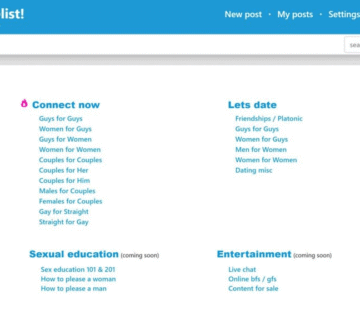



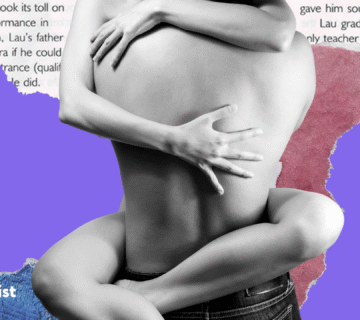

[…] Read More: Doublelist Login Troubleshooting: Tips to Access Your Account […]