Sweetpea.com is an increasingly popular dating site that helps people create meaningful connections through a conversation-first approach. While many users are excited to try the platform, questions about how to cancel Sweetpea.com, refund policies, account deletion, and the overall legitimacy and safety of the app are common. This article provides a comprehensive, straightforward guide answering all these concerns to help users manage their Sweetpea experience effectively.
What Is Sweetpea.com?
Before diving into cancellation details, it’s essential to understand what Sweetpea.com is. Sweetpea.com is a legit dating site founded by Michael Bruch with a mission to foster genuine, empathetic connections through thoughtful conversations rather than superficial swipes. It offers a free membership tier where users can send messages and receive limited matches daily. However, for unlimited matches and premium features, Sweetpea offers VIP subscriptions costing as low as $3 to $7 monthly.
The site is not only free to start but also provides a safe and ad-free environment, prioritizing user safety and respect. There is an app for Sweetpea.com available on both Android and iOS, designed to offer the full conversation-first experience on mobile devices.
Is Sweetpea.com Safe and Legit?
Users often ask, “Is Sweetpea.com a legit site for dating?” and whether “Sweetpea.com is safe to use?” The answer is yes. Sweetpea.com is widely regarded as a trustworthy and safe dating platform, with multiple safety features to protect users from harassment and fraudulent profiles. The company implements modern privacy measures and has strict community guidelines to maintain user security, making it a safe app compared to many other dating services.
How Much Does Sweetpea.com Cost Per Month?
For users who want to upgrade beyond the free Sweetpea.com dating site features, subscription plans are available at reasonable rates:
-
One-month subscription: $7
-
Three-month subscription: $5 per month
-
Six-month subscription: $3 per month
Subscriptions unlock unlimited matches, advanced search filters, and additional premium functionalities.
How Do I Cancel Sweetpea.com Subscription?
Many users inquire, “How do I cancel Sweetpea.com?” Whether you want to stop a paid subscription or deactivate the account, here is how to proceed:
Step 1: Identify Your Subscription Platform
Sweetpea.com usually processes subscriptions through app stores, such as Apple App Store or Google Play. To cancel, you typically need to manage your subscription through the device you originally subscribed on.
Step 2: Cancel Auto-Renewal
-
iOS Users: Go to your Apple ID settings, locate “Subscriptions,” find Sweetpea, and select “Cancel Subscription.”
-
Android Users: Open Google Play Store, tap your profile icon, select “Payments & subscriptions” > “Subscriptions,” then choose Sweetpea and tap “Cancel subscription.”
Step 3: Confirm the Cancellation
Make sure the auto-renewal is turned off to prevent future charges. Your current subscription will remain active until the end of the billing period, but you won’t be billed again.
Step 4: Contact Sweetpea Support for Help
If you face any issues canceling the subscription via the app stores, you can email Sweetpea’s customer support team at support@sweetpea.co for assistance.
Does Sweetpea.com Offer Refunds?
A common question is, “Does Sweetpea.com offer refunds?” Sweetpea’s refund policy aligns with standard subscription service terms. Once a subscription purchase is made, refunds are generally not provided for the current billing cycle. However, you can avoid future charges by cancelling the auto-renewal ahead of your next billing date.
For specific requests or billing disputes, users should contact Sweetpea’s support team directly. Transparency and customer service are priorities for the company.
How Do I Delete My Sweetpea.com Account on My Phone?
If you wish to stop using Sweetpea altogether, here are steps to delete your account on your phone:
-
Open the Sweetpea.com app and log in.
-
Go to your Profile or Account Settings.
-
Find the option labeled “Delete Account” or “Deactivate Account.”
-
Follow the prompts to confirm the deletion. This process permanently deletes your profile and personal data from Sweetpea.
Keep in mind that simply deleting the app does not remove your account; you must delete the profile through the app’s settings.
Should you encounter difficulties deleting your account, reaching out to support@sweetpea.co is recommended.
Why Is My Profile Terminated on Sweetpea.com?
Some users experience profile termination and wonder why this happens. Profiles are terminated if users violate Sweetpea.com’s community guidelines or terms of service. Common reasons include:
-
Using fake or misleading information
-
Engaging in harassment or abusive behavior
-
Spamming or soliciting
-
Violating safety policies
Sweetpea.com takes these measures to maintain a respectful and secure dating environment.
What Are the Pros of Sweetpea.com?
Using Sweetpea.com comes with multiple advantages:
-
Free to use with no ads on the basic plan
-
Conversation-first approach promotes deeper connections
-
Available app for Sweetpea.com on Android and iOS
-
Strong safety features and genuine community policing
-
Affordable monthly subscription options
-
Unique tools like video stories and the “Wingmate” friend endorsement feature
-
Backed by a company dedicated to social responsibility and charity
What Is the Meaning of Sweetpea.com?
The brand name “Sweetpea” signifies something sweet, natural, and wholesome—symbolizing the platform’s goal of nurturing authentic and kind interactions in online dating, steering away from superficial or purely appearance-based encounters.
Is Sweetpea.com Dating Site Free?
Yes, Sweetpea offers a free membership tier, but enhanced features like unlimited matches require a paid subscription.
Read More: Sweetpea Dating App Review (2025): Founder, Safety, VIP Pricing & More
Final Thoughts
Sweetpea.com is a legit, safe, and free-to-start dating site that offers premium features through affordable subscriptions. Users can easily cancel their subscriptions by managing auto-renewals through app stores or contacting customer support. Deleting your Sweetpea.com account permanently is straightforward via the app settings.
This platform distinguishes itself by focusing on authentic conversations, user safety, and meaningful relationships, making it an excellent choice for people seeking a different approach to online dating.


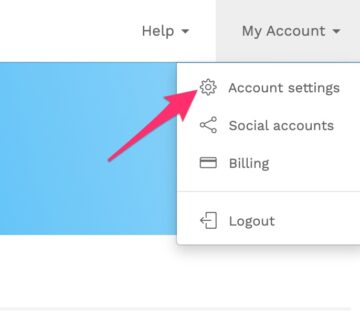





No comment