Virtual meetings have become a vital part of work, education, and social interaction in recent years. Among numerous video conferencing tools available, Jitsi Meet stands out as a free, open-source option that prioritizes simplicity and privacy — making it an excellent choice for beginners and experienced users alike.
If you’re new to video calls or just discovering Jitsi Meet, this easy-to-follow tutorial will guide you through the entire process of downloading and installing the Jitsi Meet app on your Android or iOS device safely and quickly. By the end of this guide, you will be ready to host or join your first video meeting with confidence.
What is Jitsi Meet?
Jitsi Meet is a free video conferencing app developed by the Jitsi community and maintained by 8×8, Inc. Unlike many video call platforms, Jitsi does not require you to create an account or subscribe, and it offers end-to-end encryption for secure conversations.
As an open-source solution, Jitsi Meet is trusted by privacy advocates around the globe. It supports multiple participants, screen sharing, text chat, and can be accessed on mobile apps or via a web browser — no download necessary for the latter.
Why Download the Jitsi Meet App?
While you can join Jitsi meetings via a browser, the dedicated app provides a smoother and more feature-rich experience including:
-
Better performance and video quality
-
Push notifications for upcoming meetings
-
Integrated chat and participant management
-
Easier access to settings and meeting controls
-
Cross-platform support for mobile devices
Downloading the app is straightforward, and this guide will walk you through the process step-by-step.
Step-by-Step Guide to Download Jitsi Meet App on Android
Follow these simple steps to get the Jitsi Meet app on your Android device:
-
Open Google Play Store: Locate and tap the Google Play Store icon on your phone or tablet.
-
Search for Jitsi Meet: Type “Jitsi Meet” into the search bar at the top.
-
Identify the Official App: Make sure the app is published by “8×8, Inc.” to avoid unofficial versions.
-
Tap Install: Select the official Jitsi Meet app and tap the “Install” button.
-
Wait for Download and Installation: The app will download and install automatically.
-
Open the App: Once installed, tap “Open” or find the app on your home screen to launch it.
After opening the app, you can immediately join an existing meeting or create a new one without needing to sign up.
Step-by-Step Guide to Download Jitsi Meet App on iOS (iPhone/iPad)
The process for Apple devices is equally simple:
-
Open Apple App Store: Tap the App Store icon on your device.
-
Search for Jitsi Meet: Enter “Jitsi Meet” in the search field.
-
Check the Developer: Select the app developed by “8×8, Inc.” for authenticity.
-
Tap Get: Click “Get” to download and install the app. You may need to authorize with Face ID, Touch ID, or Apple ID password.
-
Launch the App: After installation, open the app to start or join meetings.
Important Tips for Beginners Using Jitsi Meet App
-
No Registration Needed: Just enter or create a meeting name and join — no account or subscription required.
-
Check Permissions: Allow microphone and camera access to participate in video calls.
-
Use Headphones: This can improve audio clarity and reduce background noise.
-
Create Unique Meeting Names: Avoid confusion and unauthorized entries.
-
Test Your Setup: Before important calls, test your camera, mic, and internet connection.
Avoiding Common Beginner Mistakes
-
Don’t download the app from third-party websites or unofficial app stores to avoid malware risks.
-
Make sure your device software is up to date for better compatibility.
-
Use a stable Wi-Fi connection or strong mobile data to prevent call drops or poor video quality.
-
Familiarize yourself with the controls like mute/unmute, video toggle, and screen share ahead of meetings.
Benefits of Jitsi Meet for New Users
Jitsi Meet’s simplified, user-friendly interface is one of the best reasons it’s popular among beginners. Key benefits include:
-
Quick Setup: Start a meeting instantly without sign-ups.
-
Cross-Device Use: Join from phone, tablet, desktop, or browser.
-
Privacy Focused: Encrypted calls mean your conversations stay private.
-
Cost-Free: Unlimited usage without charges.
These features make it a perfect tool for quick, reliable, and secure communication.
How to Get More Support
If you encounter problems or want to dive deeper into Jitsi Meet’s advanced features, visit the official Jitsi support resources. The official website provides guides, FAQs, and community forums to help you get the most out of the app.
Visit the official Jitsi Meet download and support page here: https://jitsi.org/downloads/
Read More: Jitsi Meet App Download: Best Ways to Get the Video Conferencing App Safely
Conclusion: Get Started With Jitsi Meet Today
Downloading the Jitsi Meet app is the first step to enjoying fast, free, and secure video meetings on your mobile device. Whether you’re a student attending online classes, a professional working remotely, or just catching up with friends, Jitsi Meet offers an accessible and privacy-respecting platform.
Following this beginner-friendly download tutorial, you can have the app installed and ready to go in just minutes. Remember to always use official download channels like Google Play Store and Apple App Store to keep your device safe and ensure you have the latest version.
Start your hassle-free video communication today with a safe Jitsi Meet app download!

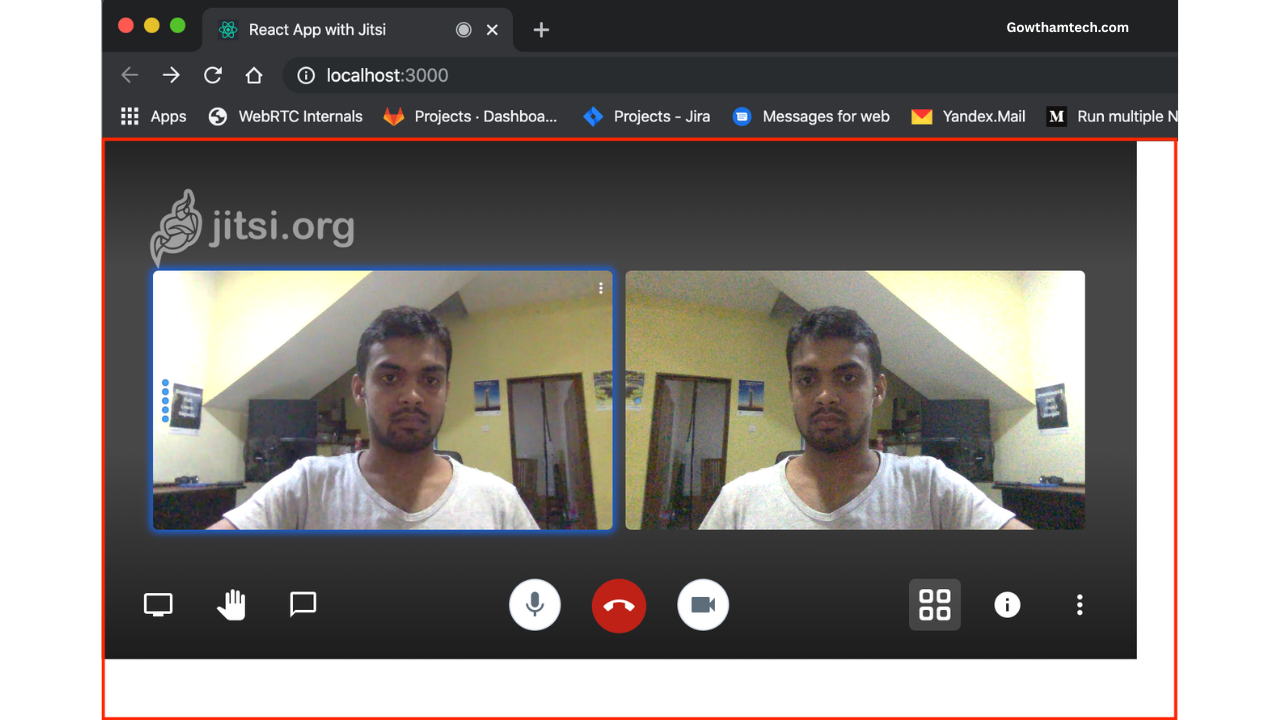
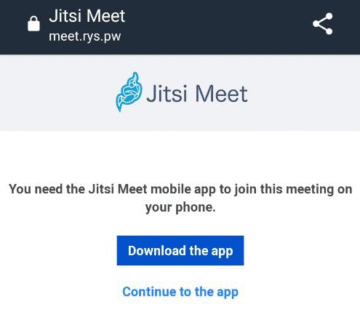

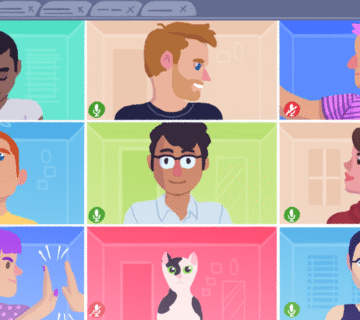


[…] Read More: Easy Jitsi Meet App Download Tutorial for Beginners in 2025 […]
[…] article covers the best ways to download the Jitsi Meet app on various devices, key considerations when downloading, and tips to avoid scams or fake […]