If you’re searching for a practical, on how to handle the lack of read receipts on Bumble, you’ve landed in the right place. This comprehensive guide explores why Bumble leaves out read receipts, what it means for users, and the smartest messaging strategies to reduce anxiety and boost replies—all with the latest insights and privacy guidance for 2025.
What Are Read Receipts, and Why Do They Matter?
Read receipts are features in messaging apps that show you when a recipient has opened your message. Apps like WhatsApp and Facebook Messenger display blue ticks or “seen” labels, and some dating apps offer read receipts as paid upgrades. For many, read receipts provide closure: Did they see my message, or am I being ignored? For others, they add pressure to reply instantly or stir feelings of digital anxiety.
Does Bumble Leave Read Receipts? Here’s the Real Answer
No, Bumble does NOT have read receipts for any user, at any tier, in any mode in 2025.
You cannot see if your match has read your message—and they cannot see if you’ve read theirs. There is no setting, upgrade, or workaround to show this. Bumble is deliberate in this policy to keep things private, relaxed, and user-friendly.
What You See Instead:
-
Delivered status: You’ll see if your message was delivered to the other device.
-
Typing indicator: Three dots (“…”) appear when your match is typing a reply. This is an indirect clue that they’ve opened your chat, but not definitive proof they’ve actually read your message.
-
No “seen,” blue tick, or time stamp: Unlike some apps, no such read indicators exist.
Why Does Bumble Skip Read Receipts? A Privacy-First Philosophy
Bumble’s choice to leave out read receipts isn’t a technical gap; it’s a core product decision focused on user privacy and healthy conversation:
-
Reduces pressure and anxiety: You can read, consider, and reply on your own terms without feeling forced to respond instantly.
-
Promotes genuine, thoughtful exchanges: Without the expectation of immediate feedback, users can reply more authentically and with less stress.
-
Protects boundaries: Especially important in dating, where people may feel overwhelmed or want to engage at their own pace.
Common Misconceptions—Debunked
Many users hope or assume they can enable read receipts by Handle No Read Receipts on Bumble:
-
Upgrading to Bumble Premium: This is false. No paid plan or add-on unlocks read receipts.
-
Toggling a setting: There is no app or account setting for this.
-
Using “Last Seen,” “Beeline,” or similar features: These show general activity, not message-read status.
-
Third-party apps or browser plugins: These are scams, can compromise your account security, and never work for Bumble.
How Does Bumble Compare to Other Dating Apps?
Here’s a 2025 snapshot showing how major dating apps handle read receipts:
| App | Read Receipts? | Premium Feature? | Notes |
|---|---|---|---|
| Bumble | No | No | Privacy-first, no receipts in any tier |
| Tinder | Yes | Yes | Paid “Read Packs” add-on |
| OkCupid | Yes | Yes | Subscription feature |
| eHarmony | Yes | No | Included for all users |
| Hinge | No | No | Privacy-first design |
Handling No Read Receipts: Smart Strategies for Messaging
While you can’t know for sure if your message was read (unless your match replies or starts typing), there are expert ways to navigate and succeed:
1. Craft Personalized, Engaging Openers
Skip generic messages like “hi” or “hey.” Reference something in their profile, ask a unique question, or make a thoughtful observation. This greatly increases your chances of getting a reply.
2. Be Patient—And Wait 24–48 Hours
Many people check dating apps only once or twice a day. After sending a message, give your match time to respond. Sending multiple follow-ups too soon can come off as pushy.
3. Use Typing Indicators as Gentle Hints, Not Proof
If you spot the three dots, your match is on the chat screen and likely saw your last message. But don’t overanalyze—sometimes matches get distracted, open chats by accident, or decide to respond later.
4. Move On to Other Platforms—Only By Mutual Agreement
Once you build trust and want more communication features, consider moving to a platform like WhatsApp, where read receipts can be enabled—but only if both parties agree.
5. Don’t Spam Messages (Quality > Quantity)
After a polite follow-up, let the conversation breathe. Too many nudges lower your chances and can risk your account reputation.
6. Accept Some Mystery as Part of Online Dating
The absence of read receipts forces everyone to focus on authentic engagement, not system notifications. If someone’s interested, you’ll get a real reply; if not, take it as a cue to move forward confidently.
Pros and Cons of No Read Receipts on Bumble
Pros:
-
Greater privacy and control for all users
-
Less anxiety about being “left on read”
-
More relaxed, pressure-free conversations
-
Universal experience—no power imbalance for paid users
Cons:
-
More ambiguity about message status
-
No closure if a conversation stops abruptly
-
Can be harder to gauge interest, especially for new users
High-Authority Insight on Messaging Privacy
Bumble’s approach is strongly supported by global privacy leaders. The Electronic Frontier Foundation (EFF), a recognized authority on online privacy, recommends limiting system notifications like read receipts to protect user well-being and reduce social pressure. For detailed best practices.
Read More: Does Bumble Notify When You’ve Seen a Message? 2025’s Realities, Privacy, and Messaging Clarity
Final Thoughts: Embrace the Conversation, Not the Confirmation
Bumble’s lack of read receipts is not a flaw—it’s a feature. By accepting some mystery, users can focus on truly getting to know their matches, reply at their own pace, and enjoy more genuine, comfortable conversations. If you’re seeking closure, the best “receipt” is always a thoughtful reply—not a system notification Handle No Read Receipts on Bumble.





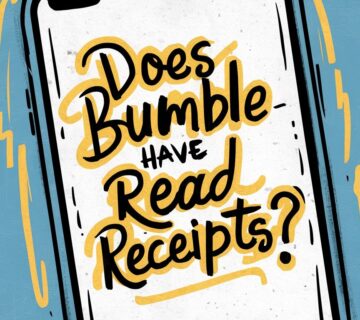


[…] Read More: How to Handle No Read Receipts on Bumble—Top Tips for 2025 […]