Bumble’s meteoric rise in online dating is due in part to its unique messaging system—which is both empowering and, at times, mystifying to users. How fast should you reply for best results? What happens to your messages while you wait? How does Bumble handle message delivery, notifications, and match expiry?
Table of Contents
-
How Bumble’s Messaging Timer Works: The Basics
-
First Message Deadlines: Why Timing Is Everything
-
How Message Delivery (& Notification) Actually Works
-
The “Reply Window”: How Fast Should You Respond?
-
After the First Messages: What Happens Next?
-
Impact on Visibility and Match Success
-
Troubleshooting Messaging and Delivery Issues
-
Advanced Features for Managing Time Pressure
-
Best Times to Use Bumble for Fastest Replies
How Bumble’s Messaging Timer Works: The Basics
Bumble centers conversation on mutual respect—and timeliness. You can only message someone if you both swipe right and match. What makes Bumble unique is who can message first and when each user must reply.
Date Mode (Heterosexual matches):
-
Women have 24 hours to send the first message after matching.
-
If the first message isn’t sent in time, the match disappears forever.
Once the first message is sent:
-
The recipient (man) then has 24 hours to reply, or the match expires and the conversation disappears.
BFF & Bizz Modes:
-
Either party can message first, but the timer still applies (24 hours in BFF, 7 days in Bizz for initial message and reply).
Bumble’s system is designed to reduce “dead-end” matches and encourage quick, meaningful connections.
First Message Deadlines: Why Timing Is Everything
Each match starts with a visible countdown, displayed as a colored ring (yellow, green, or gray) around your match’s profile. As the time runs down, the ring changes from yellow to gray.
Fail to message within the time window, and the opportunity vanishes. These deadlines create urgency—making active users more likely to see, message, and reply.
Tip: You get one free “Extend” per day—adding 24 hours to any match of your choice. Subscribers with Boost or Premium enjoy unlimited Extends and Rematches for expired matches.
How Message Delivery (& Notification) Actually Works
When you send a message:
-
Bumble delivers it instantly to your match’s device (shows as “Delivered”—not “Read”).
-
The recipient gets a push notification and, inside the app, a yellow dot or speech bubble indicating a new message.
-
If that user has notifications disabled or delayed, your message remains undelivered to their device until they open the app.
Important: Bumble does NOT show read receipts or “seen” status for any messages. You’ll never know for sure if your match has read your note—only when they reply.
The “Reply Window”: How Fast Should You Respond?
Reply within 24 hours. This rule is hard-coded into Bumble for initial conversations, ensuring neither party is left hanging indefinitely. Both the sender and the recipient are accountable to this window, making conversation more direct and timely.
After you each send at least one message, there are no more app-enforced deadlines. You can message back and forth at any pace thereafter, and the conversation stays open as long as neither party unmatches or deletes their account.
Best practice: While the technical requirement is 24 hours, responding within a few hours (or the same day) dramatically increases your reply rate and keeps the conversation momentum alive.
After the First Messages: What Happens Next?
Once you’re past the 24-hour initial window (both people have messaged):
-
The match persists indefinitely until one person unmatches or deletes their account.
-
No further time limits are enforced by the app.
-
However, slow replies may mean your match loses interest or unmatches due to inactivity.
Impact on Visibility and Match Success
-
Fast replies are rewarded: Bumble’s algorithm increases visibility for active, prompt users. This means your profile may be shown more often and get higher-quality matches.
-
Slow replies put you at risk: If you delay too long—especially during the first messages—your match can expire or move on.
-
Personalization helps: Creative, specific replies are more likely to keep the conversation going and increase your chances of turning matches into dates or friends.
Data point: Chats are 70% more likely to keep going once there is a reply, and enforcing a reply window for both parties increased men’s reply rates by 18% and women’s first-message rates by 9% in company testing.
Troubleshooting Messaging and Delivery Issues
Common cases:
-
Message not delivered: The recipient has poor connectivity or disabled push notifications.
-
Match disappeared: You missed the timer, your match unmatched, or deleted their account.
-
No reply after matching: The other user is inactive, not interested, or missed the notification.
Quick Fixes:
-
Make sure app notifications are on.
-
Use Extends for matches you don’t want to lose.
-
Always personalize your opener for a better shot at a reply.
Advanced Features for Managing Time Pressure
-
Extend: One free daily, unlimited for subscribers; buys 24 extra hours to keep a match active.
-
Rematch: Premium users can revive expired matches and try again.
-
Opening Moves: Pre-set up to three go-to message prompts for smoother, quicker conversation starts.
Best Times to Use Bumble for Fastest Replies
According to Bumble, the busiest and most active hours are:
-
Evenings (7–10pm): More users browsing and messaging.
-
Sundays and Mondays: Especially high activity, with Monday cited as Bumble’s best day for new matches.
Matching and messaging during these windows increases the odds of quick, reciprocal responses.
Read More: What Is “Bumbleing”? Understanding the Term and Stories of Bumble Chat Mishaps (2025 Guide)
Conclusion
Bumble’s message timing and delivery system is engineered for quality, not quantity. By encouraging quick first moves and replies, Bumble fosters active, focused conversations—and rewards users who respond in a timely, engaging way. There’s no shortcut for slow replies: act fast, personalize your opener, and use Extends or Rematches judiciously for the matches that matter. To stay up to date and optimize your messaging success, rely on the platform’s official resources and keep your notifications enabled.



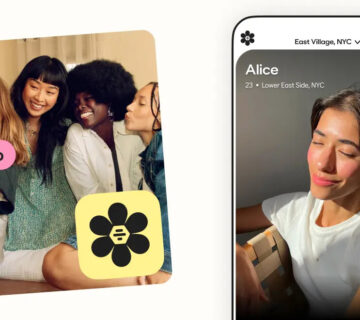
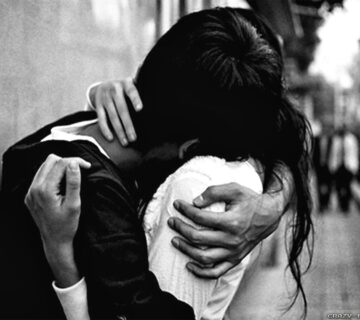



[…] Read More: The Mystery Behind Bumble’s Message Timing and Delivery: 2025 Expert Guide […]