In today’s fast-paced dating app world, users crave clear communication and feedback from their matches—especially when it comes to knowing the status of their messages. If you’re new to Bumble or a seasoned swiper, you may wonder: How do I know if my message was delivered? Does Bumble show if someone reads my message? What do all those message indicators really mean in 2025?
Table of Contents
-
Bumble Messaging 101: Delivery and Read Status
-
What Does ‘Delivered’ Really Mean on Bumble?
-
Bumble’s Privacy-First Philosophy: No Read Receipts
-
What You WILL and WON’T See After Sending a Message
-
Troubleshooting: When Messages Aren’t Delivered
-
Indirect Clues: Can You Ever Tell If Someone Read Your Message?
-
Comparing Bumble With Other Dating Apps
-
Tips for Messaging Success (Without Read Receipts)
-
User Privacy and Security: Why It Matters
1. Bumble Messaging 101: Delivery and Read Status
When you send your first “Hey!” or a flirty opener on Bumble, you want to know your message actually went through. Bumble, like many modern dating apps, makes message delivery status visible—but not message read status. This core difference marks Bumble as a platform focused on privacy, even as it provides helpful feedback for your chats.
2. What Does ‘Delivered’ Really Mean on Bumble?
After you hit send, Bumble will show a ‘Delivered’ indicator beside your message. Here’s how it works:
-
Sent: Your message successfully left your phone and reached Bumble’s servers.
-
Delivered: Bumble’s servers have pushed your message out to the recipient’s app—it’s on their device and viewable in their chat queue.
Important:
“Delivered” does NOT mean the person has read your message. It only means they have the opportunity to read it—just as a letter dropped in their mailbox is there to be opened, but hasn’t been yet.
3. Bumble’s Privacy-First Philosophy: No Read Receipts
On Bumble, there are NO read receipts—not for free users, not for paid subscribers, and not as a secret feature in 2025. This means:
-
You cannot see if someone has read your message.
-
They cannot see if you have read theirs.
This deliberate design ensures less pressure, less second-guessing, and a more comfortable chat experience for everyone.
“Bumble does not offer any sort of read receipt feature, either by default or as part of a premium upgrade. That means it’s not possible to tell if a user you’ve been conversing with has read your message. Of course, the opposite is true as well — other users won’t see an indication if you have read their messages, either.”
4. What You WILL and WON’T See After Sending a Message
| Status | What It Means | Shown to User? |
|---|---|---|
| Sent | Message sent to Bumble’s servers | Yes |
| Delivered | Message delivered to the other user’s device | Yes |
| Read/Seen | Message opened and read by the recipient | NO |
| Typing | Three dots appear while your match is composing (not proof of message being read) | Yes (live) |
-
You’ll see “Delivered” if the message has reached their phone/app.
-
You’ll never see “Read” or “Seen” confirmation.
-
If your match starts replying, typing indicators (three dots) show they are actively composing a message.
5. Troubleshooting: When Messages Aren’t Delivered
If your message is stuck on ‘sent’ or won’t deliver:
-
Check your internet connection.
-
Make sure Bumble has app permissions.
-
The other user may have deleted their profile or been banned.
-
App outages (rare) can also delay delivery; wait and try again.
Tip: If your messages are reliably showing ‘Delivered,’ you can be confident they reached the intended person—even if you never receive a response.
6. Indirect Clues: Can You Ever Tell If Someone Read Your Message?
No explicit feature tells you if someone read your message on Bumble. Some users look for subtle hints, but none are conclusive:
-
Typing Indicator: If you see three animated dots, your match is writing a reply—they have almost certainly seen your last message.
-
Profile activity: If you notice profile changes or recent updates, the match may be active, but this is not proof they opened your message.
-
No blue ticks, timestamps, or “last seen” features exist—Bumble is intentionally opaque on message read status for user privacy.
7. Comparing Bumble With Other Dating Apps
| App | Delivery Status | Read Receipts? | Special Notes |
|---|---|---|---|
| Bumble | Yes | No | Privacy-focused; no user can see “read” |
| Tinder | Yes | Only with paid add-on | “Read” available for premium users |
| Hinge | Yes | No | Similar to Bumble |
| OkCupid | Yes | Only with paid version | |
| eHarmony | Yes | Yes (for all users) | Read receipts on by default |
Bumble and Hinge keep read status private, while Tinder/OkCupid offer it for a fee, and eHarmony includes it by default.
8. Tips for Messaging Success (Without Read Receipts)
-
Don’t overanalyze the wait: No news does not mean rejection—users can be busy or slow to check Bumble.
-
Be patient: Give your match time; if it’s urgent, you can send a light follow-up after a day or two.
-
Rely on replies: The only real confirmation your message was seen is when you get a response.
-
Keep your messages warm and engaging: Personalized openers are more likely to get noticed and replied to.
-
Don’t double-text anxiously: One thoughtful follow-up is enough; repeated messages can turn someone away.
9. User Privacy and Security: Why It Matters
Bumble’s refusal to show read receipts is intentional and rooted in trust-building:
-
Reduces pressure for instant replies.
-
Shields users from being tracked, criticized, or “put on blast” for not responding fast enough.
-
Encourages more authentic, less performative connections.
If privacy is a top concern, Bumble lets you take it even further with features like Incognito Mode, blocking/reporting, and encrypted in-app communications.
Bottom Line:
On Bumble, the only way to know your message got through is the “Delivered” status. You’ll never see a read receipt—so relax, enjoy the chat, and trust the process. If your message is important, follow up gently and focus on fun, respectful conversation, not micro-analyzing ticks or dots





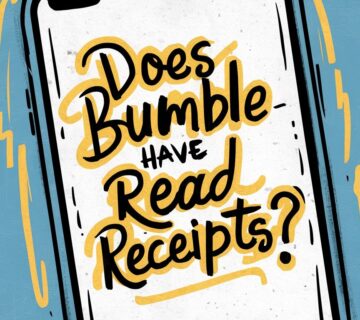


[…] Read More: How Do I Know My Message Was Delivered on Bumble? The Complete 2025 Guide […]