Bumble remains one of the world’s leading dating apps in 2025—not just for its women-message-first philosophy, but also for its nuanced and privacy-focused approach to messaging. One of the most common questions Bumble users have is: Can people see when you’re typing, or when you’ve read their message? Understanding how Bumble handles typing indicators and activity visibility is crucial for managing expectations.
Table of Contents
-
What Is the Typing Indicator on Bumble?
-
Privacy-First: Does Bumble Show When a Message Is Read?
-
How Typing Indicators Work in Bumble Chats
-
What About Online Status and “Last Seen”?
-
Can You Tell If Someone Has Seen Your Message on Bumble?
-
Comparison: Bumble’s Policy vs Other Dating Apps
-
Why Does Bumble Take This Approach? Pressure & Comfort
-
Tips for Responding, Waiting, and Following Up
-
FAQ: Typing, Activity, and Messaging Visibility
1. What Is the Typing Indicator on Bumble?
The typing indicator in Bumble is a real-time notification that lets you know when the person you’re chatting with is actively entering text into the message field. Whenever your match starts typing, a small “typing” message, often in the form of three animated dots, appears directly below their name in the chat screen. Once they stop typing (or delete what they’ve written), the indicator disappears.
This feature mimics the live feel of conversations in apps like iMessage or WhatsApp, but with Bumble’s unique privacy approach.
2. Privacy-First: Does Bumble Show When a Message Is Read?
No—Bumble does not display message read receipts. There is no feature, paid or free, that notifies you when your message has been opened or read by the recipient. This is a deliberate design choice to reduce anxiety and pressure, and applies to all users in 2025, regardless of their subscription level.
If you’re hoping for check marks, blue ticks, or “seen” timestamps, you won’t find them on Bumble.
3. How Typing Indicators Work in Bumble Chats
Whenever someone is actively composing a reply:
-
A “typing” notification is visible beneath their name to the person on the other end.
-
It appears immediately when text is entered and disappears if the user resumes scrolling, closes the chat, or deletes what they were writing.
-
If someone starts typing and then stops without sending a message, their match will still know they opened the chat and at least started a response.
This can sometimes serve as an indirect clue that your last message was seen, but it does not confirm that it was actually read in full.
4. What About Online Status and “Last Seen”?
Bumble refuses to show online status or last active timestamps. There is no green dot, “Active now,” or “Last seen at” visible to users. This eliminates the pressure and potential misunderstandings that can come from users monitoring each other’s app activity.
While some apps (and even older Bumble guides) mention yellow dots or other activity clues, in 2025 these are not reliable indicators of message reads or live activity.
5. Can You Tell If Someone Has Seen Your Message on Bumble?
There is no foolproof way to know. The only certain feedback in Bumble is the typing indicator—a sign someone has at least opened the chat and started a reply.
Other signs, like changes in the profile, updated photos, or “active” hints, are unreliable. The best way to know your message has been received is when your match replies.
6. Comparison: Bumble’s Policy vs Other Dating Apps
| Feature | Bumble | Tinder | Hinge | OkCupid | eHarmony |
|---|---|---|---|---|---|
| Typing Indicator | Yes | Yes | Yes | Yes | Yes |
| Read Receipts | No | Yes (paid) | No | Yes (paid) | Yes |
| Online Status | No | No | No | No | Yes |
Bumble leads in prioritizing user privacy and comfort.
7. Why Does Bumble Take This Approach? Pressure & Comfort
-
No read receipts = less anxiety: Users aren’t pressured to reply immediately, nor do they feel policed for not answering right away.
-
No online status = enhanced privacy: You can browse, chat, and take your time without being “watched” for every movement.
-
Typing indicators = just enough feedback: These provide a real-time, human touch without compromising privacy.
8. Tips for Responding, Waiting, and Following Up
-
Don’t obsess over typing indicators: They only suggest someone opened your chat, not that they’ll reply—or even read carefully.
-
Be patient with replies: No news doesn’t mean rejection; people are often busy or distracted.
-
Follow up gently if needed: It’s okay to send a second message after a reasonable wait, as long as it’s polite and not pushy.
-
Focus on quality, not speed: Authentic, thoughtful messages get more responses than rushed or insistent ones.
9. FAQ: Typing, Activity, and Messaging Visibility
Q: Can others see if I’m typing on Bumble?
A: Yes, your match sees a typing indicator when you’re composing a reply.
Q: Will I know if my message is ignored?
A: No. You’ll only know if your match replies; there’s no way to be certain if they saw your message unless you see them typing.
Q: Is there a way to enable read receipts?
A: No. Bumble does not have any settings or paid features to enable read receipts.
Q: What about third-party “hacks” or apps?
A: Any site or service that claims to unlock read status or online activity is unsafe, unreliable, or a scam.
Read More: Bumble Messaging Privacy Policy 2025: Features, Controls, and Everything You Need to Know
Conclusion:
Bumble in 2025 uses typing indicators to add a live-chat feel, but does not offer read receipts or online status. This balance empowers users to chat freely, protect privacy, and relax—knowing they are in control of their messaging experience. For detailed, authoritative answers as features evolve, always rely on the [Bumble Help Center]





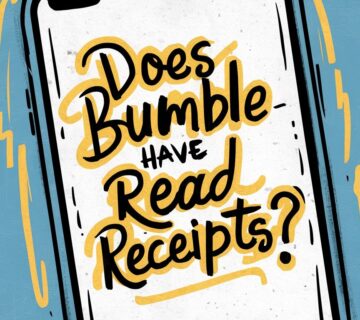


[…] Read More: Bumble Typing Indicators, Message Activity & Privacy in 2025: The Ultimate Guide […]