Bumble commitment to privacy and clarity in messaging is a cornerstone of its global popularity. In 2025, with more daters seeking control and comfort, understanding how Bumble handles typing indicators, message activity, and online status is essential—especially as many users wonder: Can people see when you’re online, typing, or have read their message?
Table of Contents
-
How Bumble Typing Indicators Work
-
Online Status and “Last Seen”: What’s Actually Visible?
-
Message Read Receipts: Does Bumble Show If You’ve Read a Message?
-
Recent Activity (“Active Status”)—What Does It Mean?
-
Profile Privacy and Incognito Mode
-
Comparing Bumble with Other Dating Apps
-
Myths, Misinterpretations, and Scams
-
Best Practices for Messaging and Privacy
1. How Bumble Typing Indicators Work
Bumble’s typing indicator is a real-time feature that shows when someone is actively typing in your chat. When your match starts entering text in the reply box, three animated dots (or a “typing” notification) appear beneath their name in your chat window. Here’s what you should know:
-
This indicator appears only while someone is actively typing—no “thinking” or “reading” statuses are displayed.
-
If the user stops typing or leaves the chat, the dots disappear immediately.
-
Both users can see this indicator for each other.
Key Takeaway:
Typing indicators foster a “live chat” feeling but do not confirm that someone has read your message, only that they’re in the process of responding.
2. Online Status and “Last Seen”: What’s Actually Visible?
Bumble does NOT display a user’s precise online status or “last seen” timestamp—there are no green lights, “active now,” or time stamps like on Instagram or Facebook Messenger. Recent updates have introduced a subtle “active status” feature:
-
Active Status: Lets you see if a match has been active in the past 24 hours, but not the exact time. There’s no real-time “online now” marker.
-
Snooze Mode: If a user toggles on Snooze Mode (a “digital detox” feature), you’ll see a notification in their profile, meaning they’re currently not using Bumble.
Bottom Line:
Bumble purposefully shields real-time activity to protect users from tracking and pressure.
3. Message Read Receipts: Does Bumble Show If You’ve Read a Message?
No, Bumble has no read receipts—neither free nor premium users get any notification when their message is read or opened by a match. The only statuses you’ll see:
-
Sent: Your message was successfully delivered to Bumble’s servers.
-
Delivered: The message reached the other user’s device.
-
Typing indicator: See Section 1 above.
There is NO “seen,” “read,” tick, or “opened” icon—ever. This policy is designed to eliminate social pressure and respect personal boundaries.
4. Recent Activity (“Active Status”)—What Does It Mean?
While some platforms display a precise last online time, Bumble only hints at “recent activity”:
-
If a profile is still visible, it usually means they’ve logged in during the past 30 days.
-
The “active in the last 24 hours” indicator does not reveal exactly when someone used the app but suggests they may be responsive.
-
Profiles inactive for 30 days are typically deactivated or hidden from the match pool.
Note: Using snooze or pausing one’s profile does not delete matches or chats but signals to others that the user is currently away.
5. Profile Privacy and Incognito Mode
Bumble prioritizes control over who sees your profile and activity:
-
Incognito Mode: With Bumble Premium, this mode hides your profile from everyone except those you “like,” letting you browse in total secrecy.
-
Regular and basic settings allow users to manage visibility, block users, and decide how much of their information is displayed.
6. Comparing Bumble with Other Dating Apps
| Feature | Bumble | Tinder | Hinge | WhatsApp/Facebook |
|---|---|---|---|---|
| Typing Indicator | Yes | Yes | Yes | Yes |
| Read Receipts | No | Paid (optional) | No | Yes (always on) |
| Online Status | No (“recent” only) | No | No | Yes |
| Incognito/Browse Private | Yes (Premium) | Limited/Yes (Premium) | Soon/No | No |
Bumble’s model stands out for consistently keeping real-time activity and read status hidden—even against paid upgrades or settings changes.
7. Myths, Misinterpretations, and Scams
-
No external app or browser hack can reveal someone’s read or online status on Bumble—any service claiming otherwise is a scam.
-
The typing indicator does NOT prove a message was read—only that someone is actively typing in chat.
-
“Checkmark” and “tick” icons on some third-party blogs or plugins don’t exist on Bumble.
8. Best Practices for Messaging and Privacy
-
Respond at your own pace: No one will know how often you check Bumble or if you read their message but didn’t reply.
-
Don’t stress about being “left on read”: Bumble’s privacy by design means you’re protected from instant-reply pressure.
-
If you want to disappear from the match pool: Use Snooze or Incognito Mode.
-
Typings Dots: Only appear when you’re actively composing a message; don’t read too much into their fleeting presence.
Conclusion:
On Bumble in 2025, your privacy is always protected—there is no way for other users to see your online status, “last seen,” or whether you have read their messages. Typing indicators provide only momentary clues of live engagement, while profile and activity controls (including Incognito Mode) give you unprecedented command over what you share. No matter how digital dating evolves, you remain in control of your own experience on Bumble.





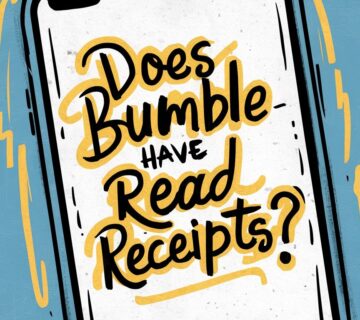


[…] Read More: Bumble Message Typing Indicators and Activity Status in 2025: Clarity, Privacy, and User Experience […]