Wondering what actually happens when you delete a message, unmatch, or obliterate your Bumble account? Does your match get notified? Is there a way to erase that one regrettable message we break down every angle of Bumble message deletion, chat status, and privacy in 2025.
Table of Contents
-
Bumble’s Rules for Message Deletion
-
Deleting Individual Messages: What You Need to Know
-
How to Delete Entire Conversations
-
What Happens When You Unmatch a User
-
Does Bumble Notify Others When You Delete or Unmatch?
-
Deleted Accounts, “Deleted User” Status, and Data Retention
-
Can You Recover Deleted Conversations?
-
Bumble Privacy Policy for Message & Account Deletion
-
Comparing Bumble’s Policies with Other Dating Apps
-
Practical Tips and Best Practices for Safe Messaging
-
Official, High-Authority Resource on Message Deletion
-
SEO Keywords Naturally Used
1. Bumble’s Rules for Message Deletion
As of 2025, Bumble does not allow users to delete individual messages within a chat. Unlike some messaging apps that offer “unsend” or “delete for everyone” features, Bumble’s approach is all or nothing: to erase messages, you must delete the entire conversation by unmatching the user.
2. Deleting Individual Messages: What You Need to Know
-
NO individual message deletion: Neither sent nor received messages can be picked out and erased separately.
-
This policy applies on both iOS and Android, whether you’re a free or premium user.
-
If you send a message by mistake, you cannot retract it unless you unmatch and wipe the whole chat.
3. How to Delete Entire Conversations
To delete a whole conversation:
-
Open the Bumble app and go to your Chats.
-
Tap on the conversation you want to remove.
-
Click the three dots (- – – ) in the top right corner.
-
Select Unmatch.
-
Confirm the action. All messages and the conversation thread will disappear from your account.
Note: This action is irreversible. Once unmatched, you lose all access to that chat history.
4. What Happens When You Unmatch a User
-
Unmatching deletes the entire chat thread from your device.
-
The chat also disappears from the other user’s Bumble inbox.
-
The unmatched user is not sent a push notification or alert, but the conversation will vanish from their list and your profile will disappear.
-
For a short period, a previously active chat may show as “Deleted user” or “Deleted account” on your match’s side.
5. Does Bumble Notify Others When You Delete or Unmatch?
No explicit notifications are sent when you delete a chat or unmatch someone. However:
-
If the other person is online when you unmatch, they may notice your chat and profile disappearance.
-
Your entire conversation is immediately erased from both sides—unless the other person is currently viewing the chat, in which case the history disappears after they leave or refresh.
6. Deleted Accounts, “Deleted User” Status, and Data Retention
-
If you delete your Bumble account, your conversations become “Deleted user” briefly on your matches’ side, then vanish entirely.
-
After 28 days, Bumble starts purging your data, including messages, from its servers. Complete erasure can take up to 30 days.
-
Any profile permanently deleted cannot be accessed, restored, or recovered—your chat presence is gone forever.
7. Can You Recover Deleted Conversations?
No, you cannot recover deleted matches or conversations.
-
When you unmatch or your account is erased, you lose access to the chat entirely.
-
Bumble does, however, allow users to request their data within a limited period—but only if your account has not been deleted for over 28 days. Both parties must request their own chat history, and usually, only your messages can be retrieved, not the full exchange.
8. Bumble Privacy Policy for Message & Account Deletion
Bumble follows strict privacy and data handling protocols:
-
Deleted messages and conversations are wiped after unmatching, with data retained only for moderation or legal reasons for a short period.
-
Deleted accounts enter a 28-day “recovery” window; after this, all user data is permanently purged and unrecoverable.
-
No outside party or matched user can retrieve your messages after deletion, and Bumble emphasizes privacy by not retaining excess data beyond legal/regulatory requirements.
For full details, see the Bumble Privacy Policy—the definitive, high-authority resource for the latest on Bumble’s privacy and data handling.
9. Comparing Bumble’s Policies with Other Dating Apps
| App | Can Delete Single Messages? | Delete Whole Chat? | Notifies Other Party? | Data Recovery After Deletion |
|---|---|---|---|---|
| Bumble | No | Only via unmatch/remove | No | Only if account not deleted >28 days |
| Tinder | No | Yes (unmatch) | No | Limited, mostly unrecoverable |
| Hinge | No | Yes (unmatch/remove) | No | No |
| Yes, unsend (up to ~60min) | Yes | Yes (“deleted” notice) | Sometimes (backups) | |
| Facebook Msg | Yes, unsend (by time limit) | Yes | Yes (“unsent” notice) | Sometimes (archived) |
Bumble is among the strictest in not permitting single-message deletion and focusing on full chat privacy upon unmatch/account deletion.
10. Practical Tips and Best Practices for Safe Messaging
-
Think before sending: There’s no “undo”—be mindful of what you write.
-
Don’t share sensitive info: Even with strict deletion policies, never send private data.
-
Unmatch with caution: This is your only option to remove a conversation, but it is permanent.
-
Report bad behavior: Deleting or unmatching doesn’t negate Bumble’s ability to moderate. You can still report users via the chat (even after unmatching).
-
Export data (if needed): Act quickly after deleting your account or before unmatching if you wish to recover your messages.
Conclusion:
In 2025, Bumble prioritizes privacy and security by allowing complete chat deletion only through unmatching or account removal—no individual message deleting or ‘unsend.’ Your matches are not notified, and messages cannot be recovered once deleted or after account purging periods. Always check the official Bumble Privacy Policy for the most current guidance and stay in control of your chat privacy every step of the way





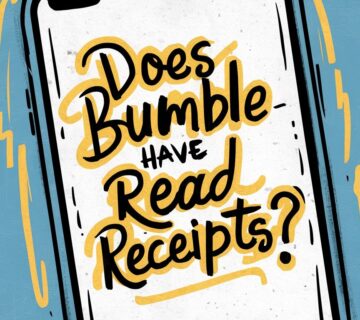


[…] Read More: Bumble Message Deletion and Chat Privacy in 2025: The Definitive Guide […]