In the age of digital transparency, privacy on dating apps is a hot topic. Bumble users regularly wonder: “Can people see if I read their message? What activity of mine is visible? Do matches know when I’m online, or when I’m reading our chat? what others can and can’t see about your activity on Bumble, and offering up-to-date advice to keep your swiping stress-free and private.
Table of Contents
-
Bumble’s Privacy-First Philosophy: Comfort Over Curiosity
-
Read Receipts on Bumble: Are They a Thing?
-
Typing Indicators: The Only “Live” Activity Clue
-
Delivered Status: What Is Actually Shown?
-
Online Status, “Last Seen,” and Profile Activity
-
Premium Privacy Tools: Incognito Mode and Snooze
-
Comparing Bumble to Other Dating Apps
-
Why Bumble Chooses Maximum Discretion
-
How to Stay Extra Private on Bumble
1. Bumble’s Privacy-First Philosophy: Comfort Over Curiosity
Bumble is designed to protect your dating life from unwanted scrutiny—whether from matches, acquaintances, or strangers swiping in the same city. Unlike some apps that track your every move, Bumble aims to keep messaging and profile activity as private as possible.
2. Read Receipts on Bumble: Are They a Thing?
No—Bumble does NOT have read receipts. This means:
-
Your matches NEVER see if you have read, opened, or ignored their message.
-
There are no checkmarks, blue ticks, or “read at” timestamps—not for free or premium users, and not as a hidden or paid feature.
When you open someone’s message, they receive no notification or visible status change.
3. Typing Indicators: The Only “Live” Activity Clue
The single real-time activity clue on Bumble is the typing indicator: when you start composing a reply, your match sees three animated dots (the universal chat sign someone is typing). This suggests you have opened the chat and read their last message—but:
-
The dots only appear while you’re actively typing.
-
If you stop typing, the indicator instantly vanishes.
-
If you read but DON’T reply, nothing will show on their end.
The typing indicator implies activity, but it is NOT a read receipt.
4. Delivered Status: What Is Actually Shown?
When you send a Bumble message, you’ll see a “delivered” status. This confirms your message reached the other user’s phone or app. It does NOT indicate the message has been read or opened.
-
“Sent” means your message left your device.
-
“Delivered” means it’s sitting in your match’s chat inbox.
-
There is no “read,” “seen,” or similar status anywhere.
5. Online Status, “Last Seen,” and Profile Activity
-
Bumble does NOT show online status or “last seen” times to others.
-
No one can track when you’re online or the last time you checked the app.
-
Some users look for indirect signs—like recent profile updates—but these are just hints of usage, not confirmations of message activity.
6. Premium Privacy Tools: Incognito Mode and Snooze
Bumble offers advanced controls for users who want even more privacy:
-
Incognito Mode (Premium): Only users you swipe right on will ever see your profile. You disappear from everyone else’s Discover feed—perfect for remaining unseen by acquaintances or casual browsers.
-
Snooze Mode (Free): Temporarily hides your profile from everyone (except current matches) while you take a break.
These tools add powerful extra layers to Bumble’s privacy-first approach.
7. Comparing Bumble to Other Dating Apps
| Feature | Bumble | Tinder | Hinge | eHarmony | |
|---|---|---|---|---|---|
| Read Receipts | No | Premium | No | Yes | Yes |
| Typing Indicator | Yes | Yes | Yes | Yes | Yes |
| Online/Last Seen | No | No | No | Yes | Yes |
| Incognito Controls | Yes (Paid) | Yes (Paid) | No | No | No |
Bumble stands out for its uncompromising privacy: no user can see if or when you read their messages, and your real-time presence is hidden.
8. Why Bumble Chooses Maximum Discretion
The absence of visible activity (other than typing) is deliberate:
-
Removes social pressure: No “left on read” drama.
-
Protects comfort: Users can reply at their own pace, think before they text, and maintain boundaries.
-
Eliminates surveillance: No way for matches—or acquaintances—to snoop on your habits or usage patterns.
9. How to Stay Extra Private on Bumble
If maximum privacy is your goal:
-
Use Incognito Mode (upgrade required): Only reveal your profile by swiping right.
-
Activate Snooze Mode when off the app, pausing all discoverability.
-
Be selective with personal information in your profile bio and pictures.
Remember: no hacks, scripts, or third-party apps will ever reveal read status or real-time tracking—such claims are misleading or outright scams.
Read More: Can People Track If You Open Messages on Bumble? Understanding Read Receipts and Privacy in 2025
Summary:
Bumble in 2025 keeps your message reading and activity 100% private: your matches never see if you opened their message, nor when you’re online. The only clue visible is the typing indicator when you’re writing a reply. For enhanced privacy, take advantage of Incognito and Snooze modes. If ever in doubt, consult the Bumble Privacy Policy—your gold standard for transparency and user protection





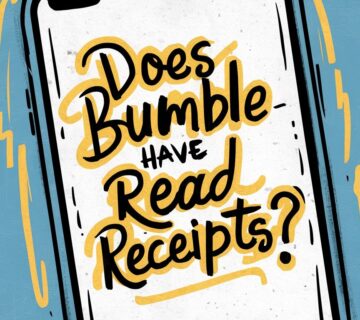


[…] Read More: Can People See Your Activity When Reading Messages on Bumble? The 2025 Guide to Privacy and Message … […]