Thinking about leaving Badoo? Whether you’ve found what you’re looking for, want to try a new dating app, or simply need a break, the process of canceling Badoo (or deleting your account entirely) should be transparent and stress-free. This in-depth, easy-to-follow article explains how to cancel your Badoo Premium subscription, how to delete your account, how to avoid recurring charges.
Why Cancel Badoo?
Common reasons include:
-
No longer using online dating
-
Unwanted recurring subscription charges
-
Prefer another app or website
-
Privacy or data concerns
-
Overwhelmed by messages or mismatches
No matter your reason, canceling Badoo is straightforward when you follow the exact steps for your device and payment method.
1. How to Cancel Your Badoo Premium Subscription
If you’ve subscribed for Premium (or “Super Powers”), you must cancel the subscription FIRST, before deleting your Badoo account. Otherwise, you might continue to get billed even after your account is gone.
What You Need to Know:
-
Subscription management depends on how you signed up: via credit/debit card, PayPal, Apple ID (iOS), or Google Play (Android).
-
Deleting your account DOES NOT automatically cancel a paid subscription; handle these separately to avoid extra charges.
A. Cancel Badoo Premium via Web/Browser
-
Go to Badoo.com and log in.
-
Click your profile photo (top left), then the gear icon for settings.
-
Select Payment Settings or Account Preferences.
-
Click Unsubscribe or “Manage Subscription.”
-
Confirm your cancellation.
B. Cancel Badoo Premium on iOS (Apple Devices)
-
Open your iOS settings.
-
Tap your Apple ID > Subscriptions.
-
Find “Badoo” in the list.
-
Tap it and select Cancel Subscription.
-
Confirm when prompted.
C. Cancel Badoo Premium on Android (Google Play)
-
Open Google Play Store.
-
Tap (“hamburger”) menu > Payments & Subscriptions > Subscriptions.
-
Locate Badoo.
-
Tap and choose Cancel Subscription.
D. Subscribed with Credit Card or PayPal?
-
For card or PayPal, visit Badoo.com, go to payment settings, and cancel directly in your account preferences.
E. Still Stuck? Contact Support
-
Email Badoo support or use an intermediary cancellation service for legal documentation (fees may apply).
2. How to Delete or Deactivate Your Badoo Account
Canceling your account is NOT the same as canceling a subscription! Read on for the safest way to leave the platform.
Deleting your Badoo account means:
-
Your profile, photos, messages, and matches are erased.
-
Your profile vanishes from search and recommendations.
-
Some data may be retained for up to 30 days per privacy policy.
Note: If you only want a break, Badoo also supports temporary deactivation instead of full deletion.
A. Steps to Permanently Delete Badoo Account (App & Website)
-
Log into Badoo on your device.
-
Tap your profile icon (bottom right on mobile).
-
Tap the gear/settings icon (top right).
-
Under Account, scroll down and tap Delete Account.
-
Choose the reason for leaving (select or write your own).
-
Confirm your choice. You may be offered a free trial to stay—decline if you’re sure.
-
Enter your password and pass any security checks.
-
Confirm again.
What happens next?
-
Your account enters a 28–30 day grace period. If you log in during this time, you can recover your profile.
-
After 30 days, all info is permanently removed and unrecoverable.
B. Hints & Troubleshooting
-
Didn’t get confirmation? Check your email (including spam) for a “delete account” confirmation.
-
Linked with Facebook/Google/Apple? Some users report trouble; if you registered with a social login, use that method for account deletion.
-
Recurring problems? Contact Badoo support through the Help Center.
3. FAQs: Subscription & Account Deletion
Q: Will I be charged after deleting my account?
A: Not if you’ve canceled your subscription using the steps above. Deleting the account alone doesn’t stop payments—always cancel the subscription first.
Q: Can I reactivate?
A: Yes, within the first 28–30 days after deletion, if you changed your mind.
Q: Is there a way to cancel Badoo via email or letter?
A: Yes, for extra documentation you can write to Badoo customer service or use a legal cancellation service, though this isn’t necessary for most users.
Q: Does Badoo keep any of my data?
A: Badoo may retain some data for up to 30 days, as required by law or for technical reasons, but it will be deleted from public view within that window.
4. Real-World Tips for Smooth Cancellation
-
Check All Devices: If you used the app on multiple devices, make sure your cancellations process on the main platform used for payment.
-
Monitor Bank Statements: If charges persist, contact your bank AND Badoo support for a refund.
-
Keep Confirmation Emails: Save any cancellation or deletion confirmation messages for future proof.
-
Ask for Help: Badoo’s official Help Center provides the latest policies, guides, and troubleshooting steps for all account issues.
Read More: How to Create a Badoo Account in 2025: Step-by-Step Guide, Pro Tips, and Best Practices
5. Final Word: Cancel Badoo the Right Way
Cancelling Badoo could take just a minute—as long as you know which steps are needed for your unique situation. Remember to cancel your subscription before deleting your account, follow device-specific steps for stopping recurring charges, and save proof of cancellation. For further help, don’t hesitate to use Badoo’s official Help Center or trusted consumer support agencies for advice.

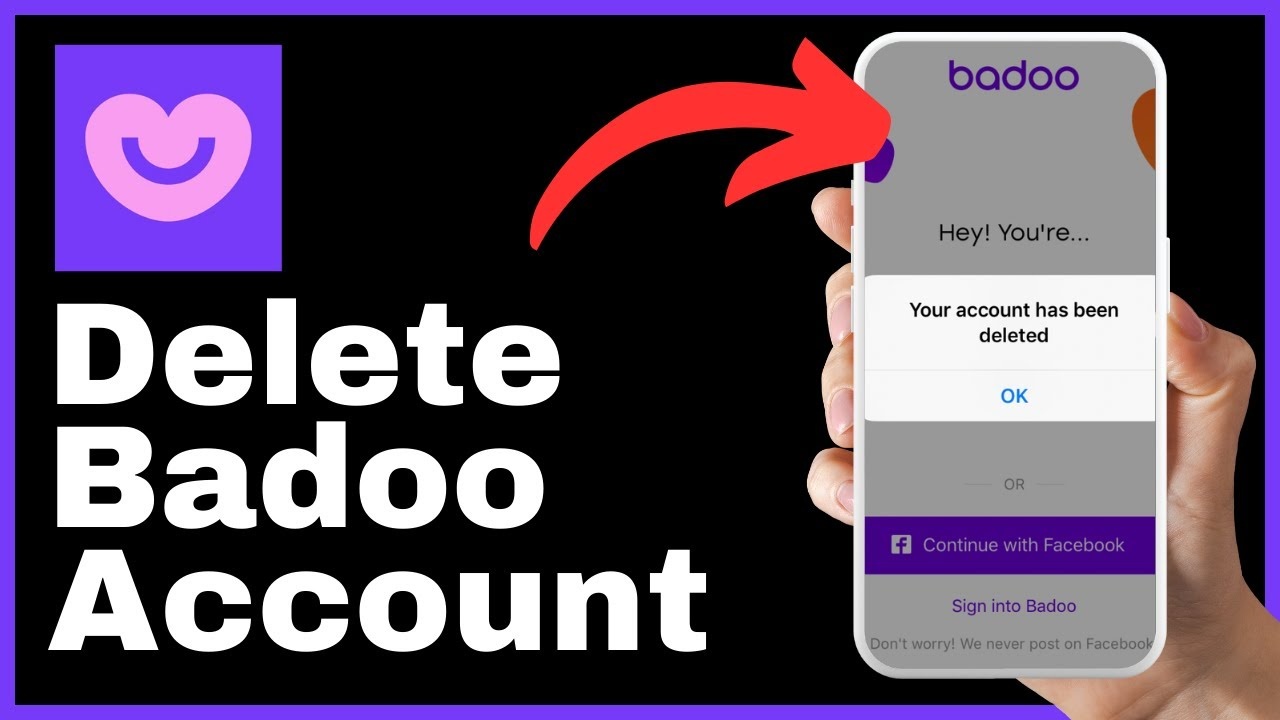




[…] Read More: How Do I Cancel Badoo? The Ultimate 2025 Guide for Account & Subscription Cancellation […]