Introduction
When navigating the ever-evolving world of online dating, symbols and icons can seem cryptic—especially for newcomers to platforms like Plenty of Fish (POF). Among the many icons found in POF’s inbox or message notifications, the blue dot often catches users’ eyes and prompts the question: “What does the blue dot mean on Plenty of Fish?”
The Blue Dot on Plenty of Fish: What It Means
The Short Answer
On Plenty of Fish, the blue dot appears beside a message or user to indicate that you have an unread message from that person, or that there is some form of new activity related to that profile awaiting your attention. This is similar to notification bubbles or badges in many messaging and social applications.
Where You’ll See the Blue Dot
-
Inbox/Main Messaging Window: Beside a user’s name, the blue dot means there are unread messages from them in your inbox.
-
Profile List or Search Results: Occasionally, a blue dot may indicate a new interaction—such as a new message or “like” if that symbol appears in an activity feed or search view.
How Does It Differ from Other Dots and Icons?
-
Green Dot: Indicates that a user has been active recently (usually in the last 30 minutes) and is likely online.
-
Blue Dot: Signals unread or new activity—think “new mail” or “new notification”—not current online status.
-
No Dot: No unread activity; all messages from that user have been opened.
Many social and dating apps use similar mechanics (including OkCupid and Tinder); the blue dot is a standard tool to draw your attention to new or pending items.
Why Does POF Use a Blue Dot?
-
User Experience: The blue dot makes it easy to quickly see which conversations require your attention, so you don’t miss messages from potential matches.
-
Efficiency: Helps you prioritize which users to reply to, especially if you receive a lot of messages.
-
Encourages Engagement: Prompting users to read and respond improves overall activity, connection rates, and user satisfaction.
How to Use the Blue Dot to Your Advantage
1. Stay Responsive
If you want to stand out on POF, being quick to respond to messages matters—especially since active users (often marked by the green dot) value timely interaction. Check for blue dots regularly and clear them by reading messages as soon as you can.
2. Don’t Overlook Anyone
Inbox clutter can mean you miss a message—and a match. The blue dot draws your attention to new, unread conversations so you can zero in on opportunities.
3. Inbox Hygiene
When you read a message, the blue dot will disappear. Keeping your inbox “dot-free” shows you’re engaged and won’t let meaningful connections slip by.
4. Maximize Your Messaging Impact
If you send someone a message and they haven’t read it, a blue dot will show next to your entry in their inbox. Your message will be more likely to be opened and replied to if their notifications are clear and timely.
Blue Dot vs. Green Dot vs. Other Symbols: Quick Reference Table
| Symbol/Icon | Meaning | Best Response |
|---|---|---|
| Blue Dot | New/unread message or notification | Read & respond promptly |
| Green Dot | User online or very recently active | Good time to start a conversation |
| No Dot | No new messages/unread activity | All caught up! |
| Heart/Like | Someone “liked” your profile | Review and consider messaging |
| Check Mark | Profile has been verified or you’ve “liked” them via Meet Me | Interact with confidence |
Common Questions About the Blue Dot on POF
Q: Can I customize what triggers the blue dot?
A: No, blue dots are a core part of POF’s notification system and work automatically to indicate unread or pending items.
Q: Why does the blue dot sometimes stay even after reading a message?
A: Rarely, an app glitch or a delayed sync can cause the dot to persist temporarily. Refreshing your inbox or logging out and back in usually fixes this.
Q: Is the blue dot used the same way on desktop and mobile?
A: Generally yes, but different app versions may have slightly different placement or display styles. The function remains: blue equals unread.
Q: Can other users see if I have a blue dot by their name?
A: No, blue dots are only visible on your personal account to notify you of activity.
Best Practices for POF Messaging & Notifications
-
Check your inbox daily: Blue dots pile up quickly on busy accounts!
-
Reply to new messages as soon as possible—timely responses boost your success rate.
-
Use profile filters and list views: Let the blue dot guide you, but also explore messages from all potential matches.
-
Log in regularly: App notifications and blue dots only update while active.
Blue Dot: Mythbusting
-
It does NOT mean someone viewed your profile: The blue dot only relates to your own unread activity, not theirs.
-
It is NOT an online indicator: That’s what the green dot does; blue is about unread action, not presence.
Read More: What Happens When You Remove Someone on Plenty of Fish? The Comprehensive 2025 Guide
Conclusion
The blue dot on Plenty of Fish is a clear, dynamic sign that you have unread messages or a pending interaction—a cue to check in, reply, and stay engaged. Mastering the art of POF’s icons, especially the blue and green dots, boosts your chances for real, timely connections in the competitive world of online dating. By responding quickly and keeping your inbox organized, you’ll maximize every opportunity that comes your way—and ensure you never miss a match.
If you ever feel uncertain, POF’s online help resources are your go-to reference for symbol meanings, notification fixes, and more—helping you navigate with total confidence in 2025.

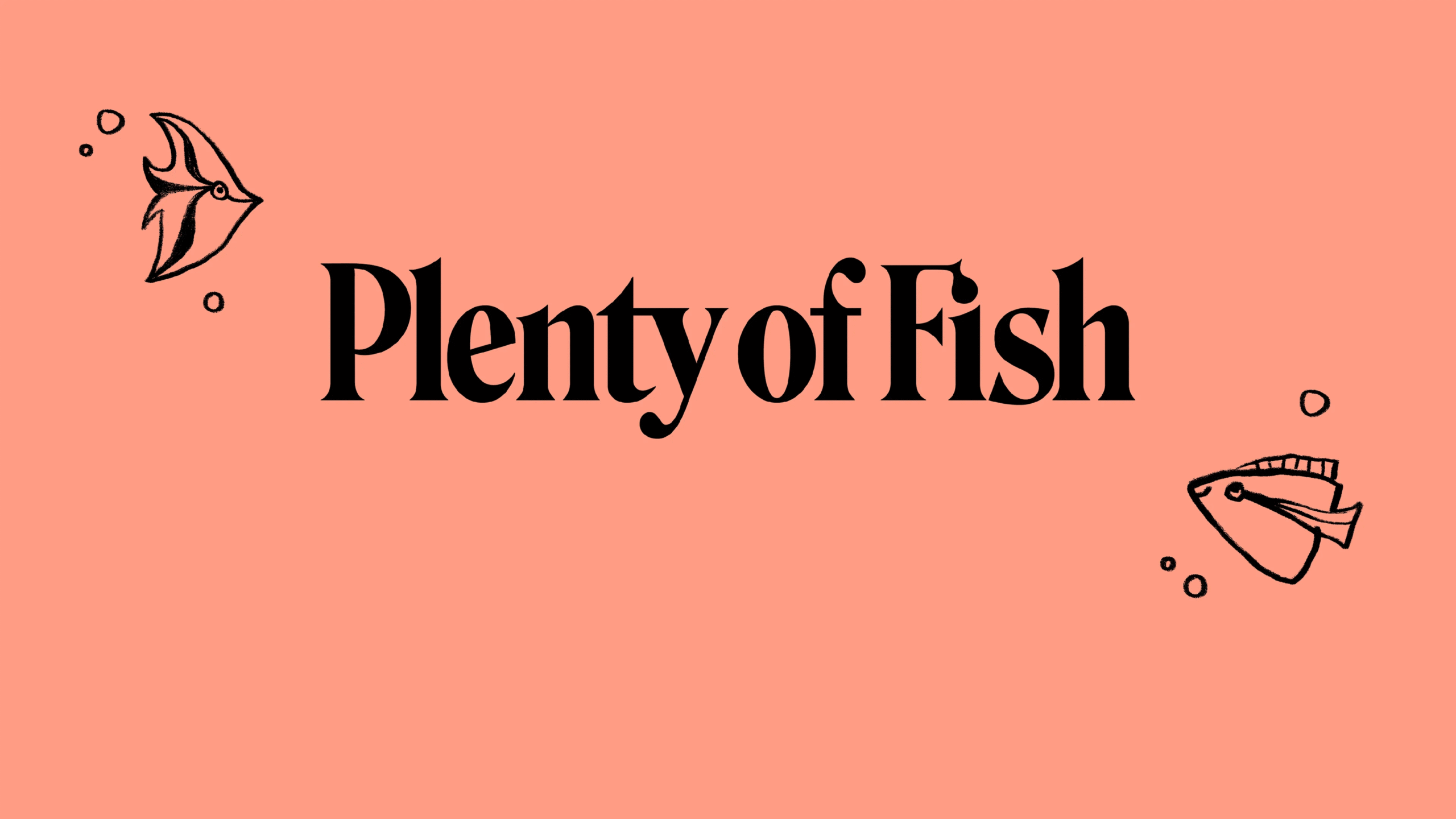
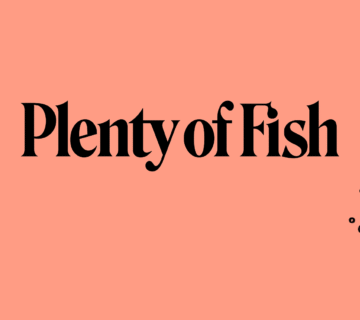


[…] Read More: What Does the Blue Dot Mean on Plenty of Fish? The Essential 2025 Guide […]