Introduction
Plenty of Fish (POF) stands as one of the largest online dating platforms worldwide, and its robust set of social features gives users control over their connections—including the ability to remove or delete someone. But what exactly happens when you remove someone on Plenty of Fish? Does the other person get notified? Can they still contact you? Will both of you disappear from each other’s inboxes, or is there more you need to know?
This in-depth, unique, and Google-indexable guide will answer all your questions about removing users on POF, drawing from expert advice, current platform guidelines, and real user stories. You’ll also learn best practices and keywords that can help other singles stay confident and in control on POF in 2025.
What Does “Removing” Someone Mean on Plenty of Fish?
On POF, “removing” someone usually refers to either:
-
Deleting a conversation or message thread with them.
-
Blocking the user (the strongest option).
-
Unmatching or unfollowing (if using swipe/match-based mode).
-
Removing them from favorites or contacts list.
Each method has different consequences and levels of finality.
1. Deleting a Conversation
-
Your action: If you delete a conversation with another user, the chat disappears from your inbox.
-
Their experience: The conversation is NOT removed from their inbox. They can still see your previous messages unless they delete the thread on their side.
-
Future contact: The other person can still contact you unless you also block them.
-
Notifications: No notification is sent to the other party when you delete a conversation.
Key point: Deleting a chat is for your own inbox organization—it doesn’t cut off contact or hide your profile from them.
2. Blocking Someone on POF
-
Your action: When you block a user, they are immediately prevented from messaging you or finding your profile.
-
Their experience: You disappear from their messages, contacts, and search results. If they try to message you, it will not be delivered.
-
Notifications: POF does NOT notify the user that you have blocked them, but they may infer it when their messages go undelivered or they can no longer see your profile.
-
Effect on past messages: Your existing messages in their inbox remain, but they cannot reply to or interact with you further.
Best for: Cutting off all communication in cases of harassment, unwanted attention, or if you no longer wish to interact—this is the most definitive form of “removal.”
3. Unmatching/Unfollowing
-
Swiping-based modes: If you matched during a session like “Meet Me,” unmatching removes your mutual connection. In most cases, the chat thread is also deleted.
-
Their experience: The chat disappears from both inboxes, and new messages cannot be sent without rematching.
-
Notifications: As with conversation deletion, POF does not alert the other user.
4. Removing from Favorites or Contacts
-
Action: Removes them from your favorites list but does not affect their ability to contact you or view your profile.
What Doesn’t Happen When You Remove Someone on POF
-
No profile deletion: Removing someone does NOT delete their profile, nor does it affect any of their other POF activity.
-
No mutual deletion: Actions like deleting or blocking are one-sided. If you want total disconnection, both parties need to act.
-
No retroactive censorship: Messages you’ve already sent remain in the other person’s inbox unless they delete them.
Why Remove or Block Someone? Most Common Scenarios
-
Unwanted messages or harassment.
-
Lost interest or awkward conversations.
-
Breakups or cooling connections.
-
Inbox management or avoiding clutter.
-
Security: Spammers, bots, or potential scammers.
How to Remove or Block on POF: Step-by-Step
To block a user:
-
Go to their profile or message thread.
-
Select the “- – – ” menu or options button.
-
Click “Block User” or use the block/report option.
To delete a conversation:
-
Open your message inbox.
-
Find the user and swipe left (on mobile) or select “Delete Conversation” (on web).
-
Confirm deletion.
What Happens Next? The User Experience
If YOU remove/block:
-
The user cannot contact you Plenty of Fish.
-
You won’t appear in their match suggestions.
If YOU are removed/blocked:
-
You might find chat history gone without notice.
-
Your messages don’t go through; the profile may become unsearchable.
If you only delete a message thread:
-
It’s a local, inbox-only action. No effect on their side.
Etiquette and Best Practices
-
If conflict is minor, consider explaining before blocking.
-
For persistent harassment or fake profiles, block and report immediately.
-
Remember: Most users expect polite disengagement—ghosting or blocking is fine, but always prioritize personal safety.
Can Someone Still See You After Removal?
-
After blocking: No. You are invisible to that user.
-
After deleting a chat: Yes. Unless you block, they can initiate contact again.
-
After removing from favorites: They can still find and message you.
Read More: What Happened to Plenty of Fish Dating? The 2025 Deep-Dive
Conclusion
Removing someone on Plenty of Fish is private, easy, and gives you full control over your interactions. Deleting a conversation only tidies your inbox, while blocking ensures you disappear from their POF universe. In all scenarios, no notification is sent out—the process is discreet and designed to minimize drama.
Final tip: For lasting privacy and safety, use “Block” rather than just deleting chats—and remember, it’s always your right to walk away from any conversation that doesn’t serve you.

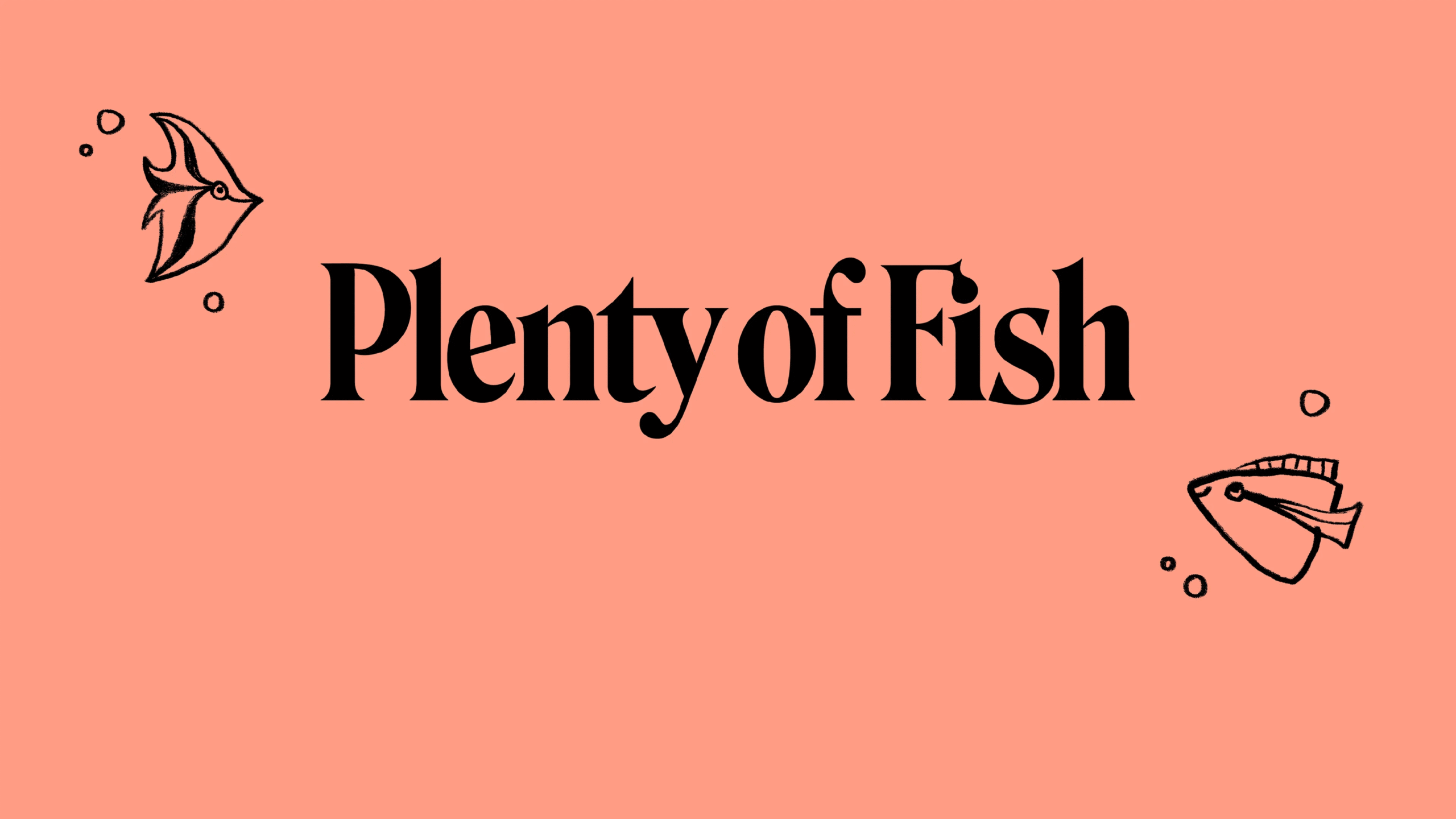
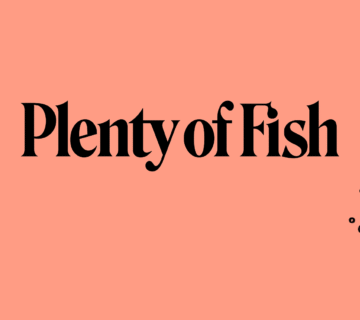


[…] Read More: What Happens When You Remove Someone on Plenty of Fish? The Comprehensive 2025 Guide […]