If you’ve ever thought, “What happens when someone wants to meet you on eHarmony.com?”, you’re tapping into one of the most important milestones in digital dating. Whether you’re aiming to move from online messages to real-life romance or want to manage expectations around first meetups.
How eHarmony.com Progresses from Match to Meetup in 2025
eHarmony’s process for connecting two people is methodical and intentional, driven by its unique Compatibility Quiz and curated matches:
-
First: You sign up and complete detailed compatibility questions.
-
Next: You’re matched with a select group of compatible singles—no infinite swiping.
-
Then: You can send Likes, personalized messages, and review shared interests.
-
Finally: As communication deepens and trust builds, the topic of meeting in real life arises for many pairs.
But what’s the actual process when someone expresses a desire to meet you on eHarmony.com? Let’s break it down step by step.
Step-by-Step: The eHarmony “Meetup” Journey
Step 1: Mutual Interest & Messaging
-
Initiating contact often begins with a Like or message. On eHarmony, both parties must express some level of interest—one Likes, the other reciprocates, or a conversation is underway.
-
Only paid members can send and read actual written messages, making communication more intentional and reducing spam.
Step 2: Expressing a Desire to Meet
-
Once dialogue flows, someone may explicitly mention, “I’d love to meet up” or “Would you like to grab coffee this weekend?”
-
Some users directly ask within messages, while others use subtle invitations or propose video calls as a first step.
Step’s 3: Aligning on Goals and Comfort
-
eHarmony’s culture emphasizes trust, safety, and genuine compatibility. Many users take their time, exchanging several messages before considering a real-life meeting.
-
Both parties usually confirm their readiness—often sharing more details, a phone call, or even a brief video chat before setting the date.
Step 4: Agreeing to Meet—The Logistics
-
The platform itself does not have a formal “Meet Now” button. The meetup is initiated and scheduled organically through one-on-one messaging.
-
Members work out practical details (where, when, etc.) via direct messages within the eHarmony system.
-
eHarmony highly recommends meeting in a public place for safety, especially for the first encounter.
What to Expect After a “Meet Up” Is Proposed
1. No Automated Notifications or Alerts
-
eHarmony does not send an official “John wants to meet you!” notification. Any meeting suggestion is user-driven, personal, and handled within the private chat.
-
The process depends on your comfort and preference; nothing is forced or hurried.
2. Continued Messaging—Or Not
-
Sometimes, after suggesting a meet, one party may hesitate, slow communication, or request more time. Respect for pace is central to eHarmony’s success.
-
Only move forward if both are enthusiastic—rushing can backfire in a relationship-driven environment.
3. Profile Visibility and Safety
-
If you decline or ignore a meetup request, you can still keep the conversation going or, if uncomfortable, remove/block the user.
-
Both parties retain full control over their privacy—phone number or personal contact details are only exchanged if mutually agreed upon.
After the Meet: What Happens Back on eHarmony.com?
-
Successful Meetup: If things go well, matches often continue messaging, updating their profile status, or even “hiding” profiles to focus exclusively on each other.
-
No Spark: If there’s no chemistry, it’s okay to politely message your thoughts or simply disengage. You can remove/unmatch the person if you prefer.
-
Reporting Issues: If the meetup was uncomfortable or unsafe, eHarmony encourages reporting problematic users through their Trust & Safety platform.
Best Practices: Meeting Safely and Successfully
1. Confirm Identity Before Meeting
-
Use eHarmony’s in-app video chat or a phone call prior to meeting in person.
-
Arrange to meet in a public location during daytime hours.
2. Share Plans with a Friend
-
Let someone know where you’re going, who you’re meeting, and when you expect to return.
3. Set Realistic Expectations
-
Not every in-person meeting leads to romance. Value the learning experience for both parties—the right mindset is crucial!
Frequently Asked Questions: eHarmony Meetups in 2025
Q: Is there a formal eHarmony “Meet Up” feature?
A: No—meetings are arrange personally within direct messages. eHarmony focuses on compatibility and user control rather than orchestrated events.
Q: What if I don’t want to meet yet?
A: Say so clearly and kindly. Most users on eHarmony value communication and respect boundaries; there’s no pressure.
Q: Will someone know if I’m not interest in an in-person date?
A: Only if you say so; politely let them know you’d like more time chatting or aren’t ready to meet yet.
Q: Can I unmatch someone after a meet?
A: Yes, you can remove any match at any time—ending contact with no notification to the other party.
Platform Insights and User Voices
-
eHarmony’s Compatibility Quiz and messaging system are designed to foster real-life meetings between compatible, like-minded singles.
-
Long-lasting relationships and even marriages frequently result from members meeting after extended chats—showcasing the success of a slow, intentional process.
-
Regularly check platform safety guidelines and trust your instincts as you move from digital to in-person dating.
Read More: eHarmony vs. eHarmony.com: Which Is Better in 2025? A Deep-Dive Guide
Final Take: Meeting up on eHarmony.com is a Thoughtful, Member-Led Process
When someone wants to meet you on eHarmony.com, it’s a significant next step root in mutual interest, intention, and full user control. There’s no algorithmic prompt or pressure—only the encouragement to move at your own pace and foster genuine connections safely.



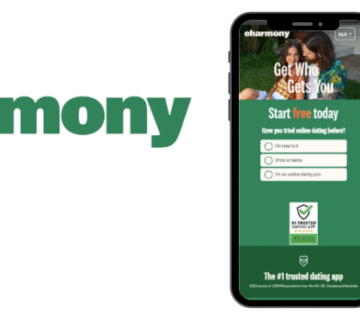


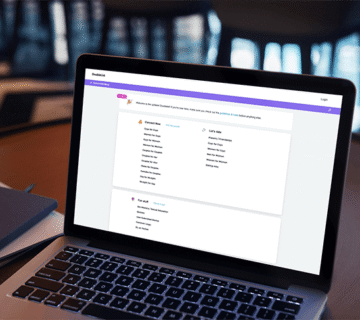

[…] Read More: What Happens When Someone Wants to Meet You on eHarmony.com? […]
[…] Read More: What Happens When Someone Wants to Meet You on eHarmony.com? The 2025 […]