The digital dating world brings endless opportunities—but sometimes, it’s essential to set boundaries to protect your comfort and privacy. If you’ve ever wondered, “Can I block someone from seeing my profile on Happn.com?”, the answer is yes, and the process is straightforward.
Can You Block Someone from Seeing Your Profile on Happn.com?
Absolutely, yes. Blocking a person on Happn.com means that user can no longer see your profile, contact you, or interact with you on the app. This is one of Happn’s essential privacy and safety features, and it works instantly and discreetly.
What Does the Blocking Feature Actually Do?
-
The blocked person will NOT be able to:
-
View your profile or photos
-
Send messages to you (if you matched before)
-
See you in their feed or in “crossings”
-
-
Blocking is 100% confidential. The blocked individual is not notified—they simply stop seeing you and lose all access.
How to Block Someone—Step-by-Step
Blocking is easy and can be done in two main ways.
From Their Profile:
-
Open the Happn app and go to the user’s profile you wish to block.
-
Scroll to the very bottom of their profile.
-
Tap the “Report and block” button (sometimes shown as three dots or in a menu).
-
Select your reason for the block (you don’t have to provide one if you prefer).
-
Confirm—done! That person now cannot see or contact you in any way.
From a Conversation:
-
Open the existing chat with the person you want to block.
-
Tap the three-dot menu in the upper corner.
-
Select “Report and block”.
-
Confirm the action.
Pro tip: You can block anyone at any time, for any reason (or no reason at all). Setting boundaries is always OK on Happn.
Hiding vs. Blocking Profiles—What’s the Difference?
-
Hiding (tap the “X”):
This will remove the user from your feed, and you’ll no longer cross paths in-app. However, they may still see your profile unless you block them. -
Blocking:
This is the complete stop: no viewing, no messaging, no mutual visibility.
For maximum privacy, always block—not just hide—when you don’t want someone to ever see your profile again.
Managing Your Privacy Beyond Blocking
-
Control What You Share: Only share the info you’re comfortable with; limit non-essential data in your profile.
-
Invisibility Mode (Premium Users): Use this mode to browse profiles without appearing in anyone’s feed or crossings. Great if you want to be totally off the grid but still explore options.
-
Adjust Location and Crossing Settings: You can turn off sharing your crossing locations within your profile settings, further limiting your footprint on Happn.
-
Review Privacy Choices Regularly: Happn gives you control over personal data—visit your privacy settings to manage ad preferences and more.
Blocking as a Safety Feature: Why It Matters
Blocking is especially recommended if you encounter:
-
Inappropriate, harassing, or unwanted behavior
-
Uncomfortable, persistent messaging
-
Suspicious or fake profiles
Happn’s moderators treat all reports and blocks as serious. If needed, users can be warned, suspended, or permanently banned for severe or repeated offenses.
“At happn, your safety and well-being come first. The possibility to block a profile with one click: the person can no longer contact you.”
FAQ: Everything You Need to Know
Will the blocked user know I blocked them?
No. Blocking is anonymous and discreet—they simply lose access to your profile and messages.
Can I unblock a user later?
Yes. Visit your settings to manage blocked users and unblock if you change your mind.
What if I only want to hide, not block?
Hiding removes them from your feed only. They can still see you unless you block them.
Can I prevent everyone (not just one person) from viewing my profile?
Use Invisibility Mode (a paid feature) or adjust discovery/privacy settings for maximal control.
Does reporting do more than blocking?
Yes—reporting flags unacceptable behavior to Happn’s moderation team for review and possible action.
Best Practices for Privacy and a Safe Dating Experience
-
Block immediately if anyone makes you uncomfortable.
-
Report serious or repeat violations to help keep the community respectful.
-
Use Invisibility and control crossing data to limit footprint.
-
Never feel pressured to engage, share information, or continue a conversation.
For an independent deep-dive on privacy and digital safety using Happn and similar dating apps, rely on the Australian eSafety Commissioner’s official Happn guide—a globally recognized authority.
Read More: Does Happn.com Track Your Location? The Definitive 2025 Guide to Privacy, Safety, and Data Use
Conclusion:
In 2025, blocking on Happn.com is fast, complete, and totally confidential, giving you full agency over who can see or contact you. Use the block feature freely—whether you want to stop harassment, end unwanted connections, or just control your privacy. Always trust your instincts and combine blocking tools with smart privacy settings for the safest, happiest dating experience on Happn.

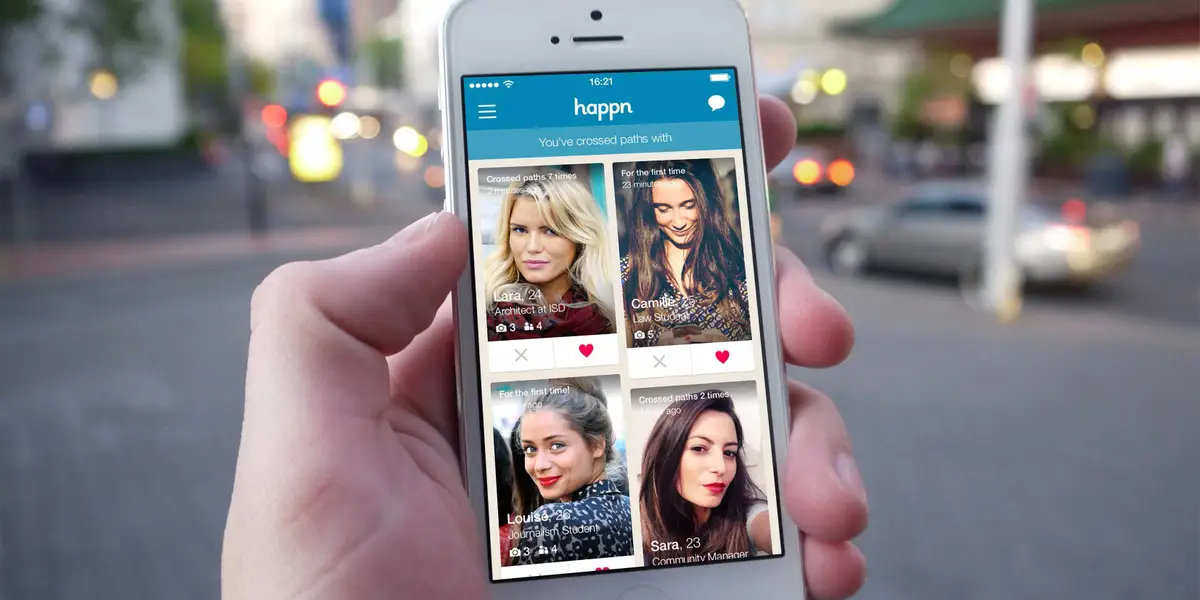

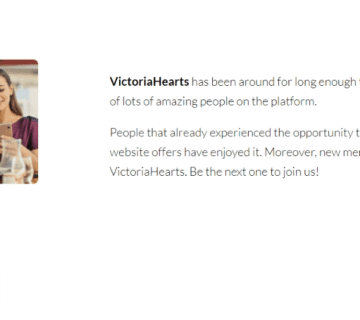

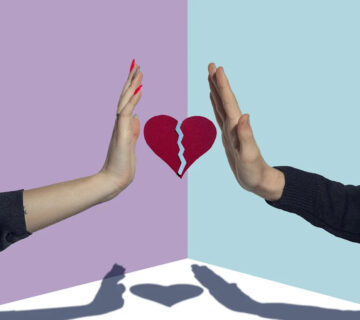


[…] Read More: Blocking Users on Happn.com: The 2025 Ultimate Guide to Profile Privacy, Safety, and Peace of Mind […]
[…] Read More: Blocking Users on Happn.com: The 2025 Ultimate Guide to Profile Privacy, Safety, and Peace of Mind […]