Online dating is full of nuances, especially when it comes to managing your connections and protecting your experience. If you’ve ever asked, “What happens when you remove someone on Dating.com?” this detailed, from the immediate effects and privacy implications, to best practices and tips for handling unwanted contacts. Let’s make sure you have total control over your Dating.com journey.
Table of Contents
-
What Does “Remove” Mean on Dating.com?
-
The Difference Between Removing, Blocking, and Hiding
-
Step-by-Step: How to Remove Someone
-
What Happens After You Remove a User?
-
Can a Removed User Still See or Message You?
-
Will They Be Notified If You Remove Them?
-
Privacy, Safety, and Data Retention
-
Special Scenarios: When Removing Makes Sense
-
What About Fake Profiles or Harassment?
-
Best Practices for Managing Contacts
-
Expert Safety Tips for Online Dating
-
Online Dating Best Practice
1. What Does “Remove” Mean on Dating.com?
On Dating.com, removing someone typically means either unmatching, deleting a conversation, or removing a user from your contacts, matches, or favorites list. This feature is designed for user autonomy—whether you’re no longer interested, want to tidy your inbox, or just need more privacy.
When you hit “remove,” you’re essentially severing the visible link between you and that user on the platform. So what does this look like in practice?
2. The Difference Between Removing, Blocking, and Hiding
-
Remove: Deletes the match or conversation from your side and, in most cases, theirs as well. You won’t see them in your list, and (in most formats) they either cannot message you again or must rematch to reconnect.
-
Block: Not only removes, but also prevents any future contact. Excellent for harassment or repeated spam.
-
Hide/Snooze: Temporarily makes your profile invisible or removes someone from your visible contacts, but doesn’t cut off all communication.
Tip: Always use block for persistent offenders or uncomfortable situations. “Remove” is for routine housekeeping or lost interest.
3. Step-by-Step: How to Remove Someone
-
Open Messages/Contacts: Go to your message list or matches.
-
Select the Profile: Click on the user you want to remove.
-
Choose “Remove,” “Delete,” or Similar: Usually available via a button or menu (three dots …).
-
Confirm Action: Most apps ask you to confirm. You’re all set!
4. What Happens After You Remove a User?
-
The entire conversation is deleted from your account.
-
They do not receive a specific notification (like “You have been removed”), but you will disappear from their contacts and messages.
-
In most cases, they cannot remessage you unless you match/provide consent again.
Note: On some platforms, removing isn’t as strong as blocking—so persistent users might try to reconnect unless you explicitly block them.
5. Can a Removed User Still See or Message You?
Generally, no.
-
Your profile and conversation vanish from their list unless the platform only “archives” the conversation.
-
If you haven’t blocked, there may be a slim chance for re-contact (for example, if you appear again via search/browse and they message you anew), but your intent to disengage is clear.
On Dating.com, blocking is a firmer boundary than removing. For total safety, use both remove and block as needed.
6. Will They Be Notified If You Remove Them?
No clear notification is sent.
-
Most dating platforms, including Dating.com, do not alert users when you remove, unmatch, or delete them.
-
Instead, the conversation just disappears, or the user can no longer find you in their contacts.
-
If they try to message you, they usually see an error or “no longer available” message.
7. Privacy, Safety, and Data Retention
-
Message history is deleted on your side, and likely on theirs.
-
Personal safety: Removing cuts communication, but does not always erase every trace (screenshots, notes, or separate photos exchanged).
-
Platform rules: Most legitimate apps do not keep removed conversations on visible records.
-
If you suspect criminal activity, report the profile as well—this triggers a stronger review.
8. Special Scenarios: When Removing Makes Sense
-
Unmatched conversations (“ghosting”), one-sided interest, or if conversation fizzles out.
-
Spam, unwanted advances, or repeated requests for personal information.
-
Suspected scams, bots, or “sales pitches.”
-
Ending an interaction after a negative experience or unwanted attention.
Best practice: Pair with blocking if you’re concerned about repeated contact.
9. What About Fake Profiles or Harassment?
If you identify a fake profile, scammer, or someone who is harassing you:
-
Always report and then block the profile. Dating.com (and other reputable sites) investigate reports for policy breaches and user safety.
-
Removing alone might not prevent the person from making contact with new accounts, but reporting & blocking increases overall site security for everyone.
10. Best Practices for Managing Contacts
-
Regularly “clean” your matches and contacts—especially old or inactive ones.
-
Combine removing and blocking for persistent issues or suspicious activity.
-
Normalize removing matches after first chats if interest fizzles—online dating is about momentum and comfort.
11. Expert Safety Tips for Online Dating
-
Never reveal private financial, location, or personal data to anyone, even if they seem genuine at first.
-
Be cautious of emotional manipulation or rapid advances, especially if followed by requests for money or gifts.
-
Use site tools for blocking, reporting, and removing to maintain a healthy boundary and dating experience.
12.Online Dating Best Practice
For comprehensive, official tips on user safety, privacy, and interaction management on dating platforms, reference the Federal Trade Commission’s Online Dating Advice.
Read More: What Happens When Someone Wants to Meet You on Dating.com? The Complete 2025 Guide
Conclusion:
Removing someone on Dating.com is a discrete way to end communication and protect your space—your profile and messages vanish from their view, with no direct notification sent. Remember: Use platform tools to block and report for added security, especially with uncomfortable or suspicious contacts. Your online dating experience should always be in your control—keep your boundaries strong, stay safe, and date with confidence in 2025.


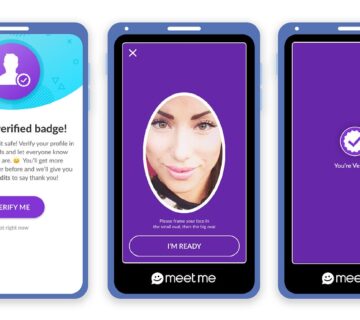


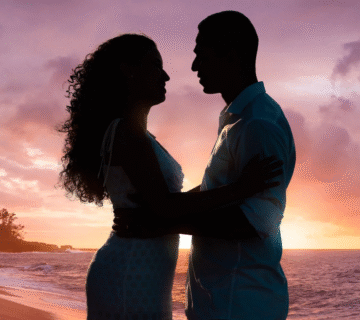


[…] Read More: What Happens When You Remove Someone on Dating.com? Your Ultimate 2025 Guide […]