Online dating can feel like navigating a maze of symbols and icons—green dots, blue check marks, and colored badges all compete for your attention. But one symbol stands out for those who prioritize safety and authenticity: the green check mark (or verified badge) on Match.com profiles. What does it really mean, and how can you use it to find genuine connections while staying safe?
The Quick Answer: Green Check Mark = Verified Profile
A green check mark next to a user’s profile on Match.com means they’ve passed the platform’s photo verification process, confirming the person in the photos is the actual account owner.
This simple symbol is crucial in helping you avoid catfishing, scams, and fake profiles. When you see it:
-
Photos are confirm genuine via selfie and facial recognition.
-
Trust is elevate—you’re far more likely to be interacting with a real person, not a bot or scammer.
-
More engagement—data shows verified profiles get more responses and matches because other users feel safer engaging with them.
How Does Match.com’s Verification Process Work?
The verification process is designed to both secure and easy:
-
Selfie Verification: Users are prompt to take a video or photo selfie through the Match.com app.
-
AI & Facial Recognition: The platform matches the selfie/video to the profile photos using advanced technology.
-
Verification Badge: If the photos match, the user receives a green check mark (or sometimes a blue badge in select regions) that’s display on their profile photo.
Note: Photo verification is available to all users and is strongly encouraged. SMS (phone) verification is also part of account security and yields a separate badge, typically a mobile phone icon.
Why Is the Green Check Mark So Important?
Trust and safety are major concerns in online dating. With fake profiles, bots, and romance scams on the rise, a visual verification badge is a powerful signal that a user has taken extra steps to prove their identity.
Benefits include:
-
Increased safety: Users with verification are less likely to be scammers or bots.
-
More dates and responses: Verified profiles attract more engagement.
-
Peace of mind: You can focus on real conversations, not worrying about being catfish.
“Look out for verified profiles. When you see a verified check on a potential match’s profile, you’ll know they’ve been Photo Verified, so they’re really the person in their photos… Verifying your profile is the best way to help confirm you are the person in your photos. It’s so important to be safe when interacting with people online, and verified profiles are a huge green flag!” — Devyn Simone, Relationship Expert for Match Group.
What’s the Green Check Mark Does—and Doesn’t—Guarantee
What It Does:
-
Confirms the profile photos match a real, living person who owns the account.
-
Signals greater authenticity and safer experience.
What It Doesn’t:
-
Guarantee a scam-free experience. Scammers can sometimes get verified, so remain vigilant.
-
Verify the user’s background, criminal history, or personal information—just their photo identity.
Green Check Mark vs Other Symbols on Match.com
| Symbol | Meaning |
|---|---|
| Green Check Mark | Photo verified, person in photos is the user |
| Green Dot | User is online/active in last 45 minutes |
| Empty Green Circle | User active within past 24 hours |
| Yellow Circle | User active 24–72 hours ago |
| Mobile Badge | Phone number verified via SMS |
| Blue/Red Heart | Liked your profile (men: blue, women: red) |
How to Get Verified on Match.com (2025 Step-by-Step)
-
Go to Your Profile: Find the “Get Verified” or “Photo Verification” section.
-
Submit a Selfie or Video: Follow the on-screen prompts to snap a selfie or record a short video.
-
Let the System Work: Match.com checks the selfie against your existing photos using facial recognition.
-
Badge Appears: Upon approval, a green check mark/badge appears next to your profile—visible to all users.
Bonus: SMS (phone) verification for extra legitimacy. This adds a small phone icon to your profile and is now required for all subscriptions.
Why Should You Care About Verification on Match.com?
Verified badges are the “green flags” of online dating—they filter out most imposters, protect you from common scams, and boost your chance of meeting real singles. And as more platforms prompt users to verify, being unverified may cause you to overlook.
Data shows:
-
Verified profiles receive 10–200% more matches.
-
Users are more confident reaching out when they see the badge.
-
Verified status is part of a trend toward safer, more reputable online dating worldwide.
Frequently Asked Questions
Q1: Does the green check mark mean a user is currently online?
-
No. That’s the green dot or circle—check marks are about photo identity.
Q2: Is verification permanent?
-
No, users may need to re-verify if they change their main profile photos.
Q3: Can scammers still get verified?
-
Rarely, but it’s possible. Always combine the badge with other safety checks, like video calls and never sending money.
Q4: Is the badge the same globally?
-
Some regions use a green check mark, others a blue badge or shield—it always means “verified profile” or “photo verified.”
Read More: What Does the Green Dot Mean on Match.com? (2025 Ultimate Guide)
Conclusion:
The green check mark on Match.com is your shortcut to safety, trust, and better connections in online dating. It says, “This profile is real—I am who I say I am.” While no badge is a 100% guarantee, seeking out verified profiles and verifying your own are best practices for success in 2025’s digital dating world. Pair this with up-to-date safety knowledge from the FTC, and you’re set for a safer, more genuine experience on Match.com and beyond.

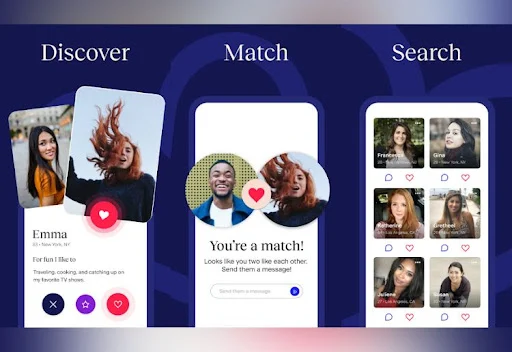
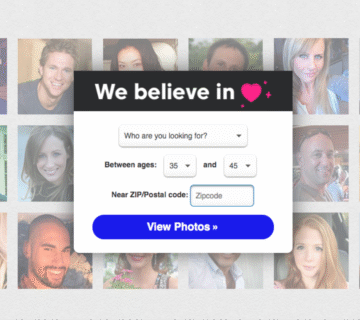
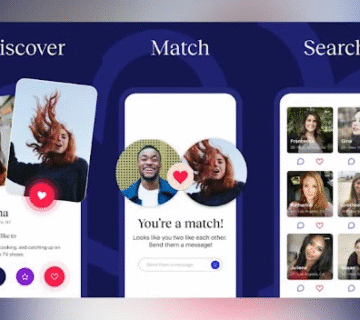


[…] Read More: What Does the Green Check Mark Mean on Match.com? Your 2025 Guide […]