Navigating the world of Match.com, understanding small icons—especially the green dot—is essential for connecting with real, active singles. If you’ve ever wondered, “What does the green dot mean on Match.com?”
Quick Answer Summary:
A solid green dot next to someone’s profile means they are currently online or were active within the last 45 minutes. This is the best indicator that a user is ready to chat and most likely to respond quickly to your messages.
Match.com’s Activity Symbols Explained (2025 Update)
Understanding the visual codes on Match profiles helps you maximize your outreach and avoid wasted effort on inactive accounts.
Key Status Symbols:
| Symbol | What It Means |
|---|---|
| Solid Green Dot | User is online now, or was active within the last 45 minutes. |
| Empty Green Circle | User was last active between 46 minutes and 24 hours ago. |
| Empty Yellow Circle | User was last active between 24 and 72 hours ago. |
| No Dot/Circle | User hasn’t logged in for over 72 hours; likely inactive or dormant. |
-
Solid green dot: Send a message now! This person is engaged and probably available for a live conversation.
-
Empty green circle: Still a good bet; they checked in within the day.
-
Empty yellow circle: Be patient—responses may take longer.
-
No status icon: Usually means a user isn’t currently active and may not reply at all.
Why Does Match.com Have Activity Dots?
These small indicators are designed to:
-
Facilitate real connections: You can prioritize engaging with people who are most likely to reply promptly.
-
Save you time: Avoid messaging users who have been absent for days or weeks.
-
Increase dating efficiency: Focus your energy on active singles, boosting your odds of meaningful interaction.
“Using these colored dots can really help you tailor your approach for instance if you’re looking to start a conversation it’s best to focus on users with green dots or circles as they are more likely to be online and responsive”
— The Racket Xpert, 2024.
How Should You Use the Green Dot Information?
1. Reach Out Strategically
-
Go for the green dot—the user is almost certainly online or active, so you may get a near-instant reply.
-
The green circle signals recent activity—still a good candidate for fast communication.
2. Filter Your Search
-
Use Match.com’s search tools to filter for ‘Active Now’ or by last login date, keeping your outreach focused on live profiles.
3. Manage Your Expectations
-
Messaging someone without any activity symbol is fine if you’re truly interested, but don’t expect a prompt or even any reply.
4. Improve Your Profile’s Appeal
-
Regularly log in to keep your own green status. Active users are shown more often in search results, making you more visible and attractive.
5. Time Your Messaging
-
Log in during peak usage times, like evenings and weekends, when more people have a solid green dot—your odds of conversation go way up.
Frequently Asked Questions About the Green Dot
Q: Does the green dot guarantee a response?
A: No, but it significantly increases your chances since the person is online or recently active.
Q: Can you turn off the green dot or hide your activity?
A: Match.com doesn’t typically let standard users hide activity status, but premium privacy features (like Private or Incognito Mode) may hide your activity from the public.
Q: Is the green dot different from verification badges or other colored icons?
A: Yes—the green dot is strictly about activity. Verification badges (like a green check) mean a profile is photo-verified and doesn’t relate to login activity.
Expert Tips: Maximizing Your Online Dating Success with Activity Status
-
Be proactive but patient: If someone’s active but doesn’t reply right away, give them time—they may be busy.
-
Update your own profile: Stay logged in regularly for better matchmaking and more visibility.
-
Don’t obsess over dots: Useful as a filter, but still reach out to profiles that interest you, even if they’re not recently active.
-
Combine status info with profile content: A green dot is great, but a complete, authentic profile matters even more.
Do Other Symbols Mean “Active”? (Hearts, Stars, Badges Explained)
-
Blue or red hearts: Indicate someone “liked” your profile.
-
Star: Marks someone as a “favorite.”
-
Green/blue badge: Shows profile photo verification.
-
No dot/circle: User is “dormant” on platform; low engagement expected.
Using the Green Dot for Safety and Genuine Connections
An active user may be more genuine and ready to meet, but always practice caution. Stay aware that active scammers can also have green dots, so screen thoroughly!
For the latest, expert-backed tips on meeting safely from dating apps, always check high-authority resources like the Federal Trade Commission’s guide:
FTC Online Dating Safety
Read More: What Does the Smiley Face Mean on Match.com? Your Ultimate 2025 Guide
Conclusion:
On Match.com in 2025, the green dot is your shortcut to identifying active, engaged singles most likely to respond and connect. Read the signs, use them wisely, and combine activity status with a compelling profile and safe dating practices to turn clicks into real conversations—and maybe something more!


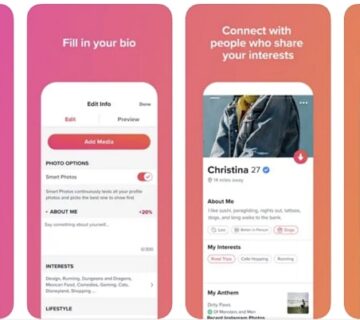
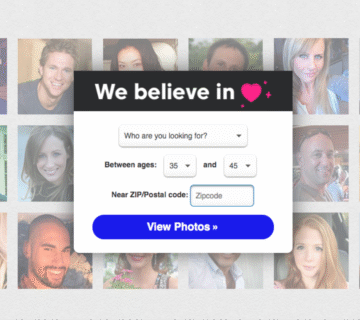
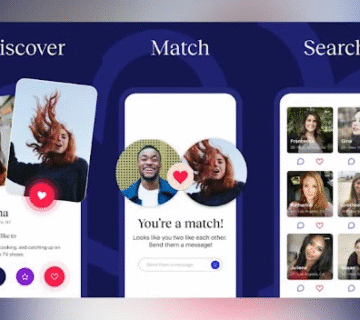


[…] ChristianMingle.com typically does not offer refunds unless there are specific billing errors or other exceptional cases. Most subscription fees are non-refundable once paid. Users should carefully review the terms before purchasing a subscription. […]
[…] the level of curiosity and demand that Sofigonewild has. Fans actively seek her on platforms like OnlyFans and Twitter, driving impressive search volumes around her name and content. This article explores […]
[…] Read More: What Does the Green Dot Mean on Match.com? (2025 Ultimate Guide) […]