In the fast-evolving world of online dating, icons and status symbols can be both confusing and crucial for success. If you’ve wondered about the blue dot on Match.com, or are curious about how Match’s dot and circle system works. Here you’ll learn what the blue dot (and other Match.com symbols) really mean, how to maximize your dating opportunity using these indicators, and how to avoid being misled by confusing features.
The Quick Answer: No “Blue Dot” Activity Indicator on Match.com
As of 2025, Match.com does NOT use a blue dot as an activity status indicator.
Instead, Match.com employs a colored circle and dot system—primarily green and yellow—for showing members’ online activity. Blue icons on Match.com typically indicate other functions, such as “likes” (the blue heart), message bubbles, or, in some regions, verification badges.
On Match.com, here’s what you’ll actually see:
| Symbol | Meaning |
|---|---|
| Solid Green Dot | User is online now or within the past 45 minutes |
| Empty Green Circle | User last active between 46 minutes and 24 hours ago |
| Empty Yellow Circle | User last active between 24 and 72 hours ago |
| No Dot/Circle | User inactive for over 72 hours (may be dormant weeks/months) |
| Blue Heart | “Like” sent by a male user (men’s likes = blue, women’s = red) |
| Blue Badge | Photo or profile verification (used in some regions) |
| Blue Speech Bubble | New/unread messages in your inbox |
Match.com Activity Status: Understanding Dots & Circles
1. Solid Green Dot
Appears next to a profile when a user is currently online or was last active within 45 minutes. This is the best time to message for instant responses.
2. Empty Green Circle
Signals the person was recently online—between 46 minutes and 24 hours ago. Still a good target for messaging, with likely fast replies.
3. Empty Yellow Circle
Shows last activity was between 24 and 72 hours ago. User may check in less often; be patient with responses.
4. No Dot or Circle
Means the user has not logged in or been active for more than 72 hours and could be dormant for weeks or months. Messaging such profiles rarely leads to active conversations.
What About the Blue Dot? Commonly Confused Features
Despite speculation, the blue dot symbol is not an activity status on Match.com. Other platforms like OkCupid or messaging apps often use blue dots for new activity or unread messages, but on Match.com, here’s how blue icons are actually used:
-
Blue Heart: Appears when a male user “likes” someone’s profile. This shows up for the recipient as a blue heart icon and is a sign of romantic interest—not online activity.
-
Blue Speech Bubble: This is the icon for messages or chats, not for activity. It indicates new or ongoing message threads, helping you quickly scan your inbox for open conversations.
-
Blue Badge: In some regions, a blue badge or shield may denote profile or photo verification, giving extra trust to that user’s identity and authenticity.
How to Use Activity Indicators for More Success on Match.com
-
Focus on the Green Dots and Circles:
If you want quick responses and genuine chats, prioritize messaging people with green dots (online now) or green circles (recently active). These icons are designed to guide you toward matches who are most engaged and likely to reply. -
Ignore Profiles with No Dot or Circle:
These profiles are often inactive and not worth your effort. Save time by concentrating on the colored status icons, which indicate recent presence. -
Don’t Let the Absence of a Blue Dot Confuse You:
If you see a blue icon on Match.com, it’s almost certainly a heart (“like”), a badge (verification), or a message bubble, never an online status. -
Check for Profile Verification:
If blue badges are available in your region, use these as signs of authenticity. Verified profiles are safer and receive more responses.
Timeline of Activity Status on Match.com
Match.com’s dot/circle system has evolved, but the underlying meaning is the same:
-
Green = Active now/recently
-
Yellow = Online in last few days (slower to respond)
-
No icon = Inactive
This intuitive color code ensures you always see who is most likely to reply ASAP.
Be Careful: Blue Dots on Other Dating Apps
On platforms like OkCupid, a blue dot often means new activity or unread messages. Don’t get confused—on Match.com, stick to green and yellow for activity.
Keep Your Profile Visible and Active
If you want to attract more attention, log in often to ensure your own profile gets a solid green or empty green circle next to it. Browsing in “Private Mode” (a paid feature) can hide your activity from others, but you’ll be less visible in search results.
Online Dating Symbols and Safety
Want to deepen your knowledge of online dating, profile trust, and what badges and icons mean? Visit the official safety page of Match for the latest on verification, symbols, and digital safety:
Read More: What Happened to Match.com Dating? The 2025 Definitive Guide
Conclusion:
In 2025, Match.com’s activity dots and circles—green, yellow, or empty—are your keys to reading who’s live, recently active, or dormant. A blue dot doesn’t indicate activity on Match.com—it means a “like,” a verification badge, or an inbox message. Trust these icons to maximize your chances of real, engaged conversations, and always consult official safety guidance before meeting your matches offline!


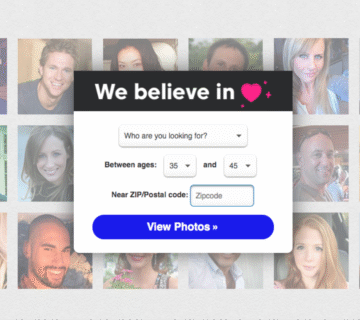
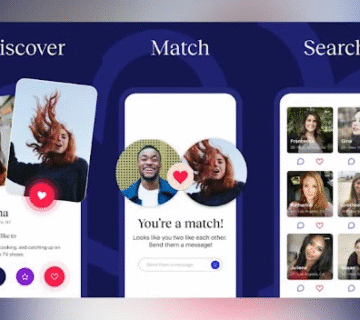

[…] Read More: What Does the Blue Dot Mean on Match.com? The 2025 Complete […]