In an era when privacy is top of mind, one major question for online daters is: Does Match.com track your location—and if so, how much control do you have over your data?
Quick Answer: Yes, Match.com Tracks and Uses Your Location—But You Decide How Much
Match.com primarily uses your location to suggest matches nearby, improve search results, and power features like “Missed Connections.” It collects your approximate location (such as city or area) and, depending on your device and app permissions, may access GPS, IP address, or user-supplied zip code for accuracy. You can customize, limit, or even spoof your location—but the site needs at least basic location info to work effectively.
How Does Match.com Use Location Data in 2025?
1. Matching Logic
-
Location is a core matching criterion. You must enter at least your city or postcode when registering, so Match can filter and recommend singles in your vicinity.
-
The app may access GPS or IP address to fine-tune your area, especially for mobile users.
2. Special Features (e.g., “Missed Connections”)
-
Opt-in features like Missed Connections use location data to show you other Match.com users you’ve crossed paths with. This is only accessible if you grant permission in your app settings.
-
Privacy Layer: Match.com’s feature does NOT reveal your real-time or precise location to others. Instead, it shows approximate meeting points (e.g., a street or area, not “the Starbucks on Main Street”). Others only see general locations from your past movement, and only if you participate in such features.
3. Profile Display & Search
-
Your location (city, town, or region) is visible on your profile.
-
Search outcomes depend on your stated or device-detected location.
How Accurate Is the Location Tracking?
-
Generally, Match.com tracks your approximate, not exact, location.
-
The system usually stops at a neighborhood or city level—for example, showing “Downtown Boston” or “Marina District, San Francisco”, not your house or exact address.
-
However, researchers and privacy experts have found that, with sufficient access, a motivated person could estimate a user’s specific whereabouts on some dating apps that use similar frameworks, but Match.com takes public steps to limit that risk.
Can You Change, Hide, or Control Your Location on Match.com?
Absolutely! Here’s what you need to know:
1. Manual Location Control
-
You can manually update your city or zip/postal code at any time under profile settings.
-
On mobile, you typically grant or deny location permissions via your device’s controls.
2. Private/Incognito Mode
-
Premium users can activate Private or Incognito Mode, which hides your profile (and thus your location info) from all but members you contact directly.
-
You can also hide your location on your public profile using privacy settings with a paid subscription.
3. Location Spoofing Tools (Advanced)
-
Some third-party solutions (like “MocPOGO” or VPNs) allow users to spoof their location—changing the area Match.com sees, thereby controlling which region you get matches from. Note: Overuse or abuse of location spoofing can result in limited functionality or account restrictions, as Match.com’s algorithms may detect it.
4. Opting Out of Location-Based Features
-
Participation in features like Missed Connections is opt-in—you won’t be tracked unless you grant explicit permission through your app.
Location Privacy Risks and Protections
How Safe Is Your Location Data?
-
Match.com clearly states it collects geolocation and profile data to power its services.
-
Your location and personal data are encrypted and protected, but like any digital platform, there are risks (hacks, data brokers, etc.)—especially if you provide extra info in your public bio or messages.
-
Third-party researchers warn that some dating apps can leak user locations via triangulation, but Match.com aims to mitigate those threats with generalized location sharing and no real-time publication of your precise spot.
Key Protections on Match.com
-
No exact, real-time sharing with other users: Your neighborhood, not your front door, is displayed.
-
Easy opt-out for most location features: You control participation in enhanced location-based options.
-
Strong blocking/reporting tools: If you feel your privacy is threatened, you can instantly block or report users who try to abuse or misuse location info.
Practical Tips for Controlling Your Location Privacy on Match.com
-
Use only a general area (city, town) rather than a street or exact address in your profile.
-
Avoid putting precise workplace, school, or habitual hangout locations in your public bio or photos.
-
Turn off location permissions in your phone or app settings if you wish to keep your true whereabouts private (but you may lose some app functionality).
-
Make use of privacy features like “Private Mode” to control who can see your profile and location.
-
If you use VPNs or spoofing apps, do so responsibly to avoid account restrictions.
What About Ads and Location Data Sharing?
-
Match.com may use your location for advertising and service improvement, as stated in its privacy policy.
-
Some anonymized, aggregate data may be shared for analytics or ad targeting, but your precise, personally-identifying info is not sold to third parties without consent.
-
You can disable some types of data sharing in your privacy/account settings.
Online Dating Privacy & Safety
For the best, most trusted advice on privacy and location safety in online dating, visit the Federal Trade Commission’s official resource:
FTC: Online Dating Scams & Safety.
Read More: Is Dating.com Worth Paying For? An Honest 2025 Review Based on Real Experiences
Conclusion:
Yes, Match.com tracks your approximate location to improve your online dating experience, but gives you significant control over how your data is used. General area—not exact location—is shared, with privacy-first features built in. Stay alert to the limits of app privacy, use Match.com’s controls to protect yourself, and always follow best practices from authorities like the FTC to date confidently and safely in 2025.



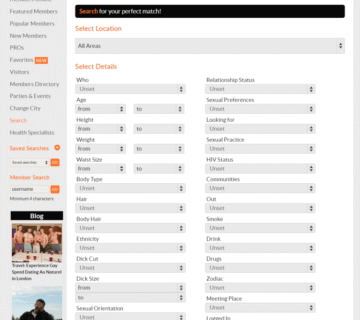




[…] Read More: Does Match.com Track Your Location? The 2025 Ultimate Guide […]