How to Create a Dil Mil Account, Looking to join DilMil.co and connect with South Asian singles for meaningful relationships? Creating an account on Dil Mil is simple, secure, and opens access to one of the world’s most popular matchmaking communities.
Why Choose DilMil.co?
Before you start, it’s important to know why Dil Mil stands out from other dating apps:
-
Tailored for South Asians: Designed for people from diverse backgrounds including Gujarati, Punjabi, Bengali, Tamil, Telugu, Sindhi, Malayali, and more.
-
Global Community: Active users in the US, UK, Canada, Australia, India, and other major countries.
-
Serious Intent: Majority of members seek meaningful, long-term relationships—often marriage.
-
Privacy and Security: Robust authentication and profile verification, minimizing fake profiles and scams.
Who Can Create a Dil Mil Account? (Eligibility)
-
Minimum Age: You must be at least 18 years old.
-
Legal Requirements: You cannot use the app if you are prohibited by law from accessing such services, and you must not have a felony conviction or be required to register as a sex offender.
-
Geography: Dil Mil is best experienced in supported countries. You are responsible for complying with your local laws.
Quick Overview: Free & Premium Membership
-
Free users: Can create an account, browse, and match with others, but have limited daily likes and cannot access advanced features.
-
VIP Elite (premium): Offers unlimited likes, access to “Elite Picks,” and other advanced perks (costs extra, optional).
Step-by-Step Instructions: Creating Your Dil Mil Account
1. Download the App or Visit the Website
-
Mobile: Download “Dil Mil: South Asian Dating” from the Apple App Store (iOS) or Google Play Store (Android).
-
Web: Visit the official site at dilmil.co.
2. Begin Registration
-
Open the app.
-
Tap “Sign Up.”
Note: You can use your phone number or log in via Facebook, depending on your preference and privacy needs. Phone number verification is strongly recommended for security.
3. Phone Number Verification
-
Enter your valid phone number.
-
Dil Mil will send you an OTP (one-time password) via SMS.
-
Enter the OTP in the app to continue.
This step helps prevent fake, duplicate, or bot accounts and protects your privacy.
4. Set Up Your Profile
You’ll be prompted to enter key info for matchmaking:
-
Profile photo: Choose a clear, friendly photo. Avoid group shots for your main image.
-
Name: Use your real first name (for trust and authenticity).
-
Birthday: Must confirm you’re 18+ and helps with match suggestions.
-
Gender & Preferred Match Gender: Specify who you’re seeking.
-
Ethnicity/Community: Select your background(s) from options like Punjabi, Tamil, Bengali, etc.
-
Religion: Adds a filter for those seeking religious compatibility.
-
Education & Career: Helps surface matches with shared life goals.
-
Height, Location, Language(s) Spoken: Used for more accurate matching.
-
Profile Bio: Write a short “About Me” statement to stand out.
Tip: Take the time to fill out all fields—detailed profiles receive significantly more matches.
5. Enable Location and Notifications
How to Create a Dil Mil Account, Allow the app to access your location and send notifications. This helps refine your matches by distance and notifies you of new likes or messages.
6. Confirm Details and Agree to Terms
-
Review Dil Mil’s Terms of Use and Privacy Policy.
-
Tap to agree if you accept the terms.
For more information on privacy and safety tips, check out the Federal Trade Commission’s guide on online dating—an excellent resource for consumers.
7. Profile Verification (Optional but Recommended)
-
You may be prompted to submit further verification (such as a selfie).
-
Verified accounts enjoy higher visibility and trust among other users.
Profile Optimization Tips for More Matches
-
Profile Picture: Use a high-quality headshot with good lighting. Avoid sunglasses or heavy filters.
-
Bio: Mention your career, hobbies, what you’re looking for, and something fun/unique about yourself.
-
Additional Photos: Add up to 6 pictures showing different aspects of your life—travel, hobbies, events, family, etc.
-
Use Advanced Filters: Set your preferences for religion, location, career, and intent for more compatible recommendations.
What Happens Next?
Once your Dil Mil account is created:
-
You can immediately start browsing profiles and swiping.
-
Free users get 10 likes per day; VIP Elite users get unlimited likes, more filters, and more visibility.
-
You’re able to chat with your matches for free.
Frequently Asked Questions (FAQs)
Do I need Facebook to sign up?
No. While Facebook sign-in is available, registering with your phone number is preferred for better privacy and security.
Can I change my details later?
Yes, you can update profile info, preferences, and pictures at any time through the profile settings section.
What does it cost to create a Dil Mil account?
It’s completely free to sign up and start matching. Upgrading to a VIP Elite subscription unlocks premium features at extra cost; however, sign-up is always free.
How do I verify my profile?
Follow the prompts after registration or go to profile settings to submit a selfie photo for manual review.
Is my data safe with Dil Mil?
Dil Mil uses phone verification and privacy controls to help protect your data. If you ever want to delete your account, you can do so through the settings menu.
Troubleshooting Common Registration Issues
-
Didn’t receive the OTP? Double-check your number and cellular signal. Tap “Resend Code” if needed.
-
App crash or freeze? Restart the app, ensure it’s updated, or reinstall if problems persist.
-
Banned or blocked? Ensure you haven’t violated Dil Mil’s community guidelines.
For technical support, you can email support@dilmil.co or access Help & Support inside the app.
Read More: How to Cancel Dil Mil Subscription & Delete Your Account (Step-by-Step Guide)
Conclusion
How to Create a Dil Mil Account, Creating a DilMil.co account is fast, secure, and absolutely free. By thoughtfully setting up your profile and leveraging Dil Mil’s user-friendly design, you’ll be ready to connect with like-minded South Asian singles in minutes. Remember: a complete, honest profile with great photos gives you the best chance for meaningful matches. For added safety, always follow basic online dating best practices—visit the FTC’s online safety guide for expert tips.
Once you’ve set up your account, immerse yourself in the Dil Mil community and start your search for a genuine, lasting connection.




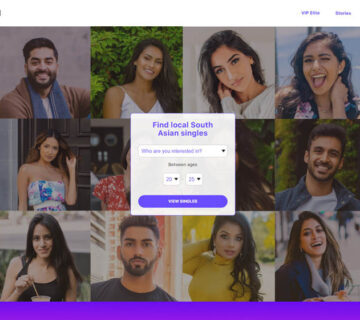


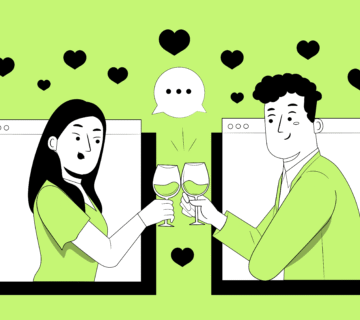
[…] Read More: How to Create a Dil Mil Account: Step-by-Step Guide for South Asian Singles […]