Green Check Mark on DilMil. If you’re an active user of DilMil.co, one of the rising stars in South Asian dating apps, you may have noticed various icons and symbols next to messages or profiles, including a green check mark. But what exactly does this green check mark mean on Dil Mil? Does it indicate that your message has been read? Or does it signify something else?
The Green Check Mark: What It Looks Like
On most platforms, including Dil Mil, the green check mark usually appears next to sent messages. It’s a familiar visual cue that helps you understand the status of your message.
Meanings of the Green Check Mark on DilMil.co
One Green Check Mark
-
Indicates your message has been successfully delivered to the recipient’s device or inbox.
-
It does not guarantee that the recipient has read the message.
Two Green Check Marks
-
Shows that your message has been read by the recipient.
-
This feature is only available if you unlock read receipts by subscribing to Dil Mil’s VIP Elite plan.
If you haven’t subscribed, you will not see read receipts, even if the person has read your message.
Unlocking Read Receipts on DilMil
To know for sure if someone read your message (and see the second green check mark), you need to:
-
Be a VIP Elite subscriber.
-
Open the conversation you want to monitor.
-
Click the check mark button below your last sent message.
Once unlocked, you can track which messages have been delivered and read, including the timestamps.
How This Helps Your Dating Game
-
Stay Informed: Know whether your messages are being noticed.
-
Avoid Guesswork: Stop wondering if they saw your last message.
-
Improve Timing: Follow up appropriately based on if or when a message is read.
What If Your Messages Don’t Show a Green Check Mark?
-
Possible network issues.
-
The recipient has not connected or opened the app.
-
Message delivery delays.
Comparison: Green Check Marks on Other Platforms
Green Check Mark on DilMil, Similar check mark systems exist on apps like WhatsApp, Tinder, and Match.com, providing consistency and helping users easily understand message status across platforms.
Privacy and Safety Tips
-
Respect who chooses to read or not read messages on their own time.
-
Never send sensitive personal information over chat.
-
Use the block and report features if you feel uncomfortable.
-
For comprehensive online safety tips, see the Federal Trade Commission’s guide on Online Romance Scams.
Read More: DilMil.co Review 2025: Is This South Asian Dating App Worth It?
Conclusion
The green check mark on DilMil.co is your essential message delivery and read indicator, primarily available to users who opt for VIP Elite. It transforms how you engage on the app, giving clarity and control over your conversations. By understanding this feature, and respecting others’ communication choices, you’ll navigate Dil Mil more confidently.
Explore more about the dating experience, and keep improving your profile and communication skills with DilMil’s helpful options.

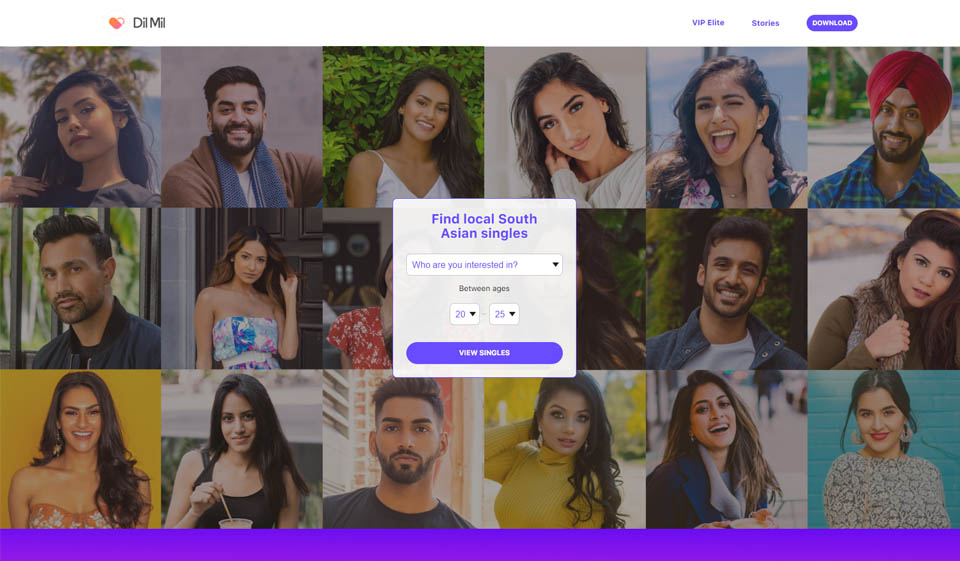





[…] Read More: What Does the Green Check Mark on DilMil.co? Complete Guide […]