Block Someone on Muzz.com, Privacy isn’t just preferred on Muslim matrimonial apps—it’s essential. If you’re using Muzz.com for serious, faith-focused matchmaking, you might be anxious about friends, family, exes, or unwanted contacts coming across your personal profile. Thankfully, Muzz.com offers robust, user-friendly blocking and privacy controls so you can take charge of your online experience.
Can You Block Someone from Seeing Your Profile on Muzz.com?
Yes, you can block individual users and even entire phone contacts from seeing your Muzz.com profile. When you block someone:
-
They cannot see your profile in searches, Explore, matches, or at any step in the app.
-
They also cannot contact you, send messages, or interact with your account in any way.
This block is comprehensive: Even if they try to rematch or search your profile from another device, your details remain invisible to them.
How to Block a Specific User on Muzz.com
Block Someone on Muzz.com, Blocking someone you’ve matched or chatted with is simple:
-
Open their profile or the chat with them.
-
Tap the […] button (top right).
-
Select “Block.”
-
Confirm. Once blocked, the user will never see your profile or message you again.
-
Note: Blocking is silent; the other user will not receive a notification—you will simply disappear from their experience.
How to Block People from Your Phone Contacts
Worried about friends, relatives, “nosy aunties,” or acquaintances recognizing you on Muzz? One of the app’s most praised privacy tools allows you to prevent anyone in your phone’s contact list from ever seeing your profile:
-
Go to Settings > Privacy in the Muzz app.
-
Tap “Block my phone contacts.”
-
Upload your phone contacts list following the in-app instructions.
-
Select the specific contacts or block your entire list.
Once you block a phone contact:
-
They’ll never see your profile, whether they already use Muzz or join in the future with that number.
-
This is especially effective for protecting privacy in tight-knit communities where word spreads fast.
Where To Find and Manage Blocked Accounts
-
Settings > Privacy > “Blocked Accounts”—see your entire list of blocked users and contacts.
-
You can unblock someone anytime from this menu, restoring profile visibility and potential contact.
How Effective Is the Blocking Feature?
Completely effective:
-
Blocks are absolute, preventing all interaction and searches from blocked users.
-
Even if a phone contact tries to make a new account with the same number, they will remain blocked from your view.
Blocking is instant and secure, and you can block as many users or contacts as you wish.
Extra Privacy Features on Muzz.com
-
Photo Blur: Blur your photos for non-matches, only revealing them to profiles you trust.
-
Hide Profile: In Settings > Privacy, you can toggle “Hide me” so your profile is only visible to people you message or like.
-
Report Inappropriate Behavior: If you experience harassment, unsafe contact, or breaches of etiquette, report directly for moderation.
-
Data Controls: Muzz adheres to privacy best practices. You can delete all personal data upon account deletion, controlling long-term visibility.
Who Might Use Blocking—and Why?
-
For privacy from known people: Students, professionals, or anyone living in close-knit communities who want to avoid awkward encounters with colleagues, relatives, or members of their mosque.
-
To guard against harassment or repeated unwanted contact: Users facing repeated attention or inappropriate messaging can stop it instantly.
-
For mental well-being: Take control when a connection isn’t working out or is emotionally taxing—blocking helps maintain a positive experience.
Step-by-Step Blocking Video Guide
For a visual walkthrough, see this quick Muzz blocking tutorial, which shows the process in action.
Privacy and Security on Muzz
Block Someone on Muzz.com, To understand the full privacy landscape, consult the Mozilla Foundation’s Muzz privacy guide, which reviews Muzz’s privacy, blocking tools, and data handling practices.
Read More: What Happens When You Remove Someone on Muzz.com? Unmatching vs. Blocking Explained
Final Thoughts
Block Someone on Muzz.com isn’t just a technical afterthought—it’s a cornerstone feature that keeps the app safe, private, and faith-friendly. Whether you need to block a specific user, your entire contact list, or keep the app free from awkward real-life encounters, Muzz’s privacy protections are among the best in the industry. By using block features and other privacy settings wisely, you can focus on your search for a halal match with confidence—and peace of mind.

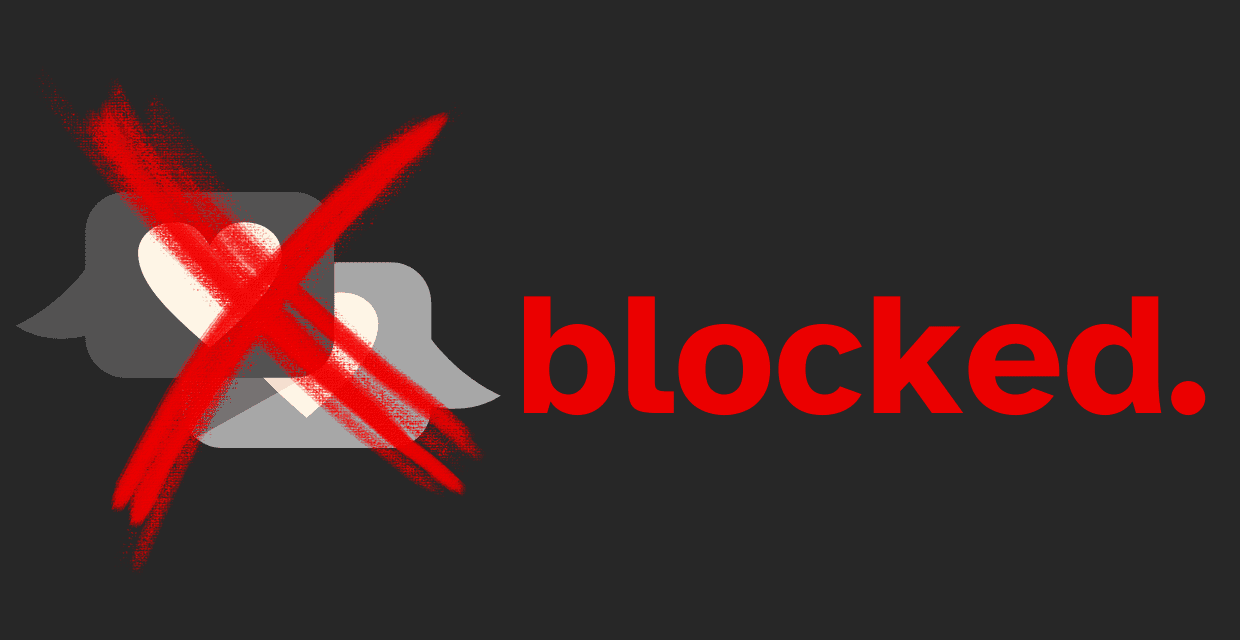



[…] Read More: How to Block Someone on Muzz.com & Protect Your Privacy […]