Online Christian dating, especially in 2025, means navigating a world of profiles, messages, and small icons that can make a big difference in your love journey. One of the most important—and often misunderstood—status symbols on YourChristianDate.com is the green check mark. If you’ve ever asked, “What does a green check mark mean on YourChristianDate.com?” or wondered how to find real, verified Christian singles in a sea of profiles, this comprehensive guide is for you.
Table of Contents
-
The Green Check Mark Explained
-
How to Get Verified on YourChristianDate.com
-
Why Verified Profiles Matter in Christian Dating
-
Green Check vs. Green Dot: Understanding Profile Status
-
How Long Does Verification Last?
-
Pros & Cons of the Green Check System
-
Common Signs of Fake or Managed Profiles—Even with Green Checks
-
Tips for Staying Safe and Spotting Authentic People
-
What Real Users Say About Verified Accounts
-
Frequently Asked Questions
-
Final Thoughts
The Green Check Mark Explained
On YourChristianDate.com, the green check mark is a symbol that indicates a user has been “verified” by the platform. This badge appears next to a member’s name or profile photo once they’ve successfully completed the site’s identity validation process.
What Does Verification Actually Involve?
According to official site documentation and recent user accounts, receiving the green check involves:
-
Submitting a government-issued photo ID (like a driver’s license or passport)
-
Completing a biometric “liveness” check—a quick selfie or short video so real people can be matched to submitted documents
-
Manual or AI review by the platform or partnered service (often SumSub), confirming the person’s identity and compliance with site guidelines
Once all steps are passed, the profile is awarded the green check mark, signaling to other users that this member has taken extra steps to prove their authenticity.
How to Get Verified on YourChristianDate.com
Getting verified is voluntary but highly encouraged for free users and those who want extra attention. The process is as follows:
-
Log in and navigate to “Get Verified” in your profile or settings menu.
-
Upload a recent headshot/photo.
-
Submit a valid, unexpired government ID.
-
Follow the prompts for a video “liveness” check—usually a selfie or personal statement.
-
Wait for confirmation (typically processed within a few hours to 1–2 days).
If successful, you’ll see the green check. This status lasts for six months, after which you must repeat the process for continued verification.
Why Verified Profiles Matter in Christian Dating
Trust is everything in online relationships. The green check system helps:
-
Reduce the number of fake, bot, or “staff-managed” profiles
-
Increase confidence for users hesitant about scams or catfishing
-
Signal you are serious about genuine, Christian connections—not just using the platform casually
Some users even report getting more views or messages after verifying, as the checkmark can boost your profile’s ranking in search filters and recommendations.
Green Check vs. Green Dot: Understanding Profile Status
Greens Check Mark:
-
Means verified identity (see above)
-
Indicates a user passed full ID and biometric verification
-
Stays for six months, requiring periodic renewal
Green;a Dot:
-
Means the user is online or recently active, NOT “verified”
-
Helps you know who may reply promptly
Tip: Authenticity and availability are not the same. For the safest and most productive experience, look for both a green check (verified) and a green dot (online).
How Long Does Verification Last?
YourChristianDate.com’s green check stays for six months. After this, users must repeat the identity and liveness check. If not renewed, the check mark disappears from the profile until verification is updated, helping ensure ongoing safety and deterring scammers who rely on short-term tactics.
Pros & Cons of the Green Check System
Pros
-
Extra trust: Users are more confident messaging someone verified.
-
Better visibility: Verified profiles may get priority in browse/search results.
-
Platform safety: Fewer short-term fake accounts and bots.
Cons
-
Not foolproof: Scammers and staff-managed accounts have sometimes slipped through the system.
-
Potential false sense of security: Some users wrongly assume a green check means total safety.
Common Signs of Fake or Managed Profiles—Even with Green Checks
Despite robust verification, fraud can still occur. Some users and watchdogs report so-called verified or confirmed profiles using stolen photos or being operated by staff/“affiliates”.
Red flags to watch for:
-
Overly generic bios or answers
-
Refusal to video chat or slow to move conversations beyond paid chat
-
Impossibly attractive or professionally shot profile photos
-
Profiles online 24/7 for months
-
Scripted, repetitive replies or pressure to purchase credits
Always look for natural conversation flow and be quick to suggest a video call to confirm identity further.
Tips for Staying Safe and Spotting Authentic People
-
Video chat early: The best test is a real-time conversation.
-
Google Lens photo search: Detects stolen or stock photos.
-
Ask questions about faith and daily life: Genuine Christian singles will respond thoughtfully.
-
Stay on-platform: Don’t rush to share your phone or messaging details.
-
Report and block: Use the site’s reporting tools on any fake or suspicious accounts.
For more detailed safety steps, consult the FTC’s authoritative online dating safety guide (see below).
What Real Users Say About Verified Accounts
-
Positive: “Getting verified felt reassuring—and I did start getting more genuine responses. It was worth the five-minute process; people were more willing to trust me.”
-
Cautious: “I still ran into some profiles that didn’t seem real, even with the green check mark. It helps, but it’s not a magic bullet. Use video and your gut.”
-
Critical: “I discovered that fake profiles sometimes get verified too. Do your homework and never assume a check means someone is truly single or Christian.”
Frequently Asked Questions
Is the green check required for everyone?
No, but it’s strongly recommended, especially for free users and those seeking serious dating.
Does verification mean a profile is definitely real?
No system is perfect—check marks mean much more work has gone into proving identity, but scammers or staff-managed accounts may still get through. Always use video and careful judgment.
Do I have to pay to get verified?
The platform does not charge directly for verification, though certain features and enhanced communication require credits.
Final Thoughts
What does a green check mark mean on YourChristianDate.com?
It’s a sign of verified identity, showing the profile owner submitted official ID and passed a liveness check. This badge helps foster trust and transparency in the faith-driven search for love. But verification isn’t a guarantee—combine it with video chats, conversation, and wise discernment for the safest, most rewarding online Christian dating experience.


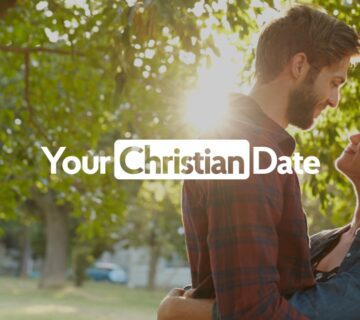




No comment