Navigating mature dating platforms like DateMyAge.com isn’t just about finding connections—it’s also about maintaining control over your online experience. One question users frequently ask is: What happens when you remove someone on DateMyAge.com?
Understanding “Removing” on DateMyAge.com
DateMyAge.com structures interactions primarily through communication features: messaging, video chat, and profile interactions. While the site’s official documentation typically uses terms like “block,” “hide,” or “delete,” the core effect of “removing” someone—whether it’s a contact, match, or correspondent—is about restricting their access to you and vice versa.
When you remove or block a user, the following happens:
-
The person can no longer send you messages or initiate new conversations.
-
If you are in an active chat, that chat is typically ended and may be hidden from your interface.
-
You will not see their profile in your suggestions or search results, and they may not see yours, depending on site settings.
-
Previous messages often remain in your message history but can no longer be replied to.
-
In some cases, removed users may still view your public profile unless you’ve taken extra steps to hide it.
DateMyAge.com, like most dating platforms, doesn’t necessarily delete all traces of removed contacts—messages already exchanged generally persist unless you delete or archive the conversation manually.
Blocking vs. Removing: Is There a Difference?
While blocking and removing are sometimes used interchangeably, blocking is usually a subset of removing: it’s a more explicit way to cut off all contact and interaction with a user. Blocking typically ensures:
-
A blocked user cannot message, chat, or interact with you directly.
-
You disappear from their active chat and match lists, but they may still see your basic public profile.
Note: Many reviewers and users have reported that DateMyAge.com’s block or remove tools may have limitations—removal cuts contact, but not total invisibility. For full anonymity, further privacy steps are needed.
How to Remove or Block Someone
You can remove or block another user by:
-
Navigating to their profile or your chat list.
-
Locating the “Block” or “Remove” option—often represented by three dots or a settings icon.
-
Confirming your decision in the prompted dialogue.
Once complete, the user will be unable to send you new messages or match with you again, but may still see your public-facing profile info if they access it outside direct searches.
What About Past Messages and Shared Media?
-
Messages: After removal, you’ll retain the chat history, but it will become read-only.
-
Media: Shared photos or videos often persist in your and the other user’s gallery, depending on platform policies.
-
Access: Neither party can initiate new contact once blocked or removed.
If you wish to remove all history, some platforms require an additional step—deleting the conversation manually.
Can a Removed User Still See Your Profile?
Based on DateMyAge.com’s policies and recent user feedback, removing or blocking a user restricts communication but does not necessarily hide your profile from generic site-wide searches or “People You May Like” grids. For higher privacy, consider:
-
Hiding Your Entire Profile: Go to your profile settings, look for “Manage Account” > “Go here to hide or delete your account.” Selecting hide will make you invisible to all users until you unhide.
-
Limiting Profile Details: Only share minimal information and non-identifiable photos if privacy is paramount.
-
Complete Account Deletion: If you seek total removal, follow site instructions for deleting your profile—which removes your account and public presence from DateMyAge.com for good.
Can You Unblock or Reconnect Later?
Yes. If you change your mind, most dating services allow you to unblock or re-add users via your account’s privacy or block list page. However, mutual chats and matches must typically be reinitiated.
Why Remove Someone? Top Scenarios
-
Harassment or Inappropriate Conduct: Always block and report users who violate site guidelines.
-
Unwanted Contact: If someone is persistently messaging you after you’ve withdrawn interest.
-
Safety Concerns: Removing or blocking restricts a user’s ability to harass or track you.
What About Refunds for Removed Members?
If you have been conversing with a paid member and their profile is deleted (by their request or for violations), DateMyAge.com, at its discretion, may refund credits for your most recent letter, but refunds are generally limited to 10 credits per correspondence and only under certain circumstances.
Online Privacy and Safety
For best practices, guidance, and the latest advice on dating privacy control and defending your digital footprint, visit the Federal Trade Commission’s Online Dating Safety Guide. This government-backed authority walks you through privacy rights, red flags, reporting, and defending your profile on any modern dating site.
Final Tips to Control Your Experience
-
Always use the block or remove feature if you feel uncomfortable.
-
Hide your profile for full breaks or maximum privacy.
-
Regularly review who can see, contact, or interact with you through your account settings.
-
Report abuse using DateMyAge.com’s built-in reporting tools.


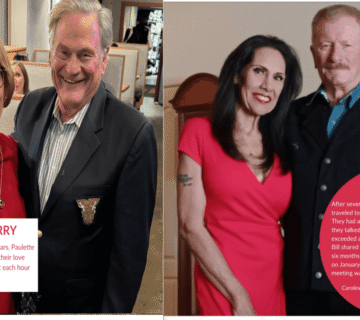
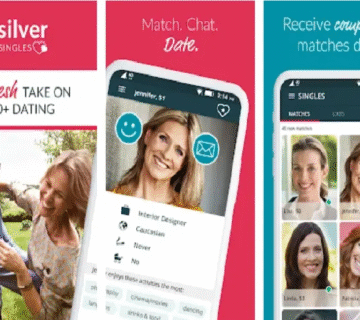
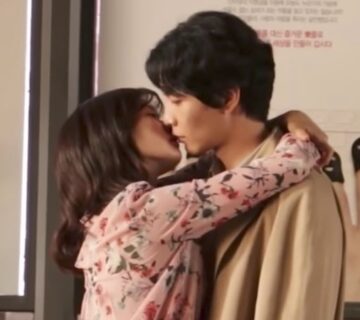


[…] Read More: What Happens When You Remove Someone on DateMyAge.com? A 2025 Guide to Privacy, Blocking, and Unlink… […]