Online dating offers exciting opportunities to meet new people, but it also requires you to manage your connections carefully. On OkCupid.com, users often wonder what it truly means to “remove” someone—whether that’s passing on their profile, unmatching, or blocking—and how these actions affect their dating experience.
Table of Contents
-
What Does It Mean to “Remove” Someone on OkCupid?
-
Key Differences Between Passing, Unmatching, and Blocking
-
How to Remove, Pass, or Unmatch Someone Step-by-Step
-
What Really Happens When You Remove Someone?
-
Is Removal Permanent? Can Removed Profiles Reappear?
-
Will the Other Person Be Notified?
-
How Removing Affects Your Inbox, Matches, and Suggestions
-
Undoing or Recovering from Removal: Is It Possible?
-
Best Practices for Managing Your OkCupid Experience
-
Conclusion: Taking Control of Your Digital Dating Life
1. What Does It Mean to “Remove” Someone on OkCupid?
The phrase “remove someone” on OkCupid refers to several actions that help you manage your interactions and dating space:
-
Passing: Skipping or dismissing a profile when browsing (“maybe” or “pass” on DoubleTake or search).
-
Unmatching: Severing an existing match and deleting any conversation history with another user.
-
Blocking: Completely cutting off visibility and contact between you and another user, removing all trace of your connection on both sides.
Each mode of removal offers a different level of finality and impact on your dating experience.
2. Key Differences Between Passing, Unmatching, and Blocking
| Action | What It Does | Reversible? | Notification Sent? |
|---|---|---|---|
| Pass | Removes a profile from your current browse queue temporarily; might reappear later | Yes (can reappear) | No |
| Unmatch | Removes the match and conversation with the user | No (except if rematched) | No |
| Block | Fully blocks the user; no profile visibility or contact possible | Yes (only by unblock) | No |
-
Passing is the least permanent—a way to say “not now” without full rejection.
-
Unmatching cuts connections but might not block full visibility in the entire app ecosystem.
-
Blocking provides the highest degree of separation and privacy—it deletes all contact and visibility on both sides.
3. How to Remove, Pass, or Unmatch Someone Step-by-Step
Passing (“Maybe” or “Pass”)
-
While browsing profiles—either in DoubleTake or in regular search—tap the “X” or “Pass” button on any profile you want to skip.
-
The profile will disappear from your feed immediately but may return later if OkCupid’s recycling system resurfaces it.
Unmatching
-
Navigate to your messages or matches tab and select the conversation or profile you want to end.
-
Tap the options icon (three dots or gear).
-
Choose Unmatch or Block & Unmatch and confirm. This severs the match and deletes conversation history.
Blocking
-
Open the profile or chat with the user you want to block outright.
-
Find the “Block” option in the settings or menu.
-
Confirm blocking. This fully cuts off interaction and visibility both ways.
4. What Really Happens When You Remove Someone?
-
Passing: The person’s profile is removed from your immediate browsing feed but is not permanently excluded. OkCupid often recycles passed profiles when your potential match pool shrinks, or if the algorithm detects changes (new photos, bio updates).
-
Unmatching: Removes your connection and message history instantly. The user will no longer show in your matches or chats—but unlike blocking, unmatching does not prevent them from seeing your profile elsewhere.
-
Blocking: The most comprehensive removal method. Mutual invisibility is enforced; you and the blocked user cannot see or message each other. Chats and match history are deleted for both parties.
5. Is Removal Permanent? Can Removed Profiles Reappear?
-
Pass: No, passing is not permanent. Passed users often return after a period, especially if your current options are limited or if the passed user updated their profile.
-
Unmatch/Block: Yes, these are permanent unless you unblock or rematch. Once blocked or unmatched, the user disappears from your matches, messages, and suggestions unless reintroduced manually or through new likes.
6. Will the Other Person Be Notified?
OkCupid prioritizes privacy and discretion:
-
No notifications are sent to users when they are passed, unmatched, or blocked.
-
The affected person simply loses access to your profile and conversations without alerts.
-
This silent approach prevents awkwardness and encourages respectful boundary-setting.
7. How Removing Affects Your Inbox, Matches, and Suggestions
-
When you unmatch or block, all chat history is deleted on both ends. No further messaging is possible unless profiles reconnect via rematching.
-
Blocked or unmatched profiles no longer appear in your matches or message inbox.
-
Passed profiles vanish temporarily from your browsing but may reappear later, giving you a second chance to connect.
8. Undoing or Recovering from Removal: Is It Possible?
-
Undo Pass: If a previously passed profile resurfaces via OkCupid’s recycling system, you can express interest again by liking or messaging. There is no direct “undo” button.
-
Unblock: You can unblock someone via your blocked users list, but unblocking does not restore previous conversations or matches. You must mutually like each other again to reconnect.
-
Unmatching: This is irreversible without rematching and starting anew.
9. Best Practices for Managing Your OkCupid Experience
-
Pass decisively but flexibly: Use the pass option liberally to filter profiles, knowing second chances exist.
-
Block for your safety: If anyone makes you uncomfortable or harasses you, blocking is the strongest and most effective way to protect your privacy.
-
Keep matches relevant: Regularly review and unmatch inactive or undesirable connections to refresh your dating pool.
-
Update your profile regularly: This helps the algorithm and increases chances of connecting with new and better matches.
-
Respect privacy and boundaries: Removing and blocking are personal tools—use them confidently to curate your ideal dating experience.
Read More: How to Create a SilverSingles.com Account: The Ultimate Guide for 2025
10. Conclusion: Taking Control of Your Digital Dating Life
Removing someone on OkCupid.com—whether by passing, unmatching, or blocking—is your fundamental right to maintain comfort, focus, and safety in your dating journey. Each option offers distinct levels of permanence and control, empowering you to curate your matches and interactions on your terms.
OkCupid’s silent removal approach encourages respectful disengagement without drama or confrontation. By actively managing your profile visibility and connections, you minimize frustration and maximize meaningful, enjoyable encounters.




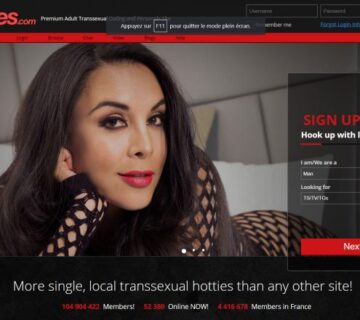
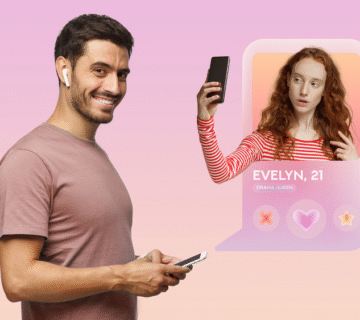
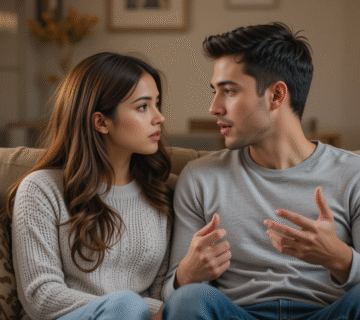
No comment