Block Someone on SilverSingles, When it comes to online dating, especially for singles over 50, privacy and control over who sees your profile are crucial concerns. If you are using SilverSingles.com, you may be wondering: Can you block someone from seeing your profile on SilverSingles.com? What privacy options does this platform offer? How can you manage your visibility and interactions safely?
Can You Completely Block Someone from Seeing Your Profile on SilverSingles?
The short answer is: No, you cannot fully block someone from seeing your profile on SilverSingles.com. Unlike some dating platforms that offer “private mode” or “invisible mode” where certain users can hide their profile from others entirely, SilverSingles does not have a feature that allows you to hide your profile from specific members.
However, SilverSingles provides several tools to manage your interactions and partially control your visibility:
-
You can block users to prevent them from contacting you or sending you messages.
-
You can deactivate matching, which stops your profile from being suggested to new potential partners.
-
You can remove or delete contacts with whom you no longer wish to interact.
These features help reduce unwanted communication but do not make your profile invisible to specific people, especially those who have already matched with or found your profile.
What Does Blocking Someone on SilverSingles Do?
When you block a user on SilverSingles:
-
They can no longer send you messages, smiles, or likes.
-
They are blocked from direct communication with you on the platform.
-
Your profile remains visible to them if they had previously found or visited it.
-
They can still potentially see your profile or find you in searches unless you deactivate matching (more on this below).
Block Someone on SilverSingles, Blocking is a way to stop unwanted contact and harassment, but it is not a privacy curtain that hides your existence completely.
Can You Hide Your Profile from Specific Users on SilverSingles?
Currently, SilverSingles does not offer any option to hide your profile from specific members or to browse anonymously without leaving a visitor trace. The platform’s design favors transparency, where profiles are visible and open to others unless you deactivate matching.
The only partial privacy option you have is to deactivate matching. This setting stops your profile from appearing in new match suggestions, reducing the likelihood of new people viewing your profile organically. However:
-
People you have matched with or those who have already found your profile can still see and visit your page.
-
You continue to receive messages and activity notifications from existing contacts unless you block them.
How to Deactivate Matching and What it Means
Deactivating matching is the closest alternative to “hiding” your profile on SilverSingles:
-
How to deactivate matching:
-
Log into your account.
-
Go to My Account or Settings.
-
Find the Matching Settings section.
-
Toggle off “Matching is enabled” (you will see “Matching is disabled” afterward).
-
-
What happens:
-
Your profile will no longer be shown as a daily match to other members.
-
You will not receive daily match suggestions from the system.
-
Your profile remains visible to previous matches and people who visit manually.
-
Your existing conversations and contacts remain intact.
-
-
Note: Deactivating matching does not cancel or suspend your paid subscription; it only stops the algorithmic pairing process.
This setting is useful if you wish to take a break from active dating without deleting your profile or if you want to reduce your visibility to new people temporarily.
Deleting or Removing Contacts and Matches
SilverSingles allows you to delete or remove contacts from your messaging list:
-
Deleting a contact removes all past messages exchanged with them.
-
It ends ongoing communication and friendship suggestions.
-
The deleted user can no longer contact you directly unless you unblock or reconnect.
Like blocking, deleting stops unwanted messages but does not make your profile invisible.
Other Important Privacy Settings on SilverSingles
SilverSingles employs strong data security measures including:
-
SSL-encrypted personal data transmission.
-
Restricted internal access to your information.
-
No sharing of personal details like email or address with other users.
-
Profile photos and personal info are only visible as you choose to share them publicly.
You can also control your email notifications and set preferences to limit alerts or contact attempts.
Why Does SilverSingles Not Allow Full Profile Blocking?
SilverSingles focuses on compatibility-based matchmaking and transparency. Features like fully hiding profiles or anonymous browsing can conflict with its foundational goal of safe, genuine connection. Open visibility helps users see who is interested, fosters trust, and discourages suspicious or predatory behavior.
For users prioritizing privacy and anonymity, SilverSingles may feel less flexible, but its approach aligns with senior dating preferences for openness and safety.
Practical Tips to Protect Your Privacy and Manage Visibility
-
Use blocking liberally: Block any member who harasses, spams, or makes you uncomfortable.
-
Deactivate matching if overwhelmed: Take breaks by turning off the matching feature temporarily.
-
Be cautious about profile details: Avoid sharing overly personal info or exact location publicly.
-
Report suspicious or abusive behaviors: SilverSingles provides reporting tools to alert moderators.
-
Limit profile photos: Share only images you feel comfortable with public viewing.
-
Review and adjust notification settings: Control how and when you receive messages to avoid feeling overwhelmed.
What If You Want More Privacy or Invisible Browsing?
Other dating platforms offer premium privacy features such as:
-
Incognito mode: Allows browsing profiles without appearing in visitor lists.
-
Private mode: Lets you control who can see your profile based on mutual interest or initiated contact.
-
Selective visibility: Hides profiles from certain users or geographic areas.
If these capabilities are important, consider platforms like Match.com, Tinder Plus, OkCupid, or Bumble, which often offer such privacy features for paying members.
Privacy Resource for Mature Daters
For broader advice on staying safe, protecting your privacy, and navigating senior dating securely, visit the eSafety Guide by the Australian Government on SilverSingles, a comprehensive and trusted resource. It offers practical tips tailored to older adults using SilverSingles and similar platforms to maintain control and safety online.
Summary Table: What You Can and Cannot Do Regarding Profile Visibility on SilverSingles
| Feature | What It Does | Limitations |
|---|---|---|
| Block User | Stops messages and contact | Does NOT hide profile from their view |
| Delete/Remove Contact | Ends communication and removes message history | Profile still visible, contact may find you |
| Deactivate Matching | Stops your profile from being shown as match | Existing matches still see your profile |
| Incognito/Invisible Browsing | Not available on SilverSingles | Full privacy not offered |
| Edit Profile Details & Photos | Control what personal info is publicly visible | Cannot hide profile entirely |
Read More: What Is the Male to Female Ratio on SilverSingles.com? The Ultimate 2025 Guide
Conclusion
Block Someone on SilverSingles, While you cannot fully block someone from seeing your SilverSingles profile, the platform provides enough tools to protect your comfort and safety by blocking contacts, managing matching visibility, and controlling profile content. These features, combined with responsible usage and prudent sharing, create a safer and more enjoyable dating experience for singles over 50.
If full anonymity or invisible browsing is a top priority, you may want to explore other dating services. However, SilverSingles’ transparent approach aligns well with many mature users’ desires for honesty and trust in online dating.


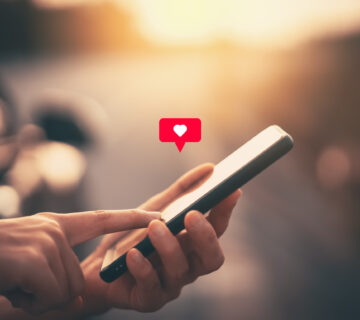
[…] Read More: Can You Block Someone from Seeing Your Profile on SilverSingles.com? Complete Guide for Safety and P… […]