SilverSingles Location Tracking, In the world of online dating, especially for singles over 50, location plays a key role in finding suitable matches. At the same time, concerns about privacy and data security are increasingly important. If you’re wondering, Does SilverSingles.com track your location?
Does SilverSingles Track Your Location?
Yes, SilverSingles does collect and use your location information—but in a way designed to balance matchmaking effectiveness with user privacy:
-
When you sign up, you provide your general location, such as city or zip code, which is displayed on your profile.
-
The platform uses your approximate location (not your exact home or GPS coordinates) to match you with singles nearby.
-
If you use the mobile app, SilverSingles may request permission to access your device’s location for providing more accurate, dynamic matching based on your current area.
-
Your location is shown on your profile only as a general region or city, never your full address or precise whereabouts.
This approximate location tracking is standard practice across dating apps to connect users in the same area and avoid far-flung, unrealistic matches.
How Does SilverSingles Use Location Data?
-
Profile Setup: You enter your city or postal code to help the system identify nearby singles.
-
Matchmaking: Your location info is part of the algorithm that curates daily match suggestions, aiming to present you with partners realistically within your dating range.
-
Mobile App Precision: With permission, the app fine-tunes your location in real time to update match suggestions when you travel or move.
-
Safety and Verification: Location data helps the platform detect fraud or suspicious profiles by flagging inconsistent or unrealistic distances.
What Can Other Users See About Your Location?
-
Other members see only your city or general region on your profile.
-
The platform shows approximate distances between members, aiding decision making.
-
Your exact address, street, or GPS coordinates are never shared publicly or with matches.
-
You cannot completely hide your location, as it’s essential to the matching process and user expectations.
Can You Control Your Location and Its Visibility?
SilverSingles Location Tracking, SilverSingles offers some ways to manage your location data:
-
You choose your city or zip code during profile creation and can update it manually anytime in settings.
-
On your mobile device, you can control app permissions to allow or block location access. Limiting permission may result in less accurate matches.
-
While you can’t remove location entirely, adjusting the location or distance preferences broadens or narrows your matchmaking radius.
-
There is no “invisible” or “private” mode on SilverSingles that hides your location from others.
Privacy and Data Protection on SilverSingles
SilverSingles commits to robust privacy and security standards to protect your personal information, including location:
-
SSL encryption secures all personal and communications data transmitted through the site and app.
-
Access to your data is restricted internally to trained staff only and according to strict policies.
-
SilverSingles does not share your personal identifiable information (such as email or home address) with other users.
-
Location data is used solely for matchmaking and site security, not for selling to advertisers or third parties.
-
The platform has a dedicated fraud detection team monitoring for suspicious activity.
User Experiences and Location Challenges
-
Some users note that the app sometimes shows matches outside their preferred radius—especially in less populated areas, to widen options.
-
SilverSingles’ focus on compatibility means location is part of the mix, but not the only factor.
-
The location info is typically displayed discreetly near the bottom of profiles to maintain privacy while facilitating practical match searches.
How to Manage Location Settings on Your Device
SilverSingles Location Tracking, On Android or iOS devices, you can control SilverSingles’ access to your location:
-
Go to your device’s Settings.
-
Find Apps or App Permissions.
-
Select SilverSingles from the list.
-
Choose Location permission.
-
You can allow location all the time, only while using the app, ask every time, or deny permission.
-
For more privacy, select “ask every time” or “deny”; note this may reduce match accuracy.
Review these settings regularly, especially if your preferences or living situation change.
Online Privacy & Safety for Seniors
For trusted, expert guidance on online privacy, protecting your location data, and safe online dating practices, visit the AARP Fraud Watch Network. AARP provides valuable information tailored to seniors navigating digital spaces, including dating apps.
Read More: What Does the Green Dot Mean on SilverSingles? 2025 Guide for Singles Over 50
Conclusion
SilverSingles Location Tracking, SilverSingles.com does track your approximate location to provide relevant and realistic matches, but it keeps this information at a broad city or regional level visible only to other users. The platform prioritizes your privacy and security, using encryption and limited data sharing, and gives you some control over location settings through the app and profile preferences. While you cannot completely hide your location on the site, this level of transparency builds trust and increases your chances of meeting compatible singles nearby.
By understanding how location tracking works and managing your device permissions carefully, you can enjoy SilverSingles’ matchmaking benefits while feeling confident your privacy is protected in 2025 and beyond.





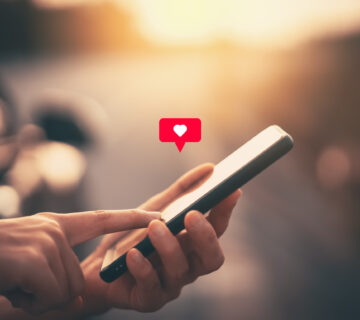

[…] Read More: SilverSingles Location Tracking Explained: Privacy, Safety & Control Options […]