Navigating subscription cancellations can be confusing, especially with various platforms and payment methods involved. If you’re considering ending your Aisle.co membership, understanding the cancellation process is crucial to avoid unwanted charges. Understanding Aisle.co’s Payment System
Aisle.co offers subscriptions through multiple channels:
-
Google Play Store for Android devices
-
Apple App Store for iOS devices
-
Direct web purchases via the official site
Subscriptions auto-renew unless canceled before the next billing cycle. Importantly, uninstalling the app or deleting your profile does not automatically cancel payments. You must actively cancel the subscription through the original payment system.
Step-by-Step: How to Cancel Your Subscription
For Android Users (Google Play Store):
-
Open the Google Play Store app on your device.
-
Tap your profile icon in the top right.
-
Select “Payments & subscriptions” and then “Subscriptions.”
-
Find “Aisle” in your subscription list.
-
Tap “Cancel subscription” and follow the prompts.
Fors iOS Users (Apple App Store):
-
Open “Settings” on your iPhone/iPad.
-
Tap your Apple ID name at the top.
-
Select “Subscriptions.”
-
Find “Aisle” in the list.
-
Tap “Cancel Subscription” and confirm your cancellation.
For Web Purchases:
If you subscribed via Aisle’s website, log in to your account and navigate to “Subscription” or “Billing” settings to manage your subscription. If unclear, contact Aisle support at team@aisle.co with your order details and invoice.
Important Notes on Cancellation
-
Canceling stops future billing, but you retain access to premium features until the current period expires.
-
No partial refunds are typically given for unused subscription periods.
-
For app store purchases, cancellations must be managed within those platforms, not directly through Aisle or by simply deleting the app.
-
Failing to cancel through the correct channel can lead to unwanted, recurring charges.
What to Do If You Encounter Issues
-
Make sure you are logged into the payment account originally used for purchase.
-
Update your Aisle app to the latest version and retry the cancellation.
-
If cancellation issues persist, reach out to Aisle customer service with detailed payment info.
Recent User Tips and Platform Updates
-
Aisle introduced the option to pause subscriptions temporarily rather than cancel fully—ideal for those taking a short break.
-
Women verified via selfie often qualify for free premium, reducing pressure to pay or cancel.
-
Always keep documentation of cancellation confirmation for your records.
Conclusion
Canceling your Aisle.co subscription in 2025 is straightforward if you follow the correct cancellation procedure based on your original payment method. Remember, deleting your account or uninstalling the app will NOT end your paid subscription. Always double-check your subscription status, save your confirmation, and communicate promptly with customer support if you run into any obstacles. Take these steps to stay financially in control and focus on meaningful connections—whether on or off the platform.




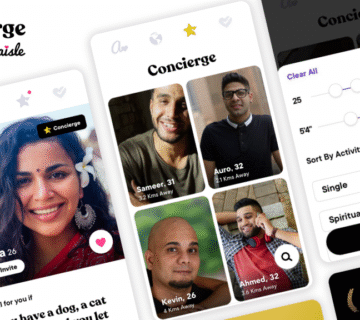
[…] Read More: How to Cancel Your Aisle.co Subscription: The Complete 2025 User Guide […]