If you’ve decided that AmoLatina.com is no longer the right fit for your dating journey, you’re not alone. Many users periodically review their subscriptions to ensure they’re only paying for services they truly want. Whether your goal is to stop billing, delete your profile, or protect your privacy, the following steps will help you navigate the process efficiently and securely.
Why Cancel Your AmoLatina.com Subscription?
There are a variety of reasons you might want to cancel:
-
You’re not using the service anymore.
-
You’ve met someone special.
-
You want to save money.
-
Concerns about fake profiles or site experience.
-
Need a break from online dating.
Whatever the reason, canceling your subscription is a personal decision, and AmoLatina offers multiple ways to take control of your account.
Understanding AmoLatina’s Subscription and Credits System
Before you cancel, it’s important to understand how AmoLatina’s billing system works:
-
Monthly Credit Pack: Subscriptions renew automatically every month unless canceled.
-
Credits: Used for messaging, video chats, gifts, etc. Unused credits from non-subscription purchases expire after 90 days. Unused credits from subscriptions do not carry over month-to-month.
-
Membership Perks: Basic perks may be attached to ongoing subscriptions.
Step-by-Step: How to Cancel Your AmoLatina.com Subscription
1. Log In to Your AmoLatina Account
-
Start by logging in through the desktop site or official mobile app.
2. Navigate to Account Settings
-
Click the Menu (“≡”) or your profile thumbnail at the upper-right corner.
-
Select ‘Settings’ from the dropdown.
3. Find the “Manage Account” Section
-
Inside account settings, look for ‘Manage Account.’
-
Below this section, locate the sentence:
“Need a break? Go here to hide your account or cancel membership.”
4. Click ‘Go Here’ to Manage Your Subscription
-
Click the hyperlink labeled ‘Go here’.
5. Select ‘Cancel Subscription’
-
After following the link, you’ll see options to hide your account, delete it, or cancel your current subscription.
-
Select ‘Cancel Subscription’, and follow the on-screen instructions.
-
You’ll be asked to confirm your decision and may be prompted for a reason.
6. Confirm the Cancellation
-
Follow all prompts carefully and confirm cancellation as directed.
-
You should receive an on-screen confirmation and, often, a follow-up email.
Canceling via Mobile App/Billing Provider (Apple or Google Play)
If you subscribed through a mobile device (iOS or Android):
-
Open your device’s subscription management:
-
iOS: Apple ID Account Settings → ‘Subscriptions’
-
Android: Google Play Store → ‘Account’ → ‘Subscriptions’
-
-
Find AmoLatina.com, and hit ‘Cancel’ or ‘Unsubscribe.’
What Happens After Cancellation?
-
Billing will stop at the next renewal date. You’ll continue to have access until the end of your paid month; there are no prorated refunds for the current month unless you qualify under specific refund criteria.
-
You can still use free features or buy credits as needed unless you fully delete your profile.
-
Subscription perks tied to your plan (free credits, profile boosts) will end after your paid period.
Want to Delete Your AmoLatina Account Entirely?
If you want to remove your AmoLatina profile from the platform (not just stop billing):
-
Log in and go to Settings.
-
Find Manage Account and click ‘Go here’.
-
Select ‘Delete Profile’ → Confirm, then follow the prompts.
-
This will permanently remove all data, messages, matches, and photos. Rejoining later will require a new registration.
Refund and Cancellation Policies
-
Monetary Refunds: You might be entitled to a refund only if your credits weren’t used, a purchase was made in error (one time), or in rare cases like technical failures, fraudulent card charges, or if your account was terminated without reason.
-
Expired Unused Credits: Non-subscription credits expire after 90 days; subscription credits expire at the end of the subscription month.
-
Contact Support: For refunds or unresolved cancellation issues, email support@amolatina.com or use Live Support on the site.
Special Considerations
-
California Subscribers: Can cancel within 3 business days of purchasing with no penalty.
-
EU/UK Subscribers: Can cancel within 14 days of joining.
-
Mobile App Purchases: Must be managed and canceled through Apple App Store or Google Play.
Protect Yourself: Guard Your Data and Payments
Before canceling, it’s wise to:
-
Remove payment methods from your AmoLatina account where possible.
-
Delete or edit sensitive content in your profile.
-
Document the cancellation with screenshots or confirmation emails in case you need to dispute future charges.
-
Stay vigilant for email confirmation of canceled billing.
For official government advice on avoiding dating site scams and protecting your financial data, visit the Federal Trade Commission’s online dating guide.
Frequently Asked Questions (FAQs)
Q: Can I get a refund for unused credits after I cancel?
A: Generally, only if the credits are unspent and not tied to a subscription, or if you qualify according to their specific refund policy.
Q: Will my profile be visible after I cancel my subscription?
A: Canceling stops billing and perks, but your profile remains live unless you fully delete it.
Q: How do I confirm my cancellation is processed?
A: Look for a confirmation message on the site/app and an email; if none is received, reach out to support.
Q: What if I subscribed through a third-party (Apple or Google)?
A: You must cancel via your Apple ID or Google Play, not inside AmoLatina.com.
Q: How long does cancellation take?
A: Typically, it is effective immediately for billing, but access continues until your already-paid period expires.
Pro Tips for a Hassle-Free Cancellation
-
Always cancel before your next billing period to avoid unwanted charges.
-
Retain communications for evidence in case of future disputes.
-
Reach out promptly to support for complicated issues or unresolved billing.
Read More: How to Create an AmoLatina.com Account: Step-by-Step Guide for 2025
In Summary:
Canceling your AmoLatina.com subscription or deleting your account is a straightforward process if you follow each step carefully. Always read the on-screen prompts and be sure to confirm cancellation. For lasting privacy and peace of mind, fully delete your account if you no longer wish to appear on the site.


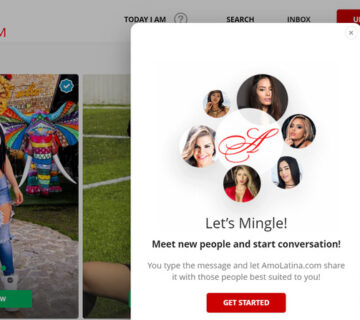
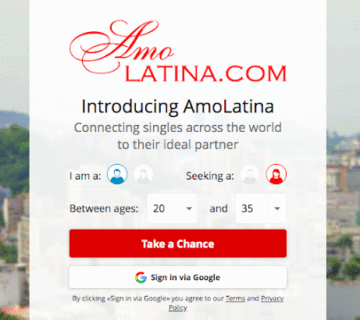
No comment