Block Someone on OurTime.com, Online dating has opened a new world of possibilities for singles over 50, making it easier than ever to meet kindred spirits across the country or just around the corner. However, with this opportunity comes a familiar challenge: how do you maintain privacy and set boundaries, especially when someone on a dating site like OurTime.com makes you uncomfortable or simply isn’t a match? If you’re wondering, “Can you block someone from seeing your profile on OurTime.com?” you’re not alone.
Why Privacy Matters for Senior Daters
For many mature singles, starting to date again brings a mix of excitement and concern. Privacy and personal safety are top-of-mind, particularly for those with decades of life experience and wisdom. Unlike younger generations who “grew up online,” older adults may value discretion and clear boundaries even more—especially when it comes to their digital footprints.
You may want to block or hide your profile from:
-
Persistent or inappropriate contacts
-
Ex-partners, neighbors, or acquaintances in your area
-
Anyone making you uncomfortable or harassing you
OurTime.com Privacy Basics: Who Can See Your Profile?
By default, profiles on OurTime.com are visible to registered members searching in their age and location preferences. Your photos, age, a brief headline, and select profile details are shown. Paid users get broader access to profiles and messaging; free accounts see partial details and photos.
But what if you want to restrict who can find you, or block someone altogether?
Can You Block Someone from Seeing Your OurTime.com Profile?
Yes, you can block users on OurTime.com—and it’s an essential privacy tool. When you block someone:
-
They are prevented from viewing your full profile, sending messages, or interacting with you further.
-
You no longer appear in their search results or suggestions lists.
-
Mutual contact through messaging, notifications, or “flirts” is completely cut off.
This function allows you to curate your online dating experience and avoid unwanted attention or inappropriate behavior.
How to Block Someone on OurTime.com
Blocking is straightforward. Here’s how:
-
Go to the Profile: Visit the profile of the person you want to block, either from your inbox, match list, or search results.
-
Find the “Block” Option: Look for a “More Options” menu, represented by three dots or a gear icon.
-
Click “Block” or “Report/Block”: Select this option. You may be asked to confirm, and can sometimes provide a reason.
-
Confirmation: After blocking, the profile is removed from your matches, and further contact is restricted.
Tip: Document any harassment (via screenshots) before blocking, especially if messages are inappropriate. This can be helpful if you need to report the user.
Does Blocking Hide Your Profile from Everyone?
Block Someone on OurTime.com, No. Blocking is specific—you block individuals, not the entire community. However, OurTime.com also allows you to:
-
Hide Your Profile: Temporarily remove your profile from search results and matches, making it invisible until you choose to “unhide” it.
-
Adjust Visibility in Settings: Set who can see your profile, limit notifications, and adjust other privacy features in account settings.
-
Restrict Photos: Choose which photos are public, private, or viewable only by selected matches.
What Happens to Blocked Users?
-
Blocked users can’t view your profile, send messages, or interact with you.
-
You no longer receive notifications or messages from them.
-
They’re not notified they’ve been blocked, but if they search for your profile, it becomes inaccessible.
If a blocked user tries to view your profile, they’ll typically receive a generic message (“profile unavailable”) or simply not see your profile in search.
The Difference Between Blocking, Unmatching, and Hiding
-
Blocking: Prevents all contact and mutual visibility.
-
Unmatching/Remove Match: Just removes the person from your matches or inbox, but doesn’t stop profile visibility.
-
Hiding: Makes your profile invisible to everyone. Good for breaks from dating, not for targeting specific users.
When Should You Block Someone?
Blocking is appropriate if:
-
You feel harassed, threatened, or uncomfortable.
-
Someone sends repeated, unwanted messages.
-
The person is a known scammer, fake, or abuser.
-
You want strict privacy from a specific individual.
For more on online safety and privacy, AARP’s Online Dating Guide is a high-authority resource offering senior-focused advice you can trust.
Frequently Asked Questions
Q: Can blocked users see that I viewed their profile?
A: No. Once blocked, they have no access to your actions or details.
Q: Can I unblock someone?
A: Yes—you can manage your blocked list in account settings and unblock if you ever reconsider.
Q: Are blocks mutual?
A: Yes. Blocking is a two-way barrier; neither party can view or contact the other after the action is take.
Q: Can someone I blocked see my profile in group events or forums?
A: Your profiles will not be matched directly, but in rare group settings, overlapping attendance is possible (though unlikely). However, all direct contact remains blocked.
Q: Do I have to pay for blocking?
A: No—blocking is a free privacy feature available to all OurTime.com members.
Senior-Friendly Tips for Safe Online Dating
-
Trust your instincts; never tolerate pressure or inappropriate contact.
-
Report users who violate guidelines, not just block—especially if you believe they’re scamming or abusing others.
-
Use the site’s hiding and blocking features whenever you need a break or want to limit your audience.
Read More: OurTime.com Location Tracking: How Your Location Is Used and Protected
Conclusion
Block someone on OurTime.com is simple, effective, and essential for privacy and comfort in the world of senior online dating. Use the block feature to prevent individuals from viewing your profile, contacting you, or showing up in your searches. Remember that you also have the tools to hide your profile, manage your blocked list, and control your digital boundaries at every step

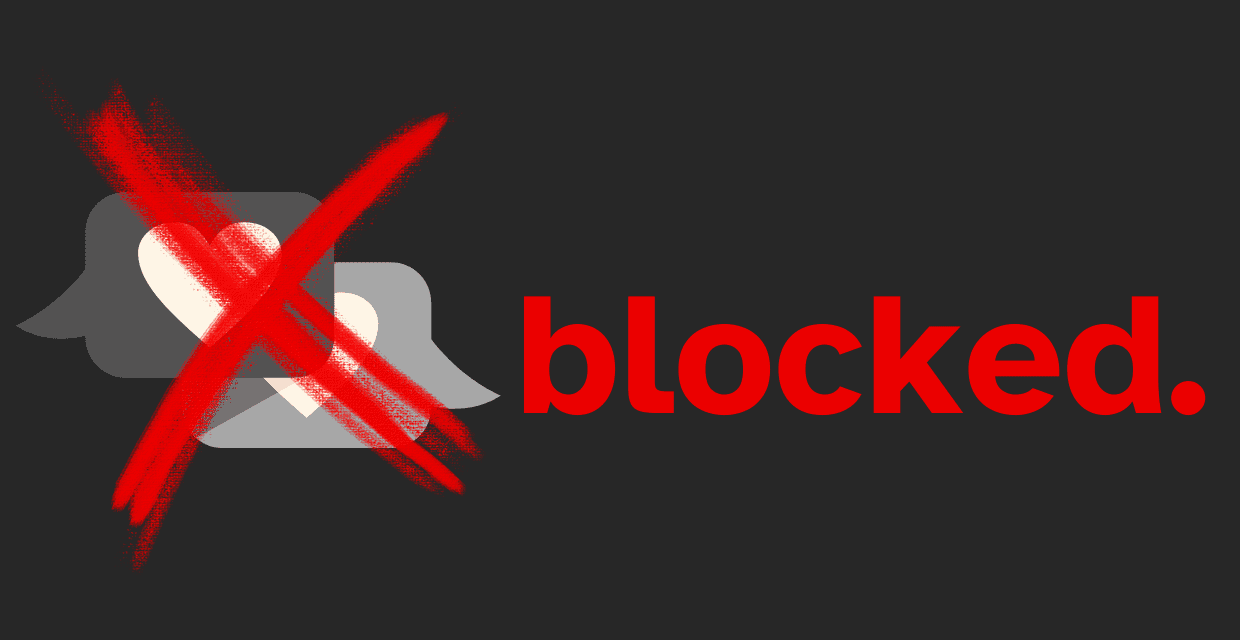
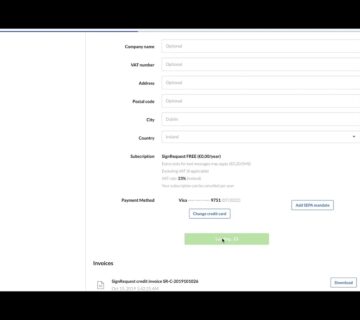
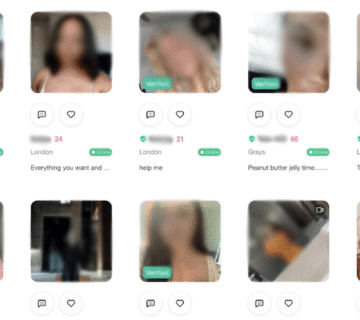



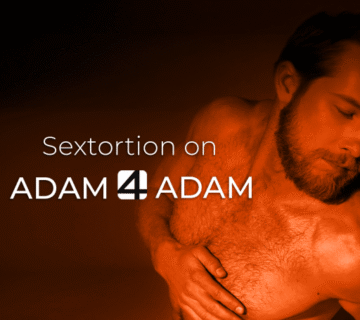
[…] Read More: Can You Block Someone on OurTime.com? Privacy & Safety Tips for Seniors […]