Navigating the world of online dating can feel overwhelming, but Bumble stands out as a user-friendly option that puts safety, empowerment, and genuine connection first. Whether you’re looking for romance, friendship, or networking, knowing how Bumble’s messaging system operates can help you make the most of your experience. This comprehensive, up-to-date guide covers the essentials—with practical tips to set yourself up for success—optimized for search visibility and genuine human readers.
What is Bumble? Why is Messaging Unique?
Bumble is a leading social and dating app that revolutionized the online dating scene by requiring women to send the first message in heterosexual matches. This feature is Bumble’s answer to overwhelming, unwanted messages that many women experience on traditional dating platforms. The app is used globally by millions seeking relationships, friendships, and growth opportunities, with distinct platforms: Date, BFF (friendship), and Bizz (networking).
Table of Contents
-
Bumble Messaging Basics
-
How to Match on Bumble
-
Sending and Receiving Messages
-
Modes: Date, BFF, and Bizz
-
Key Messaging Features & Terminology
-
Optimizing Replies and Crafting Openers
-
Pro Strategies to Get More Replies
-
Notifications, Read Status, and Privacy
-
Using Bumble for Long-Term Success
-
High-Authority Resources
-
Frequently Asked Questions (FAQ)
Bumble Messaging Basics
-
Mutual Match Required: Messaging can only happen if both users swipe right.
-
Women Message First: In heterosexual matches, women have 24 hours to initiate the conversation.
-
Time-Limited Windows: If the woman doesn’t message within 24 hours, the match goes away. Once a message is sent, the man also has 24 hours to reply or the match expires.
-
No Pressure for Everyone: In same-gender matches—or those involving non-binary users—either person can make the first move.
How to Match on Bumble
Matching is simple:
-
Set Up Your Profile:
-
Add up to six photos and fill out your bio.
-
Complete optional profile prompts and link social accounts like Instagram or Spotify for a better chance at matches.
-
-
Start Swiping:
-
Right swipe to like; left swipe to pass.
-
You’ll only be notified when there’s a mutual match.
-
-
Making the First Move:
-
Women (in heterosexual matches) must message first, within 24h.
-
In same-gender/non-binary pairings, either can message first.
-
Tip: Don’t mass-swipe—be selective! Bumble’s “Beehive Score” algorithm rewards genuine and thoughtful activity, increasing your visibility to more compatible users.
Sending and Receiving Messages: Step By Step
-
After Matching: Women have 24h to send a message.
-
Response Window: Men have 24h to reply or the match disappears.
-
Reusable Openers: You can set up to three “Opening Moves”—pre-made questions or even a photo opener to make messaging easier.
-
Conversation Continues: Once both people have messaged, you can chat indefinitely without time limits.
Tip: Bumble offers “Extends” (one for free daily, unlimited with paid plans) to give your matches more time to message or respond.
Bumble’s Three Modes
-
Date Mode: Standard dating and relationships.
-
BFF Mode: Make new friends; either party can start the conversation.
-
Bizz Mode: Professional networking, designed to help users form mentorship and work connections. You have seven days to send or respond to the first message.
Key Messaging Features & Terminology
-
Opening Move: Bumble lets you create preset “openers” for matches to answer—make them interesting and personal.
-
Compliments: Anyone can send a “Compliment” before matching to stand out. You get one free per day; more with purchase.
-
SuperSwipes & Spotlights: Paid features that boost your visibility and show special interest.
-
Profile Verification: Adds authenticity and increases user trust.
-
Video & Voice Calling: Available within the app after you’ve matched.
Optimizing Replies and Crafting the Perfect Opener
Best Practices:
-
Reference the other person’s photos or prompts for a personalized touch (“Your rescue dog is adorable! What’s their name?”).
-
Keep it light and positive.
-
Avoid hi/hey/hello—these openers get the least replies.
Bumble also shares “suggested icebreakers” and lets you pre-set up to three. If writer’s block hits, use prompts like “What’s your dream vacation?” or “What’s your favorite weekend activity?”
Profile Tips:
-
Fill out every photo slot and prompt! The algorithm favors complete profiles and those who interact thoughtfully.
-
Authenticity, humor, and specificity win more replies and make conversations flow naturally.
Pro Strategies to Get More Replies
-
Be active and authentic: Timely, thoughtful engagement boosts your visibility and desirability algorithmically.
-
Respond quickly: High engagement signals mean more exposure on the app.
-
Use Extends wisely: If a promising match is about to expire, extend the window to give them more time.
-
Avoid generic messages: Specific references to their profile or unique questions always outperform simple greetings.
-
Update your photos regularly: Refreshing profile images signals continued engagement to the algorithm.
-
Try “Bumble Premium” features: See who’s already swiped right, boost your profile, and send unlimited Extends.
Notifications, Read Status, and Privacy
-
No Read Receipts: Bumble does not show if your message was “read” or “seen,” nor does it provide status indicators for messages.
-
Privacy First: Bumble doesn’t send notifications when you take screenshots, unmatched users, or when you view someone’s profile.
-
Notification Types: You’ll get notified of new matches, messages, and app updates—customizable in your phone settings.
Pro Tip: You can turn off certain notifications in the app’s settings to streamline your Bumble experience while maintaining privacy.
Using Bumble for Long-Term Success
Bumble’s platform thrives on thoughtful swiping, authentic conversation, and mutual respect.
-
Be clear about what you want (whether dating, friendship, or work connections).
-
Use all available tools: prompts, verified profiles, and video chats to deepen the connection before moving off the app.
-
Remember, every interaction helps train Bumble’s algorithm to find you better matches in the future—so be engaged, positive, and genuine with your messages.
Frequently Asked Questions (FAQ)
Q: What happens if neither person messages after a match?
-
The match expires after 24h if nobody messages. You can extend it once for an extra day with “Extends.”
Q: How do I stand out with my first message?
-
Use humor or a creative reference to their profile—avoid “hi” at all costs.
Q’s: Is Bumble free to use?
-
Yes, Bumble is free. However, Premium/Boost paid subscriptions offer additional features, like seeing who’s already liked your profile and sending unlimited Extends.
Q: Can I use Bumble for just friends or networking?
-
Yes. With BFF and Bizz modes, you can build platonic or professional relationships outside dating.
Read More: What Do Bumble Notifications Look Like? (2025 Guide)
Final Thoughts
Bumble’s unique approach to messaging—combined with a commitment to privacy and user empowerment—makes it one of the most effective dating, friendship, and networking apps in 2025. By following these tips and understanding how messaging works, you’ll maximize your chances of meaningful, enjoyable connections.




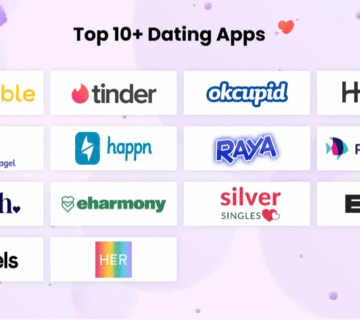


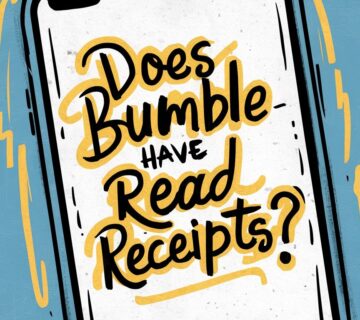
[…] Read More: How Bumble Messaging Works: A Complete Beginner’s Guide (2025) […]