Searching for clarity on whether Bumble shows when you read a message or not? You’re not alone. As other dating apps swing between privacy and transparency with their “read receipts,” Bumble’s unique stance in 2025 stands out more than ever. This in-depth guide gives you all the facts—drawn from the latest research, expert sources, and official app documentation—to help you navigate Bumble’s messaging system with confidence.
What Are Read Receipts, and Why Do They Matter in Dating Apps?
Read receipts are indicators (e.g., a blue tick, “seen” label) showing when your message has been opened and read. In apps like WhatsApp, Messenger, or even Tinder (premium), this feature can remove ambiguity—did your match ignore you, or simply never see your message? For some users, it’s closure; for others, it’s a source of pressure and anxiety.
The Short Answer: Bumble Does NOT Notify When You See a Message
Bumble does not show read receipts or “seen” notifications—in any chat, for any user, at any subscription level—throughout 2025. This is true for:
-
Bumble Date, BFF, and Bizz modes
-
Free users, Boost, or Premium subscribers
-
Every country and platform (iOS, Android, web)
When you read a message on Bumble:
-
The sender does not get notified.
-
You won’t see any “seen,” blue tick, timestamp, or read label.
-
There is no toggle, app setting, paid upgrade, or hidden menu to unlock this feature.
This is a deliberate, privacy-focused design choice by Bumble’s team and is echoed by all reputable tech and dating advice sources.
Messaging Indicators You DO See on Bumble
Instead of read receipts, here’s what Bumble shows you:
-
Sent Status: Your message left your phone.
-
Delivered Status: Your message reached your match’s device.
-
Typing Indicator: Three animated dots appear when your match is composing a reply—your best indirect clue they’ve seen your message.
-
No “Seen” Notification: You only get definite confirmation your message was read when your match replies.
Why Doesn’t Bumble Offer Read Receipts?
Bumble’s lack of read notification is neither a mistake nor a technical limitation. It’s central to their brand and community philosophy:
-
Prioritizing User Privacy: Users can open and consider messages without the pressure to reply instantly.
-
Reducing Anxiety & Drama: No “left on read” stress; less room for confrontation or misinterpretation.
-
Promoting Genuine, Pressure-Free Conversations: Users feel safer taking their time, crafting thoughtful responses, and engaging only when ready.
This goes hand-in-hand with industry trends toward digital wellbeing and less intrusive communication.
Can You Figure Out If Someone’s Seen Your Bumble Message?
Not with certainty—but some users look for indirect hints:
-
Typing Indicator: If your match is typing, they’ve almost certainly opened your chat—but this isn’t proof your message was fully read.
-
Profile Activity: Recent profile updates or active statuses may suggest someone is online, but do not prove they read your specific message.
-
Direct Reply: The only way to know for sure your message was seen is to get a reply.
There is no workaround, third-party app, or setting—official or unofficial—that gives you a real read receipt in Bumble.
How Does Bumble Compare to Other Apps in 2025?
| App | Read Receipts? | Premium Option? | Notes |
|---|---|---|---|
| Bumble | No | No | Privacy-first, same for all users |
| Tinder | Yes | Yes (“Read packs”) | Paid packs add read receipts |
| OkCupid | Yes | Yes | Premium-only feature |
| eHarmony | Yes | No | Built-in for all users |
| Hinge | No | No | Same privacy-focused model as Bumble |
Bumble is one of the few large platforms to completely forgo read receipts—free or paid.
Pros and Cons: No Read Receipts on Bumble
Advantages:
-
Reduces pressure, anxiety, and digital “ghosting” drama.
-
Lets users control the pace and privacy of their conversations.
-
Protects everyone equally—no “power feature” for paid users.
Drawbacks:
-
Ambiguity: You won’t know if you’re ignored or just invisible.
-
No closure if messages go unanswered.
Pro Messaging Tips for Bumble in 2025
-
Personalize your opener: Responses improve when you reference details from their profile.
-
Be patient: Some users only check Bumble once or twice a day—wait 24–48 hours before any “nudge.”
-
Send one gentle follow-up: If unanswered, move on respectfully—don’t spam.
-
Don’t obsess over profile activity: The only guaranteed “read” is a real reply.
-
If you want receipts: Move the conversation to another messenger (with both parties’ consent), like WhatsApp, which offers receipts.
Red Flags: Myths & Misinformation—Debunked
-
“Premium unlocks read receipts.” Absolutely false—no paid tier offers this.
-
“Beeline or Last Seen shows read status.” These only reflect general app activity, not message reads.
-
“Third-party apps or browser extensions can reveal reads.” These are scams, privacy risks, or outright malware—never trust them.
-
“Maybe they’ll add the feature soon.” There is no official roadmap, and expert consensus is it won’t change.
Why Privacy-First Messaging Matters
Bumble’s approach aligns with global privacy best practices. The Electronic Frontier Foundation (EFF)—the world’s leading digital privacy authority—recommends limiting instant notification features, citing reduced pressure and healthier user experience. For more, see:
Frequently Asked Questions
Q: Can I enable read receipts anywhere in Bumble?
A: No, for any user, in any app mode, or tier.
Q: Does Bumble notify users of screenshots?
A: No. You can take screenshots without notifying the other person; Bumble focuses entirely on privacy over surveillance.
Q: Will Bumble add read receipts in the future?
A: No indication or plans exist; user requests for privacy drive current policies.
Read More: Bumble Read Receipts in 2025: What Users Need to Know
Conclusion: Privacy Over Pressure Is the Bumble Way
Bumble will NOT notify you—or your match—when you see messages in 2025. This user-centric approach means less pressure, less drama, and more meaningful, patient connections. If someone’s interested, you’ll get your answer in the best way: with a real reply—not a system notification.




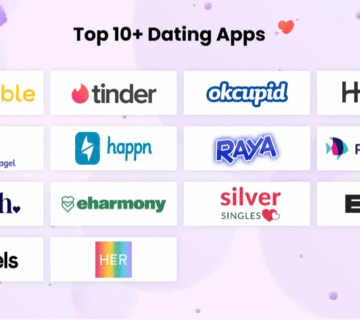


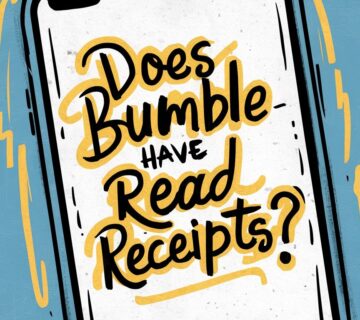
[…] Read More: Does Bumble Notify When You’ve Seen a Message? 2025’s Realities, Privacy, and Messaging Clarity […]