Today’s digital dating landscape is shaped as much by what you don’t see as by what you do. For Bumble users, one of the most consistently confusing—and sometimes liberating—realities is the total absence of read receipts. If you’re wondering why Bumble doesn’t have a message “seen” notice, how this shapes privacy and messaging etiquette, or whether you can enable/disable this feature.
Table of Contents
-
What Are Read Receipts and Why Do People Want Them?
-
Does Bumble Have Read Receipts?
-
Why Has Bumble Chosen to Omit Read Receipts?
-
How Bumble Compares to Other Dating Apps
-
What Happens When You Send a Message? (Step-by-Step)
-
The Psychology of Read Receipts in Modern Dating
-
Debunking Myths and “Workarounds”
-
Understanding Bumble Notifications & Icons
-
Managing Your Privacy and Notifications on Bumble
-
FAQ
What Are Read Receipts and Why Do People Want Them?
Read receipts are one of the most debated features across all messaging platforms. They indicate when a message has been opened or seen by a recipient. Apps like WhatsApp, Messenger, and some dating platforms offer visible checkmarks, timestamps, or “seen” labels, making it clear when your message was read—even if there’s no reply.
People who want this feature cite:
-
Clarity: Know whether you’re being ignored or your message was simply missed.
-
Closure: Gauge interest without guesswork.
-
Accountability: Encourage prompt and honest responses.
However, for many, read receipts provoke anxiety, set up unspoken expectations, and can add drama to already fragile online connections.
Does Bumble Have Read Receipts?
No—Bumble does not have, and never has had, a read receipts feature. You cannot see when someone has read your message, and no one can see when you’ve read theirs. This is true for all versions of Bumble, including Premium or Boost subscriptions.
-
There are no checkmarks, “seen” messages, or status lines below your messages.
-
You will not find any setting—hidden or otherwise—to enable or disable this feature.
-
Any claim or app that says otherwise is mistaken or misleading.
This absence is a deliberate decision by the app, not a technical oversight.
Why Has Bumble Chosen to Omit Read Receipts?
Bumble’s stance is rooted in its ideals:
-
User Privacy: By default, you never reveal your reading or response habits, no matter how or when you use the app.
-
Reduced Pressure: With no “seen” notification, you’re never pressured into instant replies, nor do you risk being “left on read.”
-
Fewer Misunderstandings: Users don’t overanalyze each other’s interest based on arbitrary message timing.
-
Universal Equality: All users—regardless of subscription—operate under the same privacy-focused system.
This is part of Bumble’s broader commitment to trust, safety, and comfort in digital relationships.
How Bumble Compares to Other Dating Apps
| App | Read Receipts? | Details |
|---|---|---|
| Bumble | No | All users. No option to enable or purchase. |
| Hinge | No | No read receipts for any account tier. |
| Tinder | Premium Only | “Read Receipts” packs can be purchased. |
| OkCupid | Premium Only | Read status for paying members. |
| Match/eHarmony | Sometimes (varies by region) | Depends on subscription and location. |
This hardline privacy approach has become a signature aspect of Bumble’s interface.
What Happens When You Send a Message? (Step-by-Step)
-
Send a Message: It appears in the match’s chat window with a timestamp.
-
No Read Indicator: If the recipient opens the app and sees your message, you’ll never be notified.
-
No Tick Marks or “Seen” Status: The message itself remains the same—no visual changes.
-
Only Indicators: If your match starts typing, you may briefly see a three-dot typing indicator—but this is live and fleeting, not a sign your previous message was read.
-
Reply = Only Proof: The only way to know a message was seen is when you get a response.
The Psychology of Read Receipts in Modern Dating
Bumble’s decision impacts user behavior in several ways:
-
Reduces Overthinking: No stress about why a message hasn’t answer.
-
Prevents Guilt: No need to feel bad if you take your time to reply—or forget.
-
Less Ghosting Anxiety: Not knowing if you were “ignored” makes it easier to move on with less stress.
Debunking Myths and “Workarounds”
-
No Hidden Settings: There is absolutely no toggle or secret setting anywhere that adds read receipts to Bumble.
-
Third-Party Apps Don’t Work: All legitimate privacy, delivery, and read mechanisms are controll Bumble’s servers, placing user privacy first.
-
No Device Trick: The app does not sync read statuses to your device’s notifications or system.
What about the “typing” indicator? This only appears if the match is actively typing; it does not confirm reading past messages if no response comes.
Understanding Bumble Notifications & Icons
While there are no read receipts, Bumble offers clear notification icons to manage your experience:
| Icon | Meaning |
|---|---|
| Speech Bubbles | Incoming chat/message notification (from a real user) |
| Honeycomb (Hexagon) | System/feature/promotion notification from Bumble |
| Yellow Dot | You have an unread message (not read by your match) |
| Red/Blue/Yellow Circles | Indicate match status—expiring, extended, or waiting |
| No “Seen” Checkmark | There is none |
You can adjust which notifications you receive by visiting your profile and accessing Notification Settings.
Managing Your Privacy and Notifications on Bumble
-
Your Read Status Is Always Private: Bumble will never display your reading activity.
-
Customizable Notifications: Open the Bumble app, tap your profile icon, then the gear (settings) icon, and select Notification Settings. You can toggle push/email notifications for matches, messages, and other activity.
-
Profile Privacy: Limit who can see your profile, adjust visibility, and manage your information as desired via the privacy menu.
-
Data Requests/Deletion: Bumble allows you to access or delete your account data upon request.
Frequently Asked Questions (FAQ)
Q: Can anyone see if I’ve read their message on Bumble?
A: Absolutely not. There are no read receipts or hidden “seen” features on Bumble.
Q: Can I enable/disable or buy read receipts via Premium or Boost?
A: No. No paid subscription unlocks message “seen” status; the feature does not exist on any plan.
Q: If someone is “active now,” does it mean they read my message?
A: Not necessarily—“Active now” only indicates app use, not that your message was open.
Q: Can third-party or unofficial apps reveal read status?
A: No. Bumble’s server-side management prevents this; privacy is universal.
Q: Do other apps have read receipts?
A: Some do, but usually as a paid feature. Not Bumble.
Read More: Is There a Way to Turn Off Bumble Read Receipts? Everything You Need to Know (2025 Guide)
In conclusion: Bumble’s absence of read receipts is a core privacy feature, not an oversight. It eliminates pressure, respects user autonomy, and encourages healthier digital dating. If you want to know more, or need to explain this to a match or friend, refer them to Bumble’s official messaging privacy hub for the most reliable, up-to-date guidance available




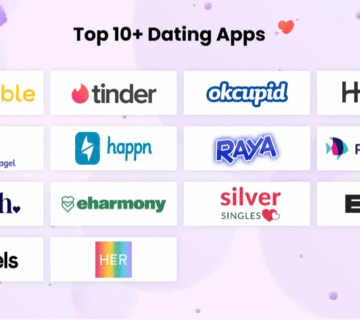


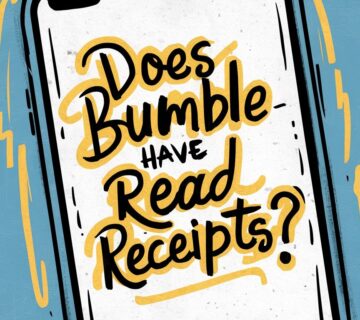
[…] Read More: Bumble Read Receipts: Why the Feature Doesn’t Exist and What It Means for Users (2025) […]