Christian Mingle is one of the world’s leading faith-based dating platforms, helping singles find lasting love rooted in Christian values. But whether you’ve found that special someone or simply want to take a break, knowing how to cancel your Christian Mingle subscription (and potentially delete your account) is essential to avoid unwanted recurring charges and safeguard your personal data.
This in-depth guide walks you through every step of the cancellation process for web and mobile app users, provides tips for managing subscriptions, and answers pressing questions about refunds, renewals, and account closure. You’ll also find a direct link to authoritative consumer information on subscription management for extra peace of mind.
Before You Start: Key Points About Christian Mingle Subscriptions
-
Subscriptions auto-renew by default. If you don’t cancel, your membership will renew and charge your payment method automatically at the end of your chosen billing term.
-
Cancellation is not the same as deletion. Cancelling your premium subscription stops future payments but keeps your account active unless you also choose to permanently delete it.
-
App subscriptions must be cancelled through the relevant app store if you subscribed on iOS (Apple) or Android (Google Play).
How to Cancel Your Christian Mingle Premium Subscription (Web Version)
-
Log in to your account at www.christianmingle.com.
-
Click on your profile picture at the top right and navigate to the My Account section through the menu.
-
Select Membership.
-
Click the Cancel link beside your subscription details.
-
Choose your cancellation reason and click or tap Continue.
-
Enter your account password when prompted, then confirm the cancellation.
-
You should receive a confirmation email stating your subscription auto-renewal has been stopped.
Note: Access to premium features remains until the end of your current billing cycle. If you see a message that says, “Your cancellation is not yet completed,” reach out to Christian Mingle’s Customer Care to finalize.
How to Cancel Christian Mingle Subscription via Mobile App (iOS & Android)
-
iOS (Apple App Store):
-
Open the Settings app on your iPhone or iPad.
-
Tap your Apple ID at the top, then select Subscriptions.
-
Locate Christian Mingle in the list.
-
Tap it and select Cancel Subscription. Follow prompts to complete.
-
-
Android (Google Play Store):
-
Open the Google Play Store app.
-
Tap your profile icon and go to Payments and subscriptions.
-
Select Subscriptions, then Christian Mingle from the list.
-
Tap Cancel subscription and confirm.
-
How to Permanently Delete Your Christian Mingle Account
If you want to remove your data entirely and ensure your profile no longer appears in searches:
-
Log in to your Christian Mingle account via web or mobile.
-
Click your profile photo and go to Account Settings.
-
Navigate to Profile Display Settings.
-
Select the Permanently Delete Profile option and follow on-screen prompts.
For mobile users, tap the three-bar menu, go to Profile Display Settings, and select Permanently Delete Profile.
No Access to Account? Special Cases
If you no longer have access to the email or login information, you can contact Christian Mingle’s Customer Support using the official request form. For instance, if managing the account of someone deceased, detailed instructions and support are available.
Refunds, Renewal Policies & Extra Tips
-
Refunds are rare. Christian Mingle generally does not provide partial refunds for unused time; however, you retain premium features until the period end after cancellation.
-
Save your cancellation confirmation email and note your renewal date to prevent errors.
-
Deletion is final. Once your profile is deleted, you lose access to matches, messages, and all data unless you re-register.
For a more general overview of managing subscriptions and digital memberships, refer to the Federal Trade Commission’s (FTC) authoritative consumer guides on online subscription management—a reliable high-authority resource on the topic.
FAQ: Christian Mingle Cancellation
Q: Can I cancel immediately after subscribing?
A: Yes, but you won’t get a refund for unused days. Your premium access remains until the end of the prepaid period.
Q: What happens after I cancel?
A: Your profile can still be seen and used (on the free tier) until the subscription period ends or you delete the account. Other members won’t be notified.
Q: I subscribed via Apple/Google. Why don’t I see a cancel button on the Christian Mingle website?
A: All subscriptions made through the app must be managed/cancelled exclusively via the app store’s subscription settings.
Q: Will my account be completely gone after I cancel my subscription?
A: No, you must also delete your account separately if you want your profile completely erased.
Read More: How to Create a Christian Mingle Account: A Step-by-Step 2025 Guide
Final Takeaway
Cancelling your Christian Mingle subscription is quick and straightforward—just follow the step-by-step instructions for the web or mobile app. Remember to always check your confirmation emails and save them, and if you want to vanish from the site completely, be sure to permanently delete your account as well.

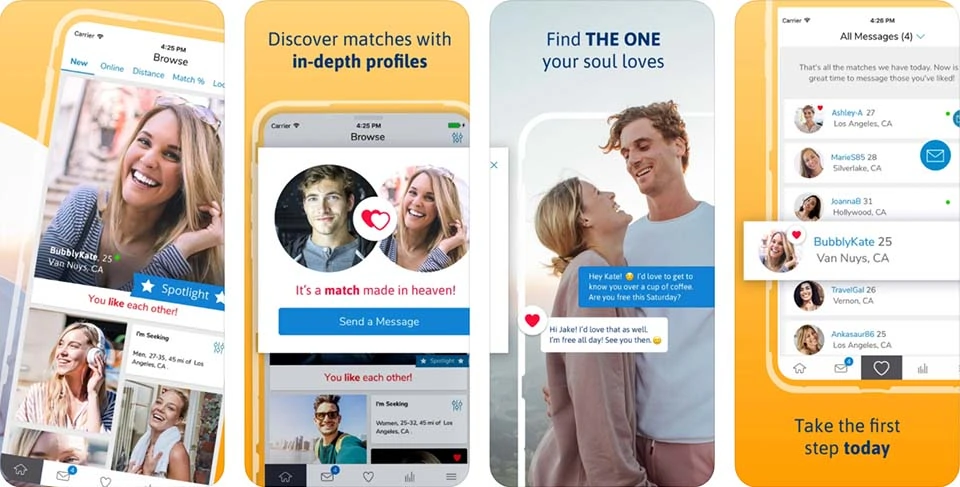






[…] Read More: How to Cancel Christian Mingle: Step-by-Step 2025 Guide to Hassle-Free Cancellation […]