AdultFriendFinder (AFF) remains one of the most popular adult dating platforms, catering to millions of users interested in casual hookups, swinging, and kink-friendly dating. While its large user base and unique features attract many, some users find that they want to cancel their subscription for various reasons—whether to avoid recurring charges, switch to another service, or simply take a break.
This guide walks you through the easiest and most effective way to cancel your AdultFriendFinder subscription in 2025, ensuring that you stop automatic payments and avoid unwanted charges. It also covers important considerations about refunds, account deletion, and what to do if you encounter issues during cancellation.
AdultFriendFinder Subscription Overview
AdultFriendFinder offers a freemium model. Users can join for free, but to unlock important features like messaging, webcam shows, and full profile access, they must purchase a premium subscription. AFF typically offers:
-
Gold Membership, priced monthly, quarterly, or annually
-
Optional add-ons like private chat rooms or tokens for additional features
Understanding your subscription plan and payment terms is key before canceling to avoid ongoing fees.
Why Cancel Your AdultFriendFinder Subscription?
There are several common reasons for cancellation:
-
No longer using or interested in the site
-
Concerns about privacy or security
-
High subscription costs compared to benefits gained
-
Unsatisfactory user experience with fake profiles or site interface
-
Switching to other adult dating or hookup apps
Regardless of your reason, canceling autopay subscriptions promptly is critical to prevent unwanted billing.
How to Cancel AdultFriendFinder Subscription: Step-by-Step
Step 1: Log Into Your Account
Visit AdultFriendFinder.com and log into your profile using your username/email and password.
Step 2: Navigate to Your Account Settings
Once logged in, hover over or tap the “My Stuff” section on the navigation bar and select “My Account” from the dropdown menu.
Step 3: Access Billing History & Credit Card Info
Inside your account management page, find the “Billing History & Credit Card Info” section. This is where your current subscriptions and payment methods are displayed.
Step 4: Turn Off Auto-Renew
Look for the setting labeled “Auto-Renew” or “Automatic Payment” for your subscription. Slide it to “Off” to deactivate automatic renewal and stop future billing.
AdultFriendFinder subscriptions are auto-renewal by default, so simply deleting the app or your profile won’t stop payments.
Step 5: Confirm Cancellation and Review Subscription End Date
After turning off auto-renew, your membership remains active until the end of your current billing cycle. Verify the expiration date of your premium access to know exactly when your subscription ends.
Step 6: Monitor Your Payment Account
Keep an eye on your credit card or bank account to ensure no further charges occur. If you see unexpected charges, contact AdultFriendFinder customer support immediately.
Alternative Methods to Cancel Subscription
If you have trouble canceling via the website, or if you subscribed through the Apple App Store, Google Play Store, or a third-party payment platform, you need to cancel through those respective services.
Apple App Store
-
Open Settings > Your Name > Subscriptions
-
Find AdultFriendFinder subscription
-
Tap Cancel Subscription
Google Play Store
-
Open Google Play Store app
-
Tap Menu > Subscriptions
-
Select AdultFriendFinder
-
Tap Cancel Subscription
Can You Get a Refund from AdultFriendFinder?
AdultFriendFinder’s official policy states that refunds are generally not provided, so it’s crucial to cancel before your next billing cycle to avoid paying for unwanted months.
If you believe you were billed unfairly, you can attempt to contact customer service for support, but do not expect guaranteed refunds.
How to Delete Your AdultFriendFinder Account After Canceling Subscription
If you want to permanently close your AdultFriendFinder profile after canceling payments:
-
Log into your account.
-
Go to My Stuff > My Account > Manage Account.
-
Select Close Account.
-
Submit your password and confirm account deletion.
-
Your profile will be deactivated immediately and permanently deleted after 48 hours unless you log back in to reverse the process.
Remember, deleting your account does not cancel your paid subscription automatically—you must cancel payments separately first.
Tips to Avoid Subscription Issues
-
Always double-check that auto-renew is off after canceling.
-
Save or screenshot your cancellation confirmation.
-
Use payment methods you monitor regularly for unexpected charges.
-
Contact AdultFriendFinder customer service if you encounter billing errors.
Contacting AdultFriendFinder Support
If you experience issues canceling your subscription or deleting your account, reach out to their support team:
-
Customer Support Email: support@adultfriendfinder.com
-
Live Chat: Available on their website during business hours.
-
Phone Support: 669-208-0363 (US).
Keep records of your correspondence for reference.
Read More: Top AdultFriendFinder Alternatives in 2025: Find Your Best Hookup Site
Final Thoughts
Canceling your AdultFriendFinder subscription in 2025 is a straightforward but essential process to avoid unnecessary charges. Always ensure you turn off auto-renewal in your account settings or through your app store subscription manager before the next billing date. If you plan to leave AFF permanently, follow cancellation with account deletion to protect your privacy.


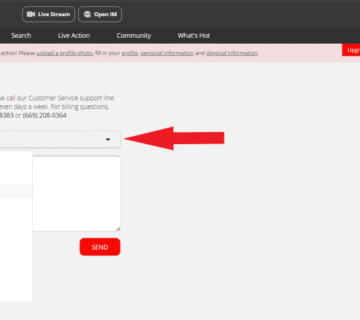
[…] Read More: How to Cancel Your AdultFriendFinder Subscription in 2025: A Step-by-Step Guide […]