Online dating can open the door to love, companionship, and shared faith. But what if YourChristianDate.com isn’t the right fit for you, or you simply want to take a break? Many users ask, “How do I cancel YourChristianDate.com?” or “Is it hard to unsubscribe from YourChristianDate.com?”
-
Why Cancel or Unsubscribe From YourChristianDate.com?
-
How to Cancel YourChristianDate.com Subscription—Step-By-Step
-
How to Permanently Delete YourChristianDate.com Account
-
Stopping Email, SMS, and App Notifications
-
Refunds: What the Policy Says About Money Back
-
What Happens When You Cancel or Delete Your Account?
-
How to Contact Customer Support for Problems
-
Is It Hard To Cancel YourChristianDate.com Subscription?
-
Tips for Safe and Smart Online Dating Cancellations
-
Frequently Asked Questions
Why Cancel or Unsubscribe From YourChristianDate.com?
There are lots of reasons Christian singles choose to unsubscribe or delete their profiles, such as:
-
Found a relationship (congratulations!)
-
Wanting a break from online dating
-
Concerns about privacy or security
-
Unsatisfying matches or too many fake profiles
-
Unhappy with pricing, or realizing YourChristianDate.com isn’t worth paying for
-
Wanting to try other faith-based dating sites
No matter your reason, canceling is your right as a member.
How to Cancel YourChristianDate.com Subscription—Step-By-Step
Canceling your paid subscription (Monthly Credit Pack) is simple if you follow these official steps:
-
Log In to Your Account
-
Visit the site or open the app and enter your login information.
-
-
Access Account Settings
-
Click the menu icon (often shown as “≡”) or your profile thumbnail.
-
Select “Settings” from the dropdown menu.
-
-
Go to “Manage Account”
-
Under account settings, look for a section labeled “Manage Account.”
-
Find the sentence “Need a break? Go here to hide your account or cancel membership.”
-
Click the “Go here” hyperlink.
-
-
Cancel Your Subscription
-
Choose “Cancel Subscription.”
-
Follow confirmation steps and specify your reason for canceling.
-
You’ll receive confirmation when the cancelation is successful.
-
-
Subscription Will End At Next Billing Cycle
-
Your membership continues until the end of the current subscription month. No further charges after that period.
-
If you signed up through the Apple App Store or Google Play:
-
Manage or cancel your subscription from your Apple ID or Google Play account subscriptions section.
How to Permanently Delete YourChristianDate.com Account
Deleting your account removes your profile, data, and visibility from searches:
-
Log in to your account on the desktop or app.
-
Go to Profile Settings.
-
Click “Manage Account.”
-
Select the link “Go here” (for hiding or deleting your account).
-
Choose “Delete Profile.”
-
Confirm your decision. You may be asked your reason to help improve future service.
Important:
-
Deleting your profile does not automatically stop billing! Cancel your subscription first, then delete your account to avoid hidden charges.
Stopping Email, SMS, and App Notifications
Want to stop emails, texts, or notifications?
-
Emails: Click the “unsubscribe” link at the bottom of any email, or change your preferences in profile settings.
-
SMS (Text Messages): Reply with “STOP” or follow opt-out instructions in your account.
-
App Notifications: Go to your phone’s notification settings and turn them off for the YourChristianDate app.
Refunds: What the Policy Says About Money Back
The official refund and cancellation policy includes these points:
-
Credits unused are refundable if not spent, or partially refundable if partially spent
-
If your account was terminated for violating rules or if you canceled on your own request, you are not eligible for a refund on unused credits or paid time
-
For fraudulent charges or errors, contact support immediately for possible reimbursement
-
Unused credits expire in 90 days, and unused subscription credits expire at month’s end
-
Refunds must be requested through the website or by emailing customer support (they reply within 72 hours)
For the most accurate, up-to-date policy, review the official YourChristianDate.com Refund and Cancellation Policy.
What Happens When You Cancel or Delete Your Account?
-
Your subscription ends at the current billing period.
-
Account data and messages are removed from public view, but certain information may be retained to comply with laws or prevent duplicate accounts.
-
You no longer receive matches or messages; your profile is excluded from searches.
How to Contact Customer Support for Problems
If you have any difficulties with cancellation or don’t see a “cancel” button:
-
Use the live chat support option on the website/app
-
Email support@yourchristiandate.com citing your username and request
-
Allow up to 72 hours for a reply, as per the official refund and cancellation policy
Is It Hard To Cancel YourChristianDate.com Subscription?
For most users, following the clear on-screen steps makes it easy. Some users report trouble when using third-party billing (Apple or Google), so always check which platform you used to sign up. If you encounter issues or can’t find the cancel button, customer support is your best ally.
Tips for Safe and Smart Online Dating Cancellations
-
Always cancel your paid subscription before deleting your profile to avoid extra charges.
-
Save confirmation emails of subscription cancellation or account deletion.
-
Never share your password or payment info with anyone else during the process.
-
If you see unrecognized charges, report them promptly—refunds for fraud are available.
For more advice on protecting yourself when leaving any online dating site, review the Federal Trade Commission’s high-authority online dating security guide.
Frequently Asked Questions
Can I cancel anytime?
Yes, you can cancel at any time before your next billing period.
Will I get a refund after I cancel?
Only for unused credits (if any), not for days unused on your monthly subscription unless specified by policy.
Can I temporarily hide my account instead?
Yes! Use the “Need a break? Go here to hide your account…” option.
Do I have to contact customer service to cancel?
Not usually—self-service in account settings is fastest, but help is available if needed.
Is it possible to unsubscribe from emails/SMS only?
Yes, use the unsubscribe links or change your preferences in profile settings.
Read More: What Age Group is YourChristianDate.com Really For? The Definitive Guide for Singles in 2025
Final Thoughts
Canceling or deleting your YourChristianDate.com account is your right as a user and can be done in just a few clicks if you follow the right steps. Remember to cancel your billing first, keep a record of your request, and use support when needed. Smart, safe account management helps you make your Christian dating experience truly positive—whether you’re leaving for good or just taking a break.




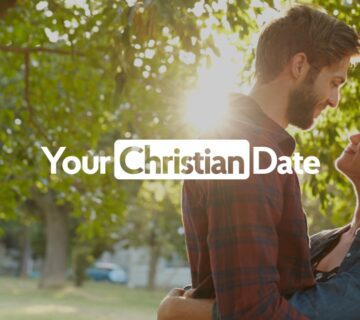



[…] marketers and content creators, keywords like “Iamlolab leaks” and “Iamlolab rumors” represent valuable traffic potential but come with ethical […]
[…] Read More: How Do I Cancel YourChristianDate.com? The Complete 2025 Cancelation & Unsubscribe Guide […]