When joining an online dating platform like Dating.com, understanding how to cancel your subscription and what final costs might be involved is crucial. The prospect of recurring payments or hidden fees can be daunting for users who want to end their memberships. This comprehensive 2025 guide covers everything you need to know about canceling your Dating.com subscription, the final costs you may incur, and the company’s refund policy to ensure a smooth and informed process.
Overview of Dating.com Subscription Model
Dating.com operates a hybrid pricing system combining subscription plans and credits for premium services. Subscription fees vary by duration:
-
1-month plan: approximately $29.99
-
3-month plan: approximately $59.99 (~$20 per month)
-
6-month plan: approximately $89.99 (~$15 per month)
Credits for extras like gifts, live chats, and boosts are billed separately.
How to Cancel Your Dating.com Subscription
Users can cancel their subscriptions directly through their account settings or by contacting customer support. The process involves:
-
Logging into the Dating.com account.
-
Navigating to the subscription or billing section.
-
Selecting the option to cancel the current subscription.
-
Confirming the cancellation request.
It is important to cancel at least 24-48 hours before the subscription renewal date to prevent an automatic charge.
Final Costs After Cancellation
Subscription Fees:
-
Once canceled, users typically retain access until the end of the prepaid period.
-
No new charges occur post-cancellation unless the user re-subscribes.
Credits and Additional Purchases:
-
Credits purchased separately are usually non-refundable.
-
Unused credits often remain on the account but cannot be refunded or converted after cancellation.
Refund Policy Explained
Dating.com’s refund policy is generally strict:
-
Refunds for subscription fees are rarely granted after purchase except in cases where the charge was unauthorized.
-
No refunds for unused credits.
-
Users can dispute charges through payment providers or credit cards if transactions are unauthorized or erroneous.
Common Mistakes to Avoid When Canceling
-
Waiting too long to cancel, missing the deadline, and getting charged for the next cycle.
-
Assuming credits are refundable—this is typically not the case.
-
Not confirming cancellation, leaving subscriptions active unintentionally.
Tips for a Smooth Cancellation Process
-
Keep a record of cancellation confirmation emails or screenshots.
-
Contact Dating.com support if unsure about cancellation status.
-
Monitor bank or credit card statements to confirm no further charges.
User Experiences with Cancellation
Reviews indicate some users faced challenges with cancellation delays or unexpected charges due to confusion over auto-renewal settings. Staying proactive and informed helps avoid such issues.
Trusted Resource on Subscription Cancellations
For additional guidance on canceling subscriptions and managing online payments, refer to the Federal Trade Commission’s Tips on Managing Subscriptions, which offers reliable, up-to-date advice.
Final Summary
Canceling a Dating.com subscription in 2025 is straightforward if done timely and correctly. Final costs mainly depend on your prepaid subscription period and credits purchased. Understanding the strict refund policy and following cancellation best practices helps avoid unwanted charges and ensures financial control.


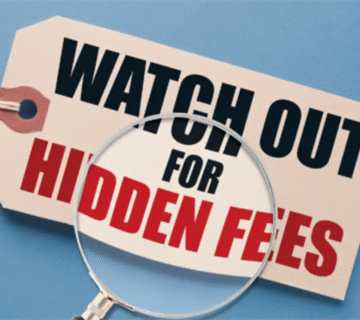
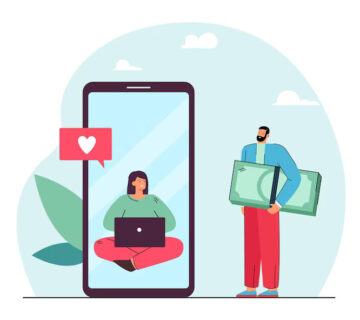
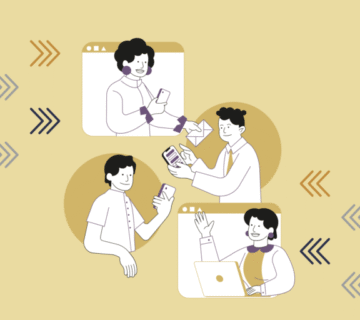


[…] Read More: Canceling Dating.com Subscription: Final Costs and Refund Policy Explained in 2025 […]