Plenty of Fish (POF) continues to be one of the leading online dating platforms in 2025, connecting millions of singles worldwide. Accessing your POF account through Plentyoffish.com or the mobile app is essential to stay connected with matches and new opportunities. However, like many digital platforms, users sometimes face login issues that can be frustrating.
This comprehensive guide covers the most common Plentyoffish.com login problems, their causes, and easy-to-follow solutions. Whether you’re struggling to reset your password, dealing with account locks, or facing technical glitches, these tips will help you regain access quickly and securely.
Why Can’t I Log Into My Plentyoffish.com Account?
Several factors can prevent successful login attempts, such as incorrect credentials, technical errors, or account restrictions. Understanding the root causes is crucial to resolving these problems.
1. Incorrect Username or Password
The most common reason users cannot log in is entering the wrong username or password. This issue can occur due to typos, capitalization errors, or using the wrong email or username associated with your account.
2. Forgotten Password
POF requires the correct password to grant access. If forgotten, users cannot log in until they reset their password.
3. Account Suspension or Deletion
Sometimes POF suspends or deletes accounts that violate its terms of service. Users attempting to log in to such accounts will receive error messages preventing access.
4. Technical Glitches and Browser Issues
Outdated apps, browser cache buildup, slow internet, or compatibility problems with browsers can cause login failures. Sometimes, the POF server itself may be temporarily down for maintenance.
5. Phone Number or Email Change
Many users initially verify accounts with phone numbers or emails that they may later lose access to. This causes verification challenges during login.
How to Fix Plentyoffish.com Login Problems
Step 1: Double-Check Username and Password
-
Confirm the accuracy of your username or email.
-
Remember POF passwords are case-sensitive—check Caps Lock.
-
Use the “show password” toggle on login pages to verify what you enter.
Step 2: Reset Your Password
If you’ve forgotten your password or suspect it may be incorrect:
-
Go to the POF login page and click “Forgot Password?” or visit https://www.pof.com/getpassword.
-
Enter the registered email address linked to your account.
-
Follow the password reset link sent to your email.
-
Create a new strong password and use it to log in.
This is usually the fastest way to recover login access.
Step 3: Clear Browser Cache or App Data
An overloaded cache can interfere with login:
For Web Users:
-
Open your browser settings.
-
Clear cached images, cookies, and site data.
-
Restart the browser and try logging in again.
For App Users:
-
On your smartphone, clear the POF app cache and data via the settings.
-
Alternatively, uninstall and reinstall the app to ensure you have the latest version.
Step 4: Use a Different Device or Browser
Log in from another browser or device to rule out device-specific problems or browser conflicts.
Step 5: Update the POF App
Ensure you have the most recent version of the app installed. Older versions can cause login bugs:
-
Google Play Store (Android) or Apple App Store (iOS) will indicate if updates are available.
-
Install any pending updates to fix bugs and improve compatibility.
Step 6: Check Your Internet Connection
A weak or intermittent internet connection can interrupt login attempts. Switch between mobile data and Wi-Fi or move to a location with a stronger signal.
Step 7: Verify Your Account if Needed
If you’ve changed your phone number or email, use the “Update your Number” option during login to verify new details. If this option isn’t visible, try sending a verification code and follow prompts.
Step 8: Contact POF Support
If none of the above works:
-
Submit a request through the official POF help center: https://help.pof.com/hc/en-us/requests/new.
-
Provide registered email and username.
-
Explain your issue concisely for faster assistance.
POF support typically responds with account-specific solutions, including manual verification or unlocking suspended accounts where appropriate.
Tips to Prevent Future Login Issues
-
Always keep your account credentials safe and updated.
-
Use a password manager to store your passwords securely.
-
Regularly update the POF app and your device’s operating system.
-
Avoid logging in from untrusted public computers to prevent security blocks.
-
If you suspect hacking or unauthorized access, change your password immediately.
-
Enable two-factor authentication if POF offers it in the future, for enhanced security.
What to Do If Your Account Is Locked or Deleted
POF may lock or delete accounts for suspicious activities or violations of community guidelines. If you receive messages saying your account has been deleted:
-
Contact POF support immediately with proof of identity.
-
Provide details of your situation for reconsideration.
-
Be patient; account reinstatement requests may take time.
Read More: What Makes Online Dating Service Fish Different from Other Sites?
Conclusion
Login issues on Plentyoffish.com are common but generally fixable with basic troubleshooting. Start with verifying your credentials, resetting your password, and clearing cache. If problems persist, update your app, try different devices, or contact POF support for help.
By following this guide, singles can regain swift access to their POF accounts and continue their journey toward meaningful online connections.




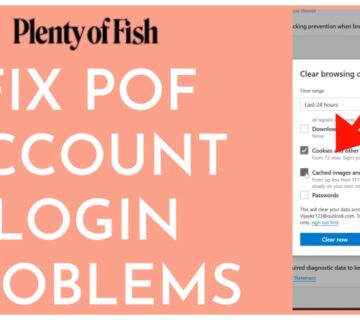

[…] Read More: Common Plentyoffish.com Login Issues and How to Fix Them in 2025 […]