Create Zoosk Account, Online dating platforms keep evolving, but Zoosk remains a top destination for singles seeking real connections. Whether you’re new to digital dating or switching platforms, the first hurdle is always creating a compelling, secure, and attractive profile. If you’ve been searching for a practical, easy-to-follow, and fully up-to-date guide, you’re in the right place!
This article covers how to create Zoosk account in 2025 from start to finish, with extra tips to increase your match rate and keep you safe.
Why Choose Zoosk?
Zoosk stands out for several reasons:
-
User-Friendly Experience: The signup process is one of the simplest among top dating sites.
-
Wide Demographic Reach: Zoosk has 40 million+ members across 80+ countries.
-
Diverse Matching Tools: Behavioral Matchmaking™ learns what you like, delivering smarter matches over time.
-
Flexible Account Creation: Multiple ways to join, including email, Google, and Facebook options.
Let’s walk step by step through creating your Zoosk account—whether you do it on the website or using the mobile app.
Step 1: Go to the Zoosk Website or Download the App
-
Website: Open your browser and type www.zoosk.com.
-
Mobile App: Download Zoosk from the Apple App Store (iOS) or Google Play Store (Android).
The layout is clean and intuitive, designed so even first-time online daters can navigate with ease.
Step 2: Click “Sign Up” or “Join”
On both desktop and mobile, you’ll see a Sign Up or Join Now button. Click to begin creating your account.
Step 3: Choose Your Signup Method
Zoosk gives you three ways to create an account:
-
Email: Enter your email address and set a password.
-
Google: Use your existing Google account for quicker registration.
-
Facebook: Signup via Facebook saves you time and helps verify your identity automatically.
Pick the option you’re most comfortable with—each is secure and only takes a couple of minutes.
Step 4: Enter Basic Profile Information
Regardless of sign-up method, Zoosk will prompt you to fill in:
-
Gender and what gender you’re seeking.
-
Date of birth (you must be 18+).
-
Location (auto-location detection, but you can enter it manually if needed).
Being honest here is key! Falsified info will make it harder to get meaningful matches.
Step 5: Set a Secure Password (If Needed)
If you sign up with email, create a strong password you haven’t used elsewhere. Use a mix of upper and lower-case letters, numbers, and symbols.
Step 6: Email/Identity Verification
Zoosk may send you a confirmation email—simply click the link inside to activate your account. This protects you and others from fake profiles.
If you use Facebook/Google, this step may happen automatically. Occasionally, Zoosk asks for phone verification or a simple CAPTCHA to thwart bots.
Step 7: Complete Your Basic Profile
This is where your dating journey really begins. Zoosk will guide you through:
-
Profile photo upload: Clear, smiling, recent photos work best. You can add up to 6. Make sure your main photo is solo, so people immediately see who you are.
-
Physical characteristics: Such as height, body type, and ethnicity.
-
Personal details: Education, profession, whether you have kids, lifestyle habits (like smoking), and more.
-
Bio/Story section: Write a short blurb about yourself. What are your hobbies, passions, and what are you looking for? This section helps set you apart from the crowd.
Pro tip: Profiles with a bio and multiple clear photos get more attention and likes!
Step 8: Use Interest Filters and Preferences
Set your preferences for:
-
Age range
-
Distance (miles or kilometers from your location)
-
Specific criteria like religion, education, lifestyle, etc.
The more detailed your profile and preferences, the better Zoosk’s Behavioral Matchmaking™ algorithm can work for you.
Step 9: Profile Verification (Optional, but Recommended)
To enhance trust and get noticed, use Zoosk’s verification tools:
-
Photo Verification: Submit a short selfie video or photo to confirm your identity.
-
Social Media Connection: Link to your Google or Facebook profile for added credibility.
Verified profiles are shown more often and tend to get more responses.
Step 10: Start Using Zoosk’s Features!
With your account set up, you can:
-
Browse profiles for free
-
Like and favorite other members
-
Use “Carousel” (Zoosk’s fast-swipe matching feature)
-
Play with settings, tune your notifications, and explore the site layout
Note: To message, see who’s viewed/liked you, or get premium match suggestions, a paid subscription is needed. Still, you can explore plenty for free to see if Zoosk is right for you.
Tips for Creating an Attractive Zoosk Account
-
Be authentic: Accurately present yourself—don’t try to game the system by exaggerating or using misleading photos.
-
Write a catchy headline: Your story intro or bio is your best chance to make a first impression.
-
Stay active: Login regularly. Active users are ranked higher and get more exposure.
-
Be clear about your intentions: Whether you’re seeking fun, friendship, or a serious relationship, state it.
-
Stay safe: Don’t share personal contact info until you know someone well, and always use Zoosk’s messaging system for early conversations. Learn more about dating safely from the FTC’s online dating safety guide, a high-authority, trusted resource for protecting yourself online.
Advanced Signup: Signing Up Without a Personal Phone Number
Create Zoosk Account, Worried about privacy? You don’t have to use your real phone:
-
Sign up via Google or Facebook: This often skips phone entry altogether.
-
Virtual phone numbers: Some users register with a virtual number from providers like Calilio, especially if they wish to keep things ultra-private. Just follow the instructions to verify using the code sent to your virtual/SMS app.
Frequently Asked Questions
Q: Can I use Zoosk without paying?
A: Absolutely—you can browse profiles, upload photos, and use the Carousel matching feature for free. Messaging and enhanced features require a subscription.
Q: How long does Zoosk signup take?
A: Most new users are up and running in 3 to 5 minutes.
Q: What if I run into trouble during signup?
A: Visit Zoosk’s help section or contact support directly—they have a responsive help desk for signup and technical issues.
Read More: Zoosk Pricing 2025: How Much Is Zoosk Per Month? A Complete Guide
Conclusion
Create Zoosk Account, Creating a Zoosk account in 2025 is fast, secure, and opens the door to meeting authentic singles in your area and beyond. With a strong, verified profile and clear preferences, you’ll be poised to enjoy all of Zoosk’s sophisticated matchmaking tools. Just remember to fill in your details honestly, use great photos, and always date smart.

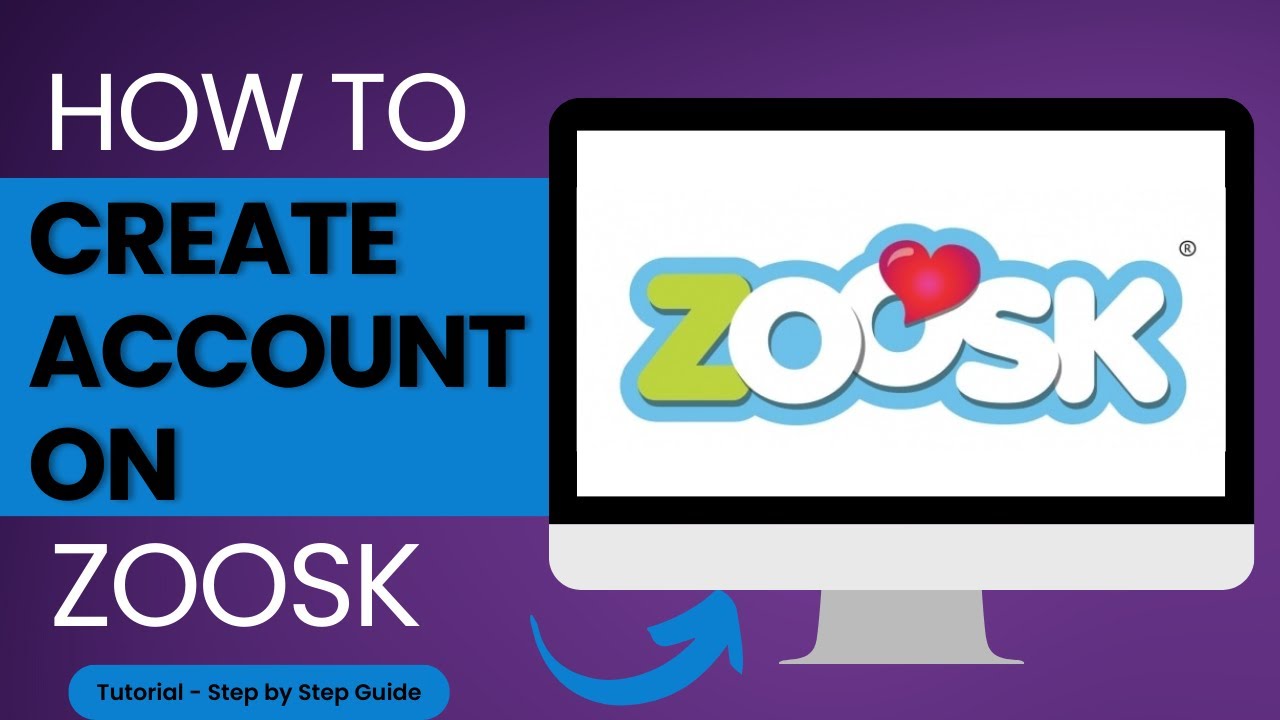





[…] Read More: How to Create a Zoosk Account in 2025: Step-by-Step Guide for Beginners […]