Online dating has become a popular way to meet new people, and platforms like Dating.com provide a convenient portal to connect with singles worldwide. However, even the most user-friendly sites sometimes present frustrating log-in issues that can delay or prevent access to your account. If you’ve encountered problems with your Dating.com log in, you’re not alone. This comprehensive guide will walk you through common login challenges and provide step-by-step solutions to get you back online quickly and safely.
Why You Might Experience Dating.com Log In Problems
There are several reasons why users face difficulties when trying to log in to Dating.com. These issues can range from simple mistakes to technical glitches or security measures designed to protect your profile. Understanding these root causes can help you troubleshoot effectively without needless frustration.
Common Causes of Login Issues on Dating.com
-
Incorrect username or password entry
-
Forgotten login credentials
-
Account temporarily locked due to multiple failed login attempts
-
Browser or app compatibility problems
-
Security settings such as two-factor authentication causing confusion
-
Connectivity or network issues
-
Account suspension or ban due to policy violations
Being aware of these factors can help pinpoint why the error occurred and which steps to take next.
Step-by-Step Solutions to Common Dating.com Login Problems
1. Incorrect Username or Password
The most frequent problem is entering the wrong username or password. These fields are case-sensitive, so double-check capitalization and spelling. If you’re unsure about your password, use the “Forgot Password?” link available on the log in page. You will receive an email or SMS with instructions to reset your password.
2. Forgotten Username
Some users may forget their username if they registered with a complex email or username. Dating.com typically sends this information during account creation. Use the “Forgot Username?” option, if available, or check your email inbox for registration confirmation messages.
3. Account Lockout After Multiple Failed Attempts
To protect users, Dating.com may temporarily lock accounts after several incorrect login attempts. If this happens, give the system some time to reset. Alternatively, contact customer support for help unlocking your account.
4. Browser or App Issues
Outdated browsers can cause functionality problems on dating platforms. Try clearing your browser cache and cookies, or switching to a different browser altogether. If you’re using the mobile app, ensure it’s updated to the latest version or reinstall it if necessary.
5. Two-Factor Authentication Problems
If you have enabled two-factor authentication (2FA) and are experiencing issues, check that you are entering the correct verification code sent to your mobile device or email. Sometimes, syncing issues with your device’s time settings may affect code acceptance.
6. Connectivity Issues
Unstable internet connections or network restrictions could interrupt your login process. Switch to a different Wi-Fi network or use mobile data, and try again. Avoid logging in from public or unsecured networks to maintain account security.
7. Account Suspension or Ban
If your account has been suspended or banned due to Terms of Service violations, you will typically receive a notification email explaining the situation. Contact Dating.com support for clarification and appeals options.
Preventative Tips for Smooth Dating.com Log In
-
Use a password manager to store your username and password securely and avoid entry errors.
-
Enable two-factor authentication for added security, but familiarize yourself with the process beforehand.
-
Keep your browser and app updated for the best compatibility and security.
-
Avoid sharing your login credentials with others and log out after use on shared devices.
-
Use strong, unique passwords that are difficult to guess to protect your account.
How to Reach Dating.com Customer Support
If troubleshooting on your own doesn’t resolve the log in issues, contacting Dating.com’s customer support is the best next step. You can typically find support via their website contact form, live chat, or help center. Prepare to provide relevant account information—including email, username, and error messages—to expedite assistance.
Importance of Secure Login Practices
Protecting your online dating account is essential for safeguarding your privacy and personal information. Avoid opportunistic cyber-attacks by following login security best practices. According to the National Cyber Security Alliance, creating strong passwords and enabling multifactor authentication significantly reduces the risks of hacking and identity theft (Stay Safe Online).
Read More: How to Easily Access Your Dating.com Account: Step-by-Step Login Guide
Final Thoughts
Facing issues with your Dating.com log in can be annoying, but most problems are easily fixed by following simple troubleshooting steps. Whether you’ve forgotten your password, encountered browser issues, or need to navigate account security features, this guide provides clear instructions to get you back on track. Always prioritize secure login habits to protect your account and enjoy all the benefits dating platforms offer.






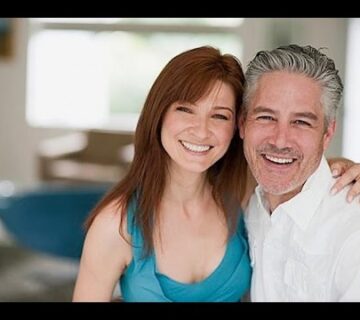

[…] Read More: Troubleshooting Common Dating.com Log In Issues and How to Fix Them […]