Adam4Adam is a popular social networking and dating site primarily used by gay, bisexual, and queer men to connect, chat, and build relationships. However, users at times want to delete their Adam4Adam account for various reasons such as privacy concerns, having found a partner, or simply wanting to take a break from online dating. If you’re looking to permanently remove your account, it’s important to understand the right steps to follow for a clean account deletion without losing control over your personal information.
This article will guide you step-by-step on how to delete your Adam4Adam account safely and completely, as well as what to expect afterward. We will also share tips for protecting your data and discuss Adam4Adam’s safety measures so you can make an informed decision.
Why Delete Your Adam4Adam Account?
Before walking you through the deletion process, here are some common reasons why users decide to delete their Adam4Adam profiles:
-
Privacy Concerns: Some users worry about how their data is stored and shared.
-
No Longer Using the App: You might want to deactivate your profile after finding a relationship or moving on.
-
Too Many Notifications or Messages: The app can get overwhelming with constant notifications from matches or messages.
-
Wanting a Fresh Start: Some delete their accounts to start anew either on the same platform or elsewhere.
-
Safety and Security: Concerns regarding personal safety might prompt account removal.
Important Before You Delete: What Happens to Your Data?
When you delete your Adam4Adam account, the platform generally removes your profile from public view. However, some data may still be retained in the platform’s backups or logs for a limited time as per their privacy policy.
To ensure your privacy:
-
It’s a good idea to remove any personally identifiable information from your profile before deleting.
-
Cancel any active subscriptions tied to your account.
-
Download any important photos or messages you want to keep, as deletion is usually permanent.
Step-by-Step Guide to Delete Your Adam4Adam Account
Deleting your Adam4Adam account requires carefully following these steps to make sure it is fully removed.
Step 1: Log In to Your Adam4Adam Account
-
Visit the official Adam4Adam website or open the app and log in using your username/email and password.
Step 2: Access Your Account Settings
-
Once logged in, navigate to the “Account Settings” section. This is typically found by clicking on your profile picture or username on the dashboard.
Steps 3: Locate the Account Deletion Option
-
Scroll through the settings menu and look for options like “Privacy,” “Security,” or directly “Delete Account.”
-
On Adam4Adam, the delete account option may be under “Profile Settings” or “Account Management.”
Step 4: Confirm Your Identity
-
For security, Adam4Adam might prompt you to enter your password again or verify via email before allowing deletion.
-
This step prevents unauthorized users from deleting your account without permission.
Steps 5: Read the Deletion Warning
-
The platform will typically show warnings informing you that deletion is permanent and cannot be undone.
-
It may also specify what data will be removed and what will remain archived.
Step 6: Confirm Deletion
-
Click the “Delete Account” or similar button to finalize the process.
-
You may receive an email confirmation that your account deletion request was successful.
What If You Can’t Find the Delete Option?
Some users report difficulty finding the deletion link in their settings. If this happens:
-
Visit Adam4Adam’s official Help or Support page for direct “account deletion” instructions.
-
Contact Adam4Adam customer support via email or live chat and request account deletion.
-
Avoid using third-party services claiming to delete accounts, as they may compromise your security.
Canceling Subscriptions and Paid Memberships
If you have a premium membership or other paid service on Adam4Adam:
-
Ensure to cancel any automatic renewal or subscription before deleting your account.
-
This can be done through your account billing settings or via the payment platform you used (e.g., Apple App Store, Google Play Store).
-
Failure to cancel might result in charges even after account deletion.
Tips to Safeguard Your Privacy After Deleting
Deleting your Adam4Adam account is a step toward protecting your online privacy. Here are additional steps you can take:
-
Clear your browser cookies and cache used to log in.
-
Remove the Adam4Adam app from your smartphone to prevent accidental logins.
-
Change your passwords for associated email accounts or linked social media to secure all access points.
-
Regularly update your privacy settings on other social networks.
Is Adam4Adam Safe?
Users often ask, “Is Adam4Adam safe?” The platform employs standard security protocols, such as profile verifications and privacy controls, to protect members. Adam4Adam allows you to block and report suspicious or abusive users easily. The site also has guidelines and moderators to ensure respectful interactions.
However, like any dating platform, individual vigilance and practicing online safety tips remain crucial. Avoid sharing sensitive personal details in chats, be cautious with meeting strangers, and use strong passwords.
For further reading on staying safe on dating apps, the cybersecurity experts at Norton provide an excellent guide on Online Dating Safety Tips.
Read More: Is Adam4Adam Safe? What You Need to Know Before Signing Up
Conclusion
Deleting your Adam4Adam account should be a straightforward process if you follow these steps carefully. Always back up anything important and ensure subscriptions are canceled before deletion. Remember, account deletion is permanent, so be sure you want to proceed. Protecting your privacy and safety online is paramount, and understanding the platform’s security measures helps you make the best decision for your digital life.
If you have any trouble deleting your account or concerns about privacy, reach out to Adam4Adam’s support team directly for help.

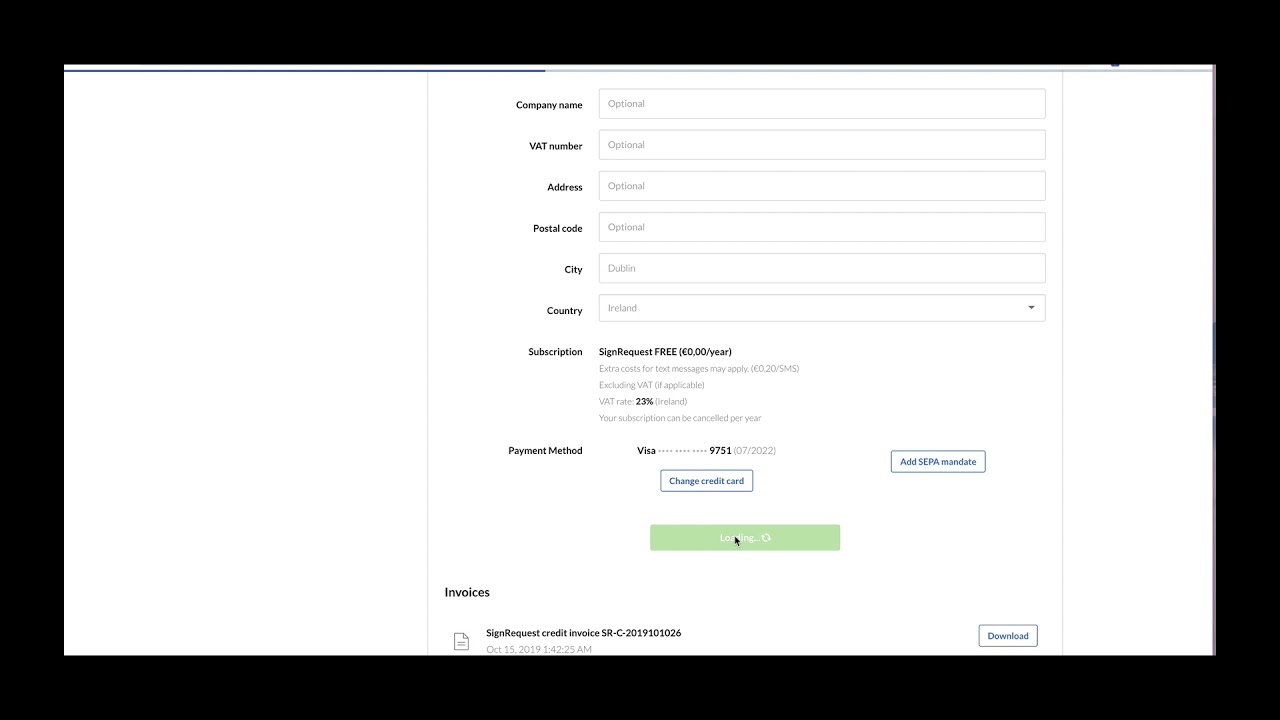
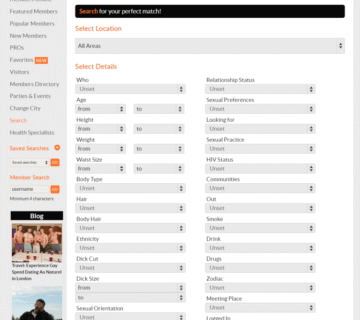
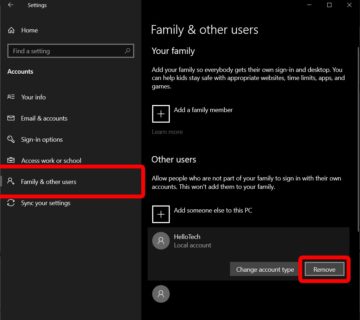

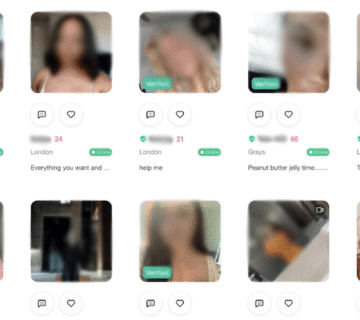
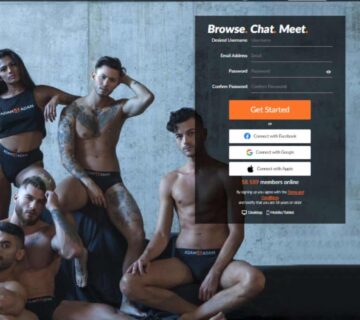

No comment